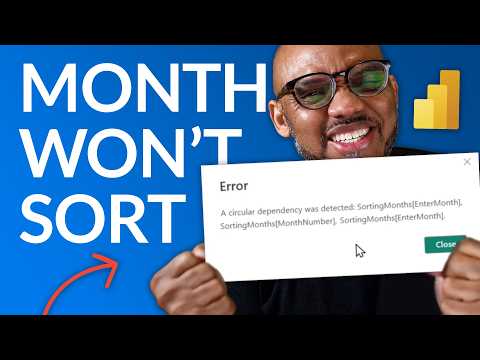
Power BI
Mar 1, 2025 1:03 AM
Power BI Hacks: Master Month Sorting and Vanquish Circular Dependency Challenges!
by HubSite 365 about Guy in a Cube
Power BI, Power Query
Key insights
- Circular Dependencies in Power BI occur when elements in a data model depend on each other, creating a loop that Power BI cannot resolve.
- To avoid the circular dependency error when sorting months, create a separate Lookup Table to map month names to their corresponding numbers. This eliminates direct dependencies within the same table.
- Using Power Query for sorting can prevent circular dependencies by assigning month numbers during data loading, keeping DAX calculations unaffected.
- Best Practices: Separate data transformation from modeling, use lookup tables for specific sort orders, and avoid interdependent calculations to prevent loops.
- Implementing these strategies ensures correct month sorting and effective data visualization in Power BI reports.
Conquer Circular Dependencies: Sort Months Effortlessly in Power BI
Sorting months chronologically in Power BI is a common requirement for creating intuitive and accurate reports. However, users often encounter the “circular dependency” error when attempting to sort month names by their corresponding month numbers. This error arises due to interdependent calculations within the same table, leading to a loop that Power BI cannot resolve. Understanding and resolving this issue is crucial for effective data visualization.Understanding Circular Dependencies in Power BI
A circular dependency occurs when two or more elements in a data model depend on each other directly or indirectly, creating a loop. In the context of sorting months, this typically happens when a calculated column for month numbers is created within the same table as the month names, and then an attempt is made to sort the month names by this calculated column. Power BI detects this interdependence and throws a circular dependency error.Strategies to Resolve Circular Dependency Errors
To overcome this challenge, consider the following approaches:- Creating a Separate Lookup Table: Establish a dedicated table that maps month names to their corresponding month numbers.
- In Power Query Editor, create a new table (e.g., ‘MonthLookup’) with two columns: ‘MonthName’ and ‘MonthNumber’.
- Manually input the month names and their respective numbers.
- Establish a relationship between the original data table and the ‘MonthLookup’ table based on the ‘MonthName’ column.
- In the original table, create a new calculated column that references the ‘MonthNumber’ from the ‘MonthLookup’ table.
- Use this new column to sort the ‘MonthName’ column.
- This approach eliminates direct dependencies within the same table, thereby avoiding circular references.
- It promotes a cleaner data model with clear relationships between tables.
- Utilizing Power Query for Sorting: Instead of creating calculated columns using DAX, perform the sorting logic within Power Query.
- In Power Query Editor, add a custom column that assigns month numbers to each month name using conditional logic.
- Since this transformation occurs during the data loading phase, it doesn’t interfere with the DAX calculations, thereby preventing circular dependencies.
- After loading the data back into Power BI, use the newly created month number column to sort the month names.
- This method leverages Power Query’s capabilities to preprocess data, ensuring that the model remains free of circular references.
- It streamlines the data transformation process, making the model more efficient.
Best Practices to Avoid Circular Dependencies
- Separate Data Transformation from Modeling: Perform necessary data transformations, such as assigning sort orders, in Power Query before the data reaches the modeling layer.
- Use Lookup Tables: For any categorical data that requires a specific sort order, create separate lookup tables to define these orders and establish relationships accordingly.
- Avoid Interdependent Calculations: Be cautious when creating calculated columns or measures that reference each other, as this can inadvertently create loops.
Exploring the Challenges and Tradeoffs
While the strategies outlined above offer effective solutions to circular dependency errors, they also come with their own set of challenges and tradeoffs. Creating separate lookup tables, for instance, requires additional data management and can increase the complexity of your data model. On the other hand, utilizing Power Query for sorting can streamline data processing but may require a deeper understanding of Power Query's capabilities and syntax. Moreover, separating data transformation from modeling ensures a cleaner data model but might necessitate more upfront planning and design. Balancing these factors is key to achieving a robust and efficient Power BI solution.Conclusion
By implementing these strategies, you can effectively manage and resolve circular dependency issues in Power BI, ensuring that your month data sorts correctly and your reports function as intended. Understanding the underlying causes of these errors and applying best practices will not only enhance your data visualization capabilities but also improve the overall performance and reliability of your Power BI reports.

Keywords
Power BI, Circular Dependencies, Sort Months, Data Visualization, Power BI Tips, Business Intelligence, Data Modeling, Power Query
HubSite 365 Apps