
Optimizing Microsoft 365 Defender with Just-in-Time Access Configuration: Expert Guide
Manage M365 Defender access efficiently with PIM for Groups feature. Streamline access and permission with integrated M365 Defender RBAC for secure membership a
Entra ID offers a Privileged Identity Management (PIM) for Groups feature, enabling just-in-time access to M365 Defender PIM for groups. Users can attain just-in-time membership and ownership of groups, facilitating access to a range of services. This feature enables actions such as approval enforcement, multi-factor authentication (MFA), justification requirements, and activation time limits. Each PIM for Groups-configured group features separate policies for membership and ownership activation. You can access more information from Microsoft's official documentation.
- Microsoft 365 Defender RBAC provides centralized permission management for multiple services.
- When a role is created, the required services can be selected.
- The main advantage of using M365 Defender RBAC over legacy RBAC is the ability to grant permissions to multiple services with a single role assignment.
- If legacy RBAC assignments are already in use, it’s easy to import these roles into the new M365 Defender unified RBAC.
- M365 Defender unified RBAC workloads need to be activated before they're applied.
- When creating an M365 Defender role, an assignment for it needs to be created which has a scope and Entra ID users or groups.
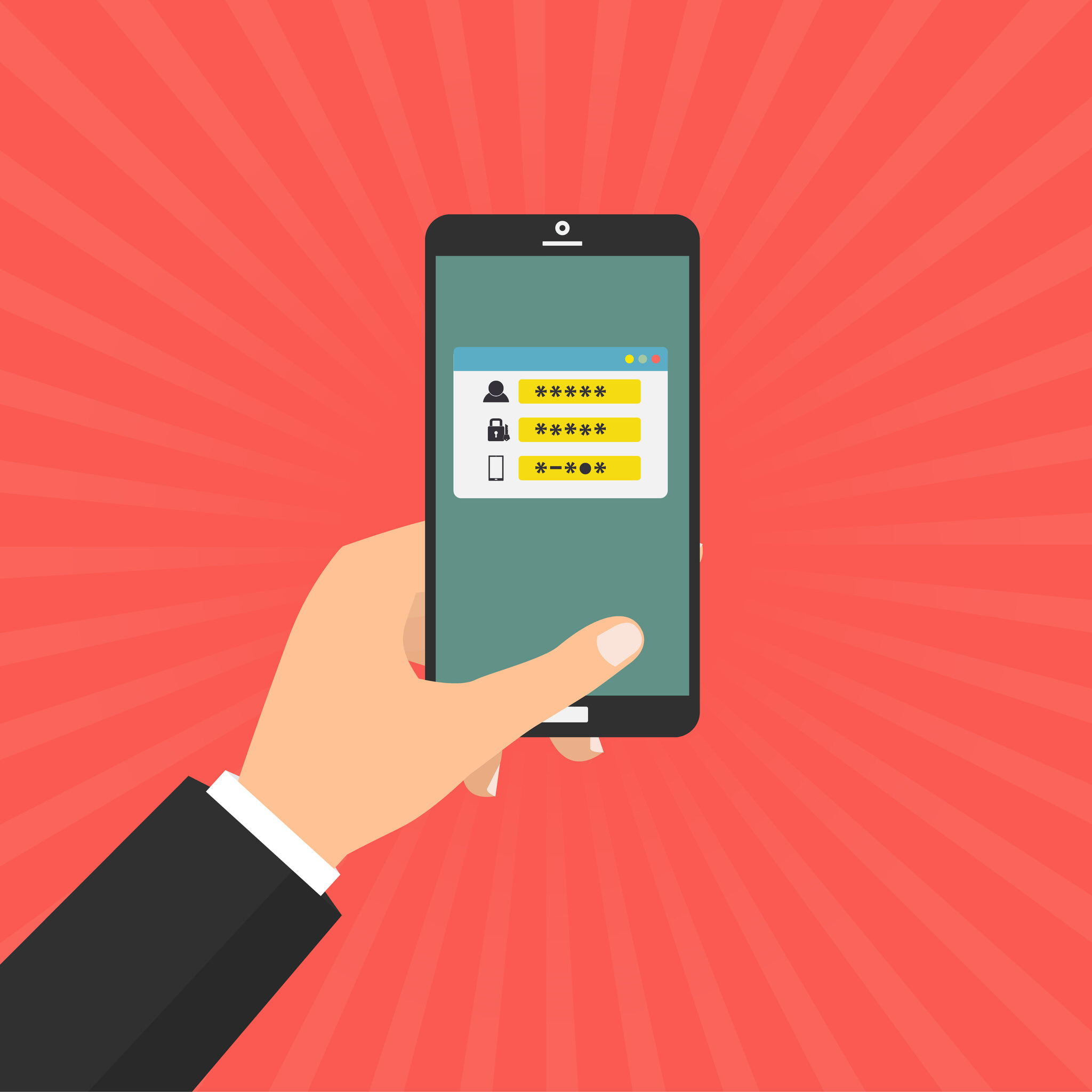
Overall, the group membership can define gaining M365 Defender role assignments and thus Just-In-Time access to M365 Defender can be configured via PIM for groups. Thus, creating a cohesive and efficient access management structure.
Further Exploration of the Main Topic
The integration between PIM for Groups and M365 Defender RBAC represents a powerful tool for streamlined access and permission management. Users can seamlessly leverage the benefits of the two platforms, and easily shift from legacy RBAC to M365 Defender Unified RBAC. Activating M365 Defender unified RBAC workloads is another crucial step to prepare these resources for use. Assignments are essential for defining the scope of data sources to which the M365 Defender Role applies, helping organizations enhance their security and governance postures significantly.
Read the full article Configure Just-in-Time Access to M365 Defender
Learn about Configure Just-in-Time Access to M365 Defender
Configuring Just-in-Time Access to M365 Defender PIM for Groups allows users to attain just-in-time membership and ownership of groups, governing access to a range of services. Microsoft 365 Defender RBAC offers centralized permissions management for Defender for Endpoint, Defender for Identity, Defender for Cloud Apps, Defender for Office 365, Microsoft Defender Vulnerability Management, and Secure Score. This allows for the configuration of actions like approval enforcement, multi-factor authentication (MFA), justification requirements, and activation time limits. In order to use the M365 Defender unified RBAC, workloads need to be activated before they are applied. When creating an M365 Defender role, an assignment must be created with a scope and Entra ID users or groups. Group membership can define getting M365 Defender access, allowing for just-in-time access to services. PIM for Groups and M365 Defender RBAC can be used in combination to provide secure access to services based on group membership.
More links on about Configure Just-in-Time Access to M365 Defender
- New Blog | Configure Just-in-Time Access to M365 Defender
- 11 hours ago — for Groups feature, enabling users to attain just-in-time membership and ownership of groups, thus governing access to a range of services.
- Just-In-Time role assignment in Microsoft Defender
- Nov 29, 2021 — For a long time assigning multiple Entra ID (Azure AD) roles to a user was a tedious task in not done via a script. Every role assignment ...
- use-privileged-identity-management-in-defender-for-office- ...
- Steps to use PIM to grant just-in-time access to Defender for Office 365 related tasks · Sign into the Azure AD Admin Center and select Azure Active Directory > ...
- Microsoft Security Operations Analyst Exam Ref SC-200 ...
- If there are items in the modules that I'm either stuck on or just want additional ... which includes understanding how to create the Defender for Endpoint ...
- Azure und Microsoft 365 Security - Page 495 - Google Books Result
- ... 338 QUEUE Storage 39 Just-in-time access 260 Just-in-time VM Access 242 R L Log ... 454 Microsoft Configuration Manager 344 Microsoft Defender ATP 78 MX ...
- How To Restrict Access To Microsoft 365 Defender Apps
- Aug 6, 2021 — A quick fix might be to restrict access to M365 Defender by enabling RBAC in its Settings (security.microsoft.com > Settings > Endpoints ...
- MSSP Access to Azure Sentinel and M365 Defender
- Mar 10, 2021 — With Azure Lighthouse, you will get access to customer Azure resources based on the permissions defined on the Lighthouse template.
- Microsoft quarantine login. airlines@margiestravel. Reports ...
- With PIM you can provide as-needed and just-in-time access to Azure … Microsoft Defender for Office 365 (Plan 1) $2. Share and organize class team files.
Keywords
Just-in-Time Access, Privileged Identity Management, Microsoft 365 Defender RBAC, Defender unified RBAC, M365 Defender Role Assignment, Group Membership Authorization