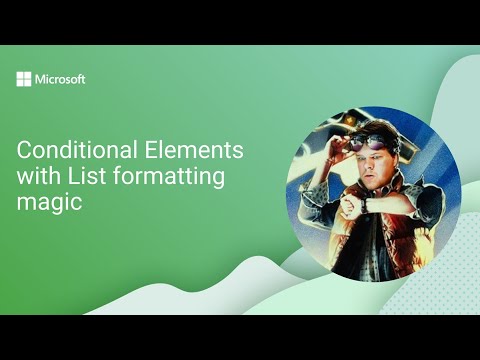
List Formatting with Conditional Elements
Software Development Redmond, Washington
Discover SharePoint list formatting with conditional elements for dynamic views. Join expert demos & community calls today!
Key insights
- Conditional Elements: This video demonstrates using conditional elements to enhance list views in SharePoint.
- Community Engagement: The demo is part of a bi-weekly community call series on Microsoft 365 & Power Platform.
- Presenter Insight: Chris Kent from Takeda leads the demo, offering expert insights.
- Customization Tips: The session provides tips on using column formatting for SharePoint customization.
- Get Involved: Opportunities exist to engage with the community through presentations and learning resources.
Explore how conditional elements can transform your SharePoint lists into dynamic tools. The bi-weekly community calls are excellent resources for expanding your knowledge in Microsoft 365 & Power Platform.
Chris Kent, an experienced presenter, provides guidance on utilizing SharePoint effectively. The session covers column formatting, a valuable tool for customizing SharePoint.
Engage with the community by participating in future calls or volunteering for a presentation. Resources such as sample galleries and video libraries are available to enhance your understanding.
Exploring SharePoint List Formatting
Effective list formatting in SharePoint empowers users to create dynamic and interactive visual experiences. By employing conditional elements, users can tailor list views according to specific conditions, making information more accessible and engaging. Community calls provide a collaborative platform where users can gain insights and practical knowledge from experts like Chris Kent. Leveraging column formatting opens up customization options that align with specific business needs, enhancing productivity and user engagement.
The vibrant Microsoft 365 & Power Platform communities play a crucial role in fostering learning and innovation. Opportunities to present and share knowledge enhance the communal learning experience, encouraging active participation. Such environments nurture continuous professional development and networking among peers. Engaging with these resources can significantly enhance one's capabilities in managing SharePoint environments. This community-driven approach to learning and sharing knowledge is vital in keeping up with technological advancements.

People also ask
"How to do conditional formatting in lists?"
"How to format a Microsoft list?"
Answer: Formatting a Microsoft list layout allows you to customize the appearance of your lists. This process includes modifying column and row designs, adjusting colors, fonts, and adding visual elements to make the data more engaging and easier to navigate.
Keywords
Conditional Elements, List Formatting Magic, SEO Keywords, SharePoint, Power Apps, Microsoft Lists, Formatting Techniques, Productivity Tools