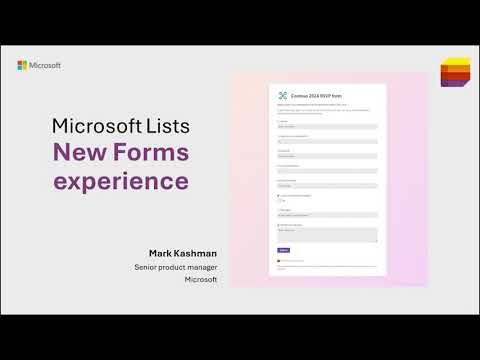
Collect information like a pro – New Microsoft Lists forms experience
Software Development Redmond, Washington
New Microsoft Lists Forms: Streamline data collection effortlessly in your organization.
Key insights
- Microsoft Lists introduces a new form experience for Microsoft 365 work and school, aiming to simplify information collection directly into lists.
- A modern design allows for the quick creation and sharing of list forms within an organization, with responses appearing as new list items.
- Forms are versatile, supporting various uses such as tracking recruitment, managing orders, and filing expenses, with customizability options like themes, logos, and user-friendly questions.
- Form creators can easily hide or add fields, make forms by clicking Forms on the command bar of a list, and share forms through links.
- The new forms experience is designed to be accessible on both desktop and mobile browsers for anyone within the organization, enhancing user engagement and feedback collection.
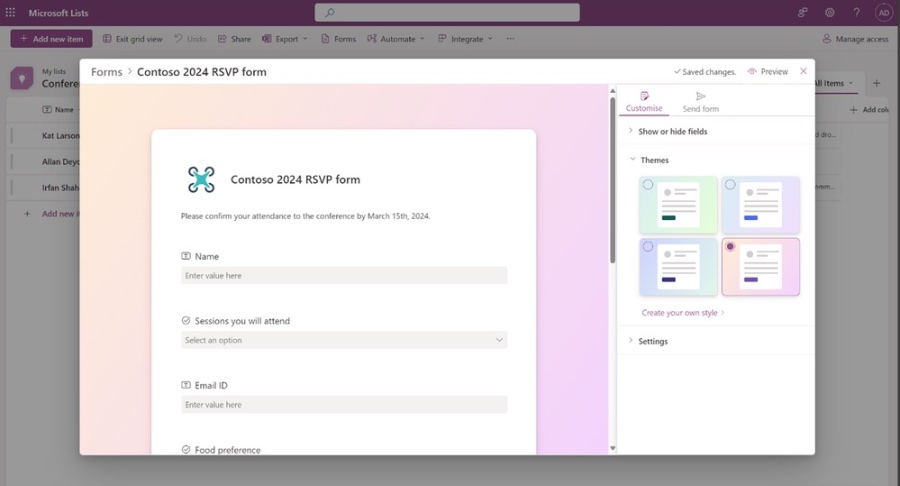
Enhancing Productivity with Microsoft Lists New Forms Experience
With the rollout of the new forms experience in Microsoft Lists, organizations using Microsoft 365 are poised to see a significant boost in productivity and efficiency. This update is specifically designed to streamline the process of collecting and managing data directly within lists. By enabling users to quickly create and distribute forms within their organization, Microsoft Lists now facilitates a more organized and effective way of gathering information.
The forms come with a sleek, modern design that not only makes them quick to set up but also delightful for recipients to fill out. Whether it's for tracking event attendees, managing inventory orders, or collating customer feedback, these forms are versatile tools that can be tailored to fit a wide array of business needs.
One of the standout features of this update is the emphasis on customization and ease of use. Form designers can now add a personal touch with custom logos and themes, making each form not just functional but also aesthetically pleasing. Moreover, by allowing creators to hide unnecessary fields or add new ones, and by providing a direct link for easy sharing, Microsoft Lists enhances the usability and efficiency of form distribution and collection.
Microsoft's commitment to improving the user experience is evident in this update. By simplifying data collection and integration into lists, and ensuring forms are accessible on both desktop and mobile browsers, Microsoft Lists aims to become an indispensable tool in the Microsoft 365 suite. Organizations are encouraged to adopt this new feature to enhance their productivity, and the Microsoft team is open to feedback to further refine this experience.

People also ask
What is the difference between Microsoft Lists and forms?
Microsoft Forms serves as an intuitive solution for crafting and submitting various forms, quizzes, and surveys, while Microsoft Lists is geared towards item enumeration that mimics database functionalities sans the one-to-many relationship types.
What are the advantages of Microsoft Lists?
The versatility of Microsoft Lists emerges as its prime benefit, allowing the creation of list-centric workflows in nearly any conceivable layout. Moreover, its potential to substitute other applications, such as task managers or CRM systems, hinges on the utilization approach.
What is revamped forms experience in Microsoft Lists feature ID 124865?
The Revamped Forms Experience within Microsoft Lists, marked by Feature ID 124865, streamlines the information gathering process through an enhanced, easy-to-use form design. This improvement supports seamless sharing and completion across devices, with immediate list integration of responses post-submission. The introduction is scheduled for January 2024.
What would you use Microsoft Lists for?
Microsoft Lists acts as an integrated hub for the oversight and administration of both personal and group lists. It aggregates your preferred and recently accessed lists, along with those shared directly or via a Teams group, in a singular location.
Keywords
Microsoft Lists, New Forms Experience, Collect Information, Professional Data Gathering, Microsoft Lists Update, Enhanced Lists Forms, Efficient Data Collection, Microsoft Lists Forms Feature