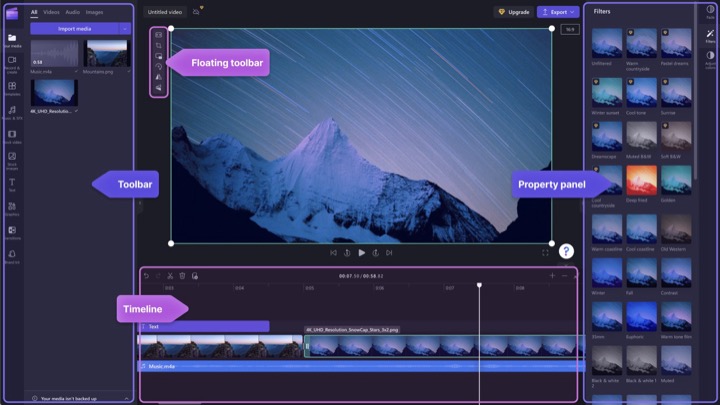Clipchamp in Microsoft 365 and SharePoint
M365 Adoption Lead | 2X Microsoft MVP |Copilot | SharePoint Online | Microsoft Teams |Microsoft 365| at CloudEdge
Explore Microsoft Clipchamps intuitive interface for efficient video editing on SharePoint and Microsoft 365 - No experience required!
Clipchamp Integration with SharePoint and Microsoft 365
The YouTube video, courtesy of Ami Diamond [MVP], showcases the integration of Clipchamp, a video editing platform, into Microsoft 365 and SharePoint for work accounts. This feature promises a streamlined process for video editing with various capabilities including trim, join, transitions, filters, text overlays, audio controls, screen or camera recording, and many more.
The video targets users with Microsoft 365 E3, E5, Business Standard and Business Premium subscriptions and presents a step-by-step guide on how to utilize this resourceful tool.
The introduction of Clipchamp to the array of Microsoft 365 tools is seen as an added value, providing users with a user-friendly platform for video creation straight from their web browsers, requiring little to no prior experience.
Until this point, SharePoint and Microsoft 365 users could only access Clipchamp using their personal Microsoft accounts. The new release signifies the alignment of Clipchamp with Microsoft 365 commercial suites, hence increasing productivity and work efficiencies through video creation.
The video highlights the large untapped potential for video as a communication medium at work. The initial fear of complexity and costs deter people from exploiting it to drive narratives, presentations, and employee materials. The integration of Clipchamp links this powerful medium to the common workplace and encourages novice users to create professional-quality videos.
Clipchamp: The Power of Video for Everyone
Clipchamp's selling point is its easy execution of workflows without leaving the browser environment. Whether needing to create a video from scratch or editing an existing one within your OneDrive, Clipchamp offers a seamless user experience. It presents a multi-track editing timeline for overlapping your videos, images, text, and audio within your video and allows timing adjustments with a simple mouse click.
With the integration of Clipchamp, users can securely import media from their One Drive or use their webcams and screen recorders to capture new content. The integration with OneDrive and other Microsoft apps also aids in sharing and storing created content seamlessly throughout the organization.
Additionally, Clipchamp provides a vast collection of modernizing tools to professionalize video content. From offering trimming, gap removal, video cropping functions to adjusting video speed, the software caters to the needs of the modern workplace. It further extends its customizing options with filters, effects, and text overlays to enhance video quality and gives a professional visual appeal.
Clipchamp: A Workplace Video Solution
The video concludes with an anticipation of Clipchamp's release under Targeted Release Program for commercial customers. This rollout will allow users to see Clipchamp in their Microsoft 365 accounts. The aim is to offer a solution for creating great videos for workplaces in no time, thus unlocking the power of video as a key communication tool in the professional scenario.
In summary, the evident integration of Clipchamp into Microsoft 365 promises to revolutionize how professionals use video at work. By personalizing and professionalizing their content through an easy-to-use interface, Clipchamp aims to empower users to create professional-looking videos that they can be proud of. The initiative indicates a larger movement towards embracing video as a key part of work communication and creative productivity enhancement.
Learn about Clipchamp In SharePoint and Microsoft 365
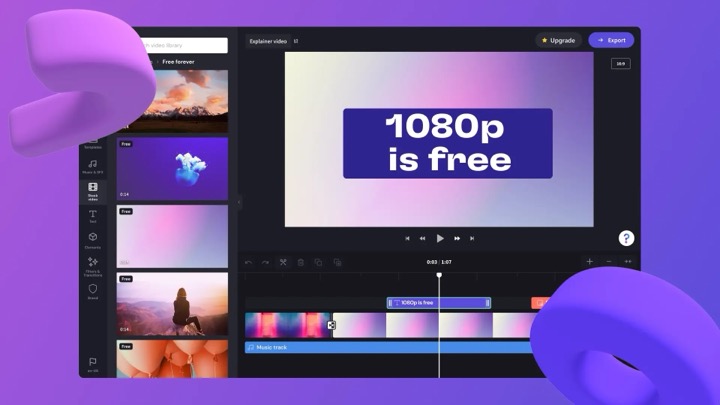
SharePoint and Microsoft 365 have evolved to accommodate a wide range of user needs. One of the main aspects now being addressed is the ability to rapidly edit and create videos, a feature now available through Clipchamp. This application allows you to perform functions such as editing, trimming, creating transitions, adding filters and text, managing audio, and more. The real beauty is that all this can be done directly on OneDrive.
Clipchamp is currently accessible for specific Microsoft 365 SKUs including Microsoft 365 E3, E5, Business Standard and Business Premium. This addition enhances the suite of productivity tools accessible for Microsoft 365 customers.
The integration of Clipchamp into the Microsoft 365 ecosystem is certainly a welcome development for commercial consumers. This addition was primarily fostered with the goal of simplifying video creation, thereby aiding users to boost their productivity at work.
For those not familiar with video creation, this task may seem quite daunting. Video-editing may initially appear to be an art form reserved for the professionals with specific programs and software seeming overly complex and costly. However, Clipchamp aims to change that narrative. Offering a user-friendly platform, this application brings anyone the opportunity to learn and excel in video creation and altering.
From creating quick presentations for colleagues, offering tutorials, developing newsletters, or simply sending a client some useful updates, Clipchamp is a useful tool for delivering impactful information.
As well as enhancing the productivity suite, Clipchamp also lets users work on video creation on various Microsoft 365 platforms without causing any disruptions to their flow of work. All thanks to the easily accessible in-browser video editor. In essence, one can start a new video directly from the Clipchamp start page.
Through intuitive tools and a simple drag-and-drop user interface, creating new videos is now as easy as pie. Furthermore, with centralized security controls, the users can trust that their data and content are well protected.
The seamless integration of videos from Clipchamp with other Microsoft applications such as Stream, Teams, and Outlook, allows users to embed and share these videos instantaneously. Furthermore, Clipchamp’s creative tools enable users to alter their videos, trimming unwanted sequences, adjusting various components within the video, and layering effects.
This all-encompassing tool will soon be extended to commercial customers through the Targeted release program. As more users get accustomed to using Clipchamp, there can be an expectation of further advancements in the future.
With Clipchamp, Microsoft 365 users can now freely delve into the world of video creation and editing without needing any background or professional experience.
More links on about Clipchamp In SharePoint and Microsoft 365
Keywords
Clipchamp SharePoint Integration, Microsoft 365 Clipchamp, SharePoint Clipchamp, Microsoft 365 video editing, Clipchamp in Microsoft, SharePoint video editor, Clipchamp for business, Video tools Microsoft 365, Microsoft SharePoint Clipchamp, Clipchamp Microsoft 365 use.