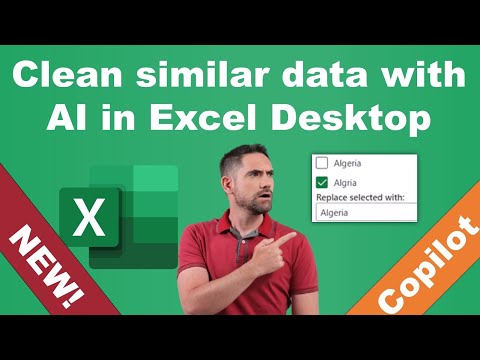
Excel
Feb 23, 2025 1:19 PM
Excel Desktop AI: Revolutionize Your Text Cleanup in Minutes!
by HubSite 365 about David Benaim
Excel Desktop, Excel Online, Copilot
Key insights
- Clean Data Feature: Introduced by Microsoft in October 2024, this AI-powered tool helps identify and correct text inconsistencies in Excel spreadsheets, making data cleaning faster and more accurate.
- Text Inconsistencies: Automatically detects variations such as differing capitalizations or punctuation and standardizes entries like “Excel,” “EXCEL,” and “Excel.”
- Number Format Issues: Identifies columns where numbers are formatted inconsistently as text and numbers, suggesting uniform conversion to prevent calculation errors.
- Extra Spaces: Finds unnecessary spaces between words, recommending their removal for cleaner data presentation.
- User Accessibility: Available via the Data tab in Excel's ribbon or through a pop-up banner; currently for web users with Windows desktop rollout expected soon.
- Efficiency and Accuracy: Automates tedious tasks, reduces error risks, and is designed to be user-friendly even for those with limited technical skills. Optimized for datasets up to 100 columns and 50,000 rows.
Introduction to Excel's New AI-Powered Feature
In recent developments, Microsoft has introduced a groundbreaking feature in Excel called “Clean Data.” This feature, powered by AI, aims to simplify the process of identifying and correcting text inconsistencies within spreadsheets. The introduction of this tool marks a significant step forward for users who manage large datasets, where manual data cleaning is not only time-consuming but also prone to errors. Initially available to Excel Online users, this feature has now been extended to Excel Desktop for Beta channel users.Understanding the “Clean Data” Feature
The “Clean Data” feature leverages Microsoft’s Copilot technology to automatically detect and offer solutions for common data issues. It focuses on several key areas:- Text Inconsistencies: This tool identifies variations in text entries that should be uniform. For instance, it can standardize entries like “Excel,” “EXCEL,” and “Excel.”
- Number Format Issues: It detects columns where numbers are inconsistently formatted as text and numbers, which can lead to calculation errors. The feature suggests converting text-formatted numbers to a uniform number format.
- Extra Spaces: It finds and recommends the removal of unnecessary leading, trailing, or excessive spaces between words, ensuring data is clean and consistent.
Advantages of Using “Clean Data”
Implementing the “Clean Data” feature offers several benefits:- Efficiency: The feature automates the tedious process of data cleaning, significantly reducing the time required to prepare datasets for analysis.
- Accuracy: By minimizing the risk of errors that can occur with manual data cleaning, it leads to more reliable analysis and decision-making.
- User-Friendly: Designed to be intuitive, it is accessible even to users with limited technical expertise.
Basics of the Technology
“Clean Data” operates by analyzing datasets to detect patterns and anomalies that may indicate inconsistencies. Once identified, it provides users with suggestions to rectify these issues, which can be applied with a single click. The feature is optimized for datasets formatted as Excel tables, with a recommended limit of up to 100 columns and 50,000 rows for optimal performance. This technology showcases how AI can be effectively used to enhance productivity by automating repetitive tasks. It represents a shift from traditional methods that relied heavily on manual intervention or complex formulas.What’s New About This Approach?
This initiative represents a significant advancement in Excel’s capabilities by integrating AI directly into the data cleaning process. Unlike traditional methods, “Clean Data” offers an automated solution that proactively identifies and addresses data quality issues. This evolution reflects Microsoft’s commitment to enhancing user productivity through intelligent features. By providing a more streamlined experience, this tool exemplifies how AI can be harnessed to improve data management tasks, making them more efficient and user-friendly. As this tool becomes more widely available, users can expect a more streamlined experience in maintaining clean and consistent datasets.Conclusion
In conclusion, the “Clean Data” feature in Excel is a testament to the power of AI in transforming data management. It simplifies the process of cleaning large datasets, making it faster and more accurate. As Microsoft continues to roll out this feature to more users, it is poised to become an essential tool for anyone who regularly works with data in Excel. This development not only enhances productivity but also sets a new standard for how data cleaning should be approached in the digital age.

Keywords
Excel AI, text cleaning, data processing, Excel automation, AI tools in Excel, duplicate removal, Excel Desktop features, text analysis.
HubSite 365 Apps