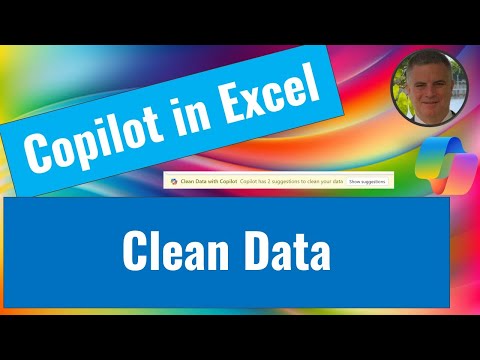
Excel Copilot: Revolutionize Your Data Cleaning with AI-Powered Precision
M365 Adoption Lead | 2X Microsoft MVP |Copilot | SharePoint Online | Microsoft Teams |Microsoft 365| at CloudEdge
Clean Data with Copilot, Excel, AI-powered feature, text inconsistencies, number format issues, extra space removal.
Key insights
- Clean Data with Copilot: A new AI-powered feature in Excel designed to help users clean data efficiently with just one click, improving spreadsheet accuracy and consistency.
- Key Features: This tool addresses common data issues such as:
- Text Inconsistencies: Identifies variations like differences in capitalization or punctuation within similar entries.
- Number Format Issues: Detects columns containing a mix of text and number formats that may cause incorrect calculations.
- Extra Spaces: Finds unnecessary leading, trailing, or between-word spaces that can affect data processing.
- Using Clean Data Feature: To use this feature, select your data range, go to the Data tab on the ribbon, and click on Clean Data. Copilot will analyze the selected data, offer suggestions for corrections, and allow you to apply these changes.
- Practical Tips: For best results, format your data as an Excel table by selecting your data and choosing Home > Format as Table. The feature is optimized for datasets up to 100 columns and 50,000 rows.
- Availability: Currently available to Excel for the web users and expected to roll out to Windows desktop users soon.
Revolutionizing Data Management: Clean Data with Copilot in Excel
In the ever-evolving world of data management, Microsoft has taken a significant step forward by introducing a groundbreaking feature in Excel known as "Clean Data with Copilot." This innovative tool is poised to transform the way users handle data, offering a seamless and efficient solution to common data issues. In this article, we will delve into the various aspects of this new feature, exploring its key functionalities, practical applications, and the challenges it addresses.
Understanding Clean Data with Copilot
Clean Data with Copilot is an AI-powered feature designed to streamline the data cleaning process in Excel. By leveraging artificial intelligence, this tool can detect and offer solutions for prevalent data problems such as text inconsistencies, number format issues, and extra spaces. Currently available to Excel for the web users, it is set to roll out to Windows desktop users in the near future.
The feature's primary objective is to enhance the accuracy and consistency of spreadsheets, thereby reducing the time and effort required for data cleaning. Users can now clean their data with just one click, making it an indispensable tool for both novice and experienced Excel users.
Key Features of Clean Data with Copilot
Clean Data with Copilot comes equipped with several key features that address common data issues:
- Text Inconsistencies: This feature identifies variations such as differences in capitalization or punctuation within similar entries. By standardizing text entries, it ensures uniformity across datasets.
- Number Format Issues: Copilot detects columns containing a mix of text and number formats, which could potentially lead to incorrect calculations. It provides solutions to standardize these formats, ensuring accurate computations.
- Extra Space Removal: Unnecessary leading, trailing, or between-word spaces can affect data processing. Copilot identifies and removes these extra spaces, enhancing data clarity and usability.
How to Utilize Clean Data with Copilot
Using the Clean Data feature is straightforward and user-friendly. To get started, follow these simple steps:
- Select your data range.
- Navigate to the Data tab on the ribbon.
- Click on Clean Data.
Once initiated, Copilot will analyze the selected data, provide suggestions for corrections, and allow users to apply the recommended changes. This streamlined process ensures that data cleaning is both efficient and effective.
Practical Tips for Optimal Performance
To maximize the benefits of Clean Data with Copilot, consider the following practical tips:
- Format your data as an Excel table by selecting your data and choosing Home > Format as Table. This will enhance the feature's performance and ensure better results.
- The Clean Data feature works best with datasets up to 100 columns and 50,000 rows. For larger datasets, consider breaking them down into smaller segments for optimal efficiency.
By adhering to these guidelines, users can ensure that they are getting the most out of this powerful new tool.
Balancing Efficiency and Accuracy
While Clean Data with Copilot offers a highly efficient solution for data cleaning, it is important to balance this efficiency with accuracy. The tool's AI-driven approach ensures that data is cleaned quickly, but users should still review the suggested changes to ensure they align with their specific needs and objectives.
Moreover, while the feature addresses common data issues, it may not cover all potential problems. Users should remain vigilant and conduct additional checks as needed to maintain data integrity.
The Road Ahead: Challenges and Opportunities
As Clean Data with Copilot continues to evolve, there are several challenges and opportunities that lie ahead. One of the primary challenges is ensuring that the feature remains accessible and user-friendly for all Excel users, regardless of their level of expertise.
Additionally, as data volumes continue to grow, Microsoft will need to ensure that the tool can handle increasingly large datasets without compromising performance. This will require ongoing updates and enhancements to the feature's underlying technology.
Nevertheless, the introduction of Clean Data with Copilot represents a significant opportunity for users to streamline their data management processes and achieve greater accuracy and consistency in their work. As the feature continues to roll out to more users, it is poised to become an essential tool for anyone working with data in Excel.
In conclusion, Clean Data with Copilot is a game-changing feature that offers a powerful solution to common data issues. By leveraging AI technology, it provides users with a fast, efficient, and reliable way to clean their data, paving the way for more accurate and consistent spreadsheets. As Microsoft continues to refine and expand this feature, it holds the potential to revolutionize data management for users around the world.
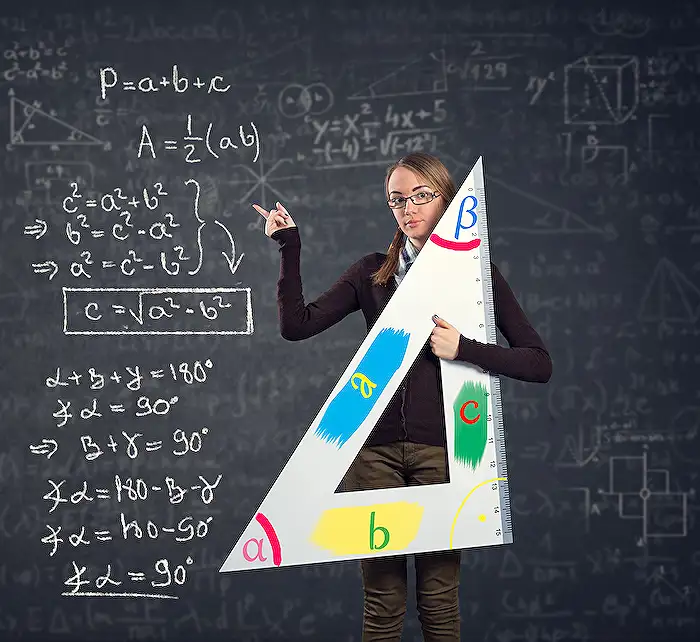
Keywords
Clean Data, Copilot Excel, Excel Automation, Data Cleaning Tools, AI in Excel, Microsoft 365 Features, Excel Tips, Spreadsheet Management