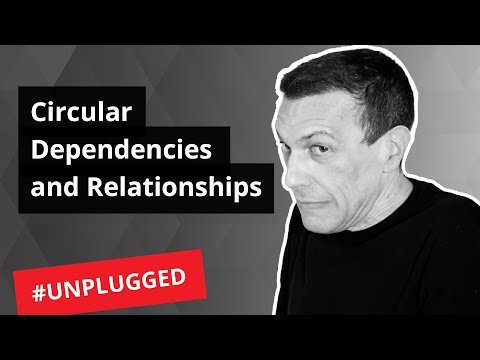
DAX: Solving Circular Dependencies
Master DAX: Overcome Circular Dependencies & Maximize Data Relationships! Read the expert SQLBI guide now.
Key insights
DAX - Circular dependencies and relationships: When developing in DAX, it is critical to avoid circular dependencies in scenarios involving calculated columns or tables within regular one-to-many relationships.
Understanding VALUES and DISTINCT: DAX provides two functions, VALUES and DISTINCT, to retrieve the list of values from a column. Although they may produce identical results in a report when all relationships are healthy, the difference becomes apparent when a relationship is invalidated.
Blank Row Concept: The blank row is a special row that the VertiPaq engine adds to the one-side table in a relationship if the relationship is broken. The presence of a blank row can affect the results returned by both VALUES and DISTINCT, with the former counting the blank as a regular row and the latter never including it.
DAX Measure Glitches: To avoid counting discrepancies in DAX measures, developers must account for the blank row in their calculations. Measures that reference a table directly will not include the blank row, which may lead to glitches in the reported results.
Validating DAX Relationships: Maintaining valid relationships is essential for accurate DAX reporting. Calculations should be checked to ensure they either consider or disregard the blank row according to the intended logic of the measure.
Exploring DAX and Best Practices
Understanding the nuances of DAX—Data Analysis Expressions—is paramount for developers working with Power BI, SQL Server Analysis Services, or Power Pivot in Excel. DAX functions like VALUES and DISTINCT have subtle differences that can significantly impact data modeling and reporting. A blank row is introduced by DAX when data relationships are broken; this can lead to differences in reported totals if not handled correctly.
It is essential to understand how specific DAX functions treat this blank row in order to ensure accurate data representation. Developing a clear strategy to validate data relationships and carefully crafting calculations to either include or exclude the blank row can eliminate potential glitches in the dataset. A good rule of thumb for any DAX developer is to never rely on invalid relationships and to continuously verify the integrity of their data models.
With keen attention to these finer points, DAX can be a powerful tool in your data analysis arsenal, providing precise and robust insights for business intelligence use cases. Developers must take care to understand the intricacies of each function and maintain the integrity of their data models for the most accurate and effective reporting outcomes.
DAX, the data expression language used in Power BI and SQL Server Analysis Services, requires careful handling to avoid circular dependencies when working with calculated columns or tables. These dependencies arise in the context of one-to-many relationships, which are foundational to these business intelligence tools. Understanding the nuance between functions such as VALUES and DISTINCT is crucial in these scenarios.
Both VALUES and DISTINCT functions can retrieve a list of unique values from a column, but they handle blank rows differently. Blank rows are automatically added by the VertiPaq engine, which powers DAX, to maintain referential integrity when relationships are broken. It's important to understand when a blank row is considered by these functions and when it is not.
In a data model where all relationships are valid, VALUES and DISTINCT will yield identical results for a number of unique values. However, if a relationship is invalidated, such as by deleting products of a certain color, discrepancies arise: VALUES will recognize the blank row, whereas DISTINCT will not. This difference in function behavior can lead to different outcomes in reports, making it essential for developers to be mindful of the functions they use.
For example, counting the number of products using the straightforward COUNTROWS function does not consider the blank row. To include the blank row in counts, a developer would need to use VALUES in their DAX expression. Such distinctions affect calculations and, consequently, the correctness of reports and analyses.
Achieving accurate calculations becomes more complex when combining these functions with others like DIVIDE, ALL, or ALLNOBLANKROW. These functions either include or exclude the blank row, and when used improperly, can lead to incorrect results such as percentages not adding up to 100%.
It is imperative for DAX developers to verify if their calculations are including or excluding the blank row, especially when dealing with potentially invalid relationships. Maintaining valid relationships is a vital aspect of data quality assurance. Ensuring accuracy in DAX calculations is not just about choosing the right functions, but also validating the relationships within the data model.
Understanding DAX Functions and Blank Rows
Data Analysis Expressions (DAX) is a powerful language used in Power BI, SQL Server Analysis Services, and other Microsoft data tools. Understanding how DAX interprets blank rows in a database is essential for accurate data reporting and manipulation. The capacity of DAX to manage data effectively through different functions, like VALUES and DISTINCT, allows business intelligence professionals to derive meaningful insights from their data engines.
Missing data can lead to distorted analyses, making the knowledge of how DAX handles blanks pivotal for professionals. As data complexity grows and relationships within databases become increasingly intricate, a sound understanding of the impact of blank rows ensures the integrity of one’s data analysis. Ami Diamond, an MVP renowned in the DAX community, emphasizes the importance of mastering these concepts for any serious data analyst or BI developer.
Effective use of DAX functions like VALUES, DISTINCT, and COUNTROWS not only improves the quality of data models but also empowers users to generate precise and trustworthy reports. Comprehending the nuances between similar DAX functions provides a strong foundation for creating robust analytical solutions within Microsoft's diverse database ecosystem.
DAX, which stands for Data Analysis Expressions, plays a crucial role in managing relational data within dynamic models. Circular dependencies should be avoided, especially when dealing with calculated columns or tables in regular relationships. Understanding the distinctions between DAX functions is essential for accurate data analysis and modeling.
DAX Functions: VALUES vs. DISTINCT
DAX offers two key functions to list the values of a column: VALUES and DISTINCT. There is a subtle yet important difference between them, which hinges on the concept of the blank row. The blank row is automatically added when a data model contains an invalid relationship, which can change the results returned by these functions.
- #Colors Distinct: COUNTROWS ( DISTINCT ( 'Product'[Color] ) )
- #Colors Values: COUNTROWS ( VALUES ( 'Product'[Color] ) )
Both VALUES and DISTINCT functions can yield identical results when all relationships within the data model are stable. However, problems arise once any relationships become invalid, such as when there is missing data that disrupts the model's integrity. This is where VALUES and DISTINCT begin to deviate in their outcomes.
The difference becomes evident when the orphaned rows, those not matched in a corresponding table, are assigned to a blank row due to an invalid relationship. Here, VALUES includes the blank row in its count, while DISTINCT does not, which can lead to discrepancies in data reporting and analysis.
- Using VALUES yields 16 colors.
- Using DISTINCT results in 15 colors.
DAX calculations considering the blank row in a database need to be handled with knowledge. For instance, the COUNTROWS function behaves differently when used with a simple table reference compared to when used with VALUES, with the latter including the blank row as a valid row.
- #Products: COUNTROWS ( 'Product' ) - Omits the blank row.
- #Products Values: COUNTROWS ( VALUES ( 'Product' ) ) - Includes the blank row.
Such nuanced differences play a significant role in creating accurate data reports. A percentage calculation may be skewed if it does not account for the blank row properly, with the numerator and denominator treating the blank row inconsistently.
- Perc #Prods Values: Including the blank row leads to accurate total percentages.
- Perc #Prods Distinct: Excluding the blank row alters the total percentages.
In conclusion, the choice between different DAX functions should be made with a deep understanding of each function's behavior with respect to special rows like the blank row. Assuring the validity of relationships within databases is a foundational aspect of maintaining data quality and accuracy.
People also ask
What are circular dependencies?
Circular dependencies occur when two or more resources depend on each other, creating a loop of interdependency. In the context of Power Platform or Power BI, circular dependencies can arise in DAX (Data Analysis Expressions) when a calculated column or measure indirectly refers back to itself, either directly or through a chain of other calculations.
How can you avoid creating circular dependencies in your DAX expressions?
To avoid circular dependencies in DAX expressions, ensure that calculations are structured in a hierarchical manner where the output of one calculation doesn't directly or indirectly become an input to itself. Employing calculated columns or measures responsibly and avoiding the use of the same column or measure in the formula that creates it can prevent such issues. It's also advisable to use intermediate variables to break down complex calculations into simpler steps that do not reference back to their own results.
How do you prevent circular dependency?
Preventing circular dependency involves careful planning of the spreadsheet's structure. Ensure that formulas do not reference cells that will, in turn, reference back to the original cell. It's also practical to review your formulas to guarantee that no range within it leads to a situation where the data references itself. Utilizing helper columns or breaking down formulas into simpler segments can mitigate the risk of inadvertently creating a circular dependency.
What is a circular dependency in Google Sheets?
In Google Sheets, a circular dependency arises when a formula in a cell either directly or through a series of references, refers back to itself. This creates an infinite loop that Google Sheets cannot process, resulting in an error message indicating the presence of a circular dependency. It disrupts the normal calculation process within the spreadsheet.
What is circular dependency in database?
In a database context, a circular dependency refers to a situation where two or more tables are referencing each other, either directly or indirectly through foreign keys. This can complicate transactions and constraints, potentially leading to deadlocks or difficulties with insert and update operations. Carefully structuring the database schema and avoiding unnecessary inter-table references reduce the chances of creating circular dependencies in databases.
Keywords
DAX Circular Dependencies, Circular Relationships in DAX, Resolving Circular Dependencies Power BI, DAX Relationship Errors, Power BI Circular Reference, Avoiding Circular Dependency DAX, DAX Dependency Loop, DAX Calculated Column Relationships, Power BI DAX Relationship Fix, Circular Dependency Solution DAX.