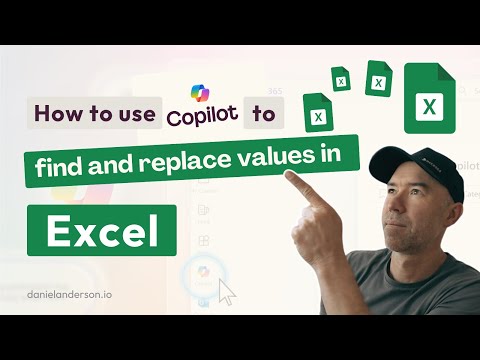
Maximize Results: Optimal Methods Using Copilot Explained
A Microsoft MVP 𝗁𝖾𝗅𝗉𝗂𝗇𝗀 develop careers, scale and 𝗀𝗋𝗈𝗐 businesses 𝖻𝗒 𝖾𝗆𝗉𝗈𝗐𝖾𝗋𝗂𝗇𝗀 everyone 𝗍𝗈 𝖺𝖼𝗁𝗂𝖾𝗏𝖾 𝗆𝗈𝗋𝖾 𝗐𝗂𝗍𝗁 𝖬𝗂𝖼𝗋𝗈𝗌𝗈𝖿𝗍 𝟥𝟨𝟧
Unlock Excel Magic with Copilot: Transform Routine Tasks & Boost Efficiency!
Key insights
- Personalized use cases for Copilot in different roles enhance workflow.
- Importance of considering how AI can augment daily tasks and processes.
- Detailed tutorial on using Copilot for text replacement in Excel.
- Copilot aids in tasks outside one’s proficiency, fostering skill expansion.
- Long-term advantages of integrating AI into regular workflow.
Choose the BEST Method to Achieve your outcomes with Copilot.
In this video, I share a real-world example of how I utilized Microsoft Copilot to simplify a task in Excel. This video goes beyond simple spreadsheet tricks; it encourages a reevaluation of how we approach our daily tasks with AI assistance.
Remember, it’s not about starting perfectly. It's about developing the habit of asking, "How can Copilot help me here?" By practicing this, you’ll work smarter and faster.
Whether you’re new to Excel or an expert, this video offers insights into new ways AI can be incorporated into daily tasks, transforming even simple activities into efficiency opportunities.
Encourages viewer interaction by sharing Copilot experiences and offers continued learning through a newsletter subscription.
Exploring AI Integration in Everyday Tasks
AI tools like Microsoft Copilot are transforming the way we handle tasks across different fields by suggesting and automating processes that were previously manual and time-consuming. This technology is particularly impactful in areas like data management and spreadsheet handling, where Microsoft Copilot can analyze, suggest, and execute operations that streamline data manipulation and analysis.
The ability of AI to assist even those who lack deep technical skills highlights the democratizing nature of these technologies. It enables a broader range of users to perform complex tasks with little to no prior expertise, thus closing the skill gap and increasing productivity.
For businesses and individuals alike, the integration of AI into daily operations can result in better efficiency and adaptability to rapid changes in data-driven environments. The key is to start integrating these tools gradually, gaining familiarity, and exploring how they can best serve specific needs.
Through continuous learning and adaptation of AI tools like Microsoft Copilot, professionals can enhance their effectiveness and focus on higher-level strategies rather than mundane tasks, fundamentally shifting the workflow dynamics within various industries.
This proactive approach in utilizing AI tools not only enhances individual and organizational productivity but also fosters a culture of innovation and continuous improvement in a world increasingly dominated by technology.
In a recent YouTube video, Daniel Anderson [MVP], shares an insightful example of how he effectively used Microsoft Copilot in Excel. Despite being proficient in Excel, Anderson demonstrates that the tool's value extends beyond mere spreadsheet skills. It's about applying artificial intelligence (AI) to rethink and enhance daily workflows.
Practical Applications of AI
Anderson discusses the significance of identifying personalized AI uses in various roles. Highlighting the importance of pausing to assess how AI can enhance one's work process. He provides a detailed guide on using Microsoft Copilot to efficiently replace text in an Excel column, showcasing the adaptability of AI in routine tasks.
Building AI-Driven Work Habits
The video emphasizes the need for developing a mindset of continuously asking how AI can assist in any task at hand. Anderson points out that such a habit tends to lead to working smarter and quicker. This evolution in work practice not only streamlines tasks but also opens up avenues for improved productivity and effectiveness in the workplace.
Expanding AI Utilization Across Skill Levels
Whether one is new to Excel or quite experienced, Anderson’s insights encourage exploring AI to optimize everyday tasks. The video serves as an invitation to discover ways Microsoft Copilot can streamline even the most basic tasks, transforming them into opportunities for enhancing efficiency and output.
Anderson also encourages viewers to share their own experiences with AI in their workflows. He seeks to hear from others about their 'aha!' moments with Microsoft Copilot, fostering a community around effective AI utilization in professional settings.
To stay updated with more AI integration tactics and strategies, Anderson prompts viewers to subscribe to his newsletter. However, direct references to the subscription link have been omitted to keep the focus purely informational.
Understanding Microsoft Copilot in Everyday Use
Microsoft Copilot is not just a tool, it's becoming an integral part of enhancing productivity and efficiency in various applications, particularly in Microsoft Excel. As demonstrated by Daniel Anderson, the ability of this AI to handle tasks beyond basic calculations allows users to perform complex functions effortlessly. This capacity to simplify complex operations is redefining how professionals approach tasks, making routine processes faster and more accurate.
By integrating AI like Microsoft Copilot into daily practices, users not only speed up their workflow but also improve the quality of their output. With AI's ability to learn and adapt, it continuously provides solutions that may not have been considered by human users, thus driving innovation in task management.
The application of Microsoft Copilot across different skill levels democratizes the utility of AI, making it accessible for beginners and enhancing the capabilities of advanced users. This adaptability across various professional landscapes implies a broader impact, suggesting a future where AI's role in professional and personal tasks becomes indispensable.
Anderson's insights also shed light on the psychological shift towards routine use of AI in workflows. The transition from considering AI as merely an assistant to recognizing it as a partner in achieving enhanced operational efficiency marks a significant shift in the perception of technology in the workforce.
The encouragement to share personal AI success stories not only enriches the user community but also propels a collective forward-thinking mentality that could shape future AI developments. Engaging with real user experiences helps tailor AI tools like Microsoft Copilot more closely to the practical needs of its users, fostering a technology that continuously grows in utility and efficiency.
In essence, the insights from Anderson's video suggest that as users cultivate an inquisitive mindset towards the potential of AI like Microsoft Copilot in their daily tasks. This proactive approach could significantly alter workflows, paving the way for smarter, more effective operations across different sectors.

People also ask
## Questions and Answers about Microsoft 365"How to get the best results from Copilot?"
Answer: "Seven Suggestions for Effective Dialogues with Copilot""How to use Copilot more effectively?"
Answer: [No answer provided]"What is the best use of Copilot at work?"
Answer: [No answer provided]"How to get the best from Microsoft Copilot?"
Answer: [No answer provided]Keywords
Copilot best methods, achieve outcomes with Copilot, Copilot productivity tips, optimize performance using Copilot, Copilot strategies, Copilot guide, effective Copilot usage, maximizing results with Copilot