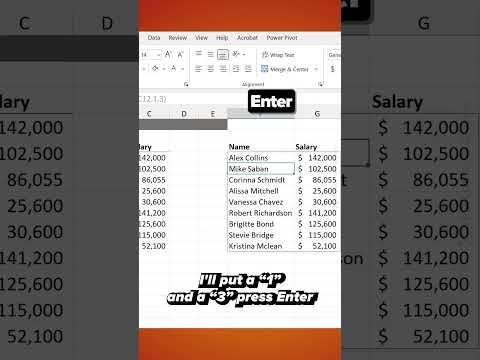
Choose Certain Columns as Output in Excel | CHOOSECOLS & FILTER Combo
Join 300,000+ professionals in our courses: https://www.xelplus.com/courses/ Sometimes you might want to choose only certain columns from your filtered dataset.
Choose Certain Columns as Output in Excel using the CHOOSECOLS & FILTER Combo. This technique is helpful when you want to select specific columns from a filtered dataset. By combining Microsoft's new CHOOSECOLS function with FILTER, you can achieve this easily. However, note that this requires Microsoft 365, and the CHOOSECOLS function will not be available in Excel 2021 and earlier versions.
- Great for selecting specific columns from a filtered dataset
- Requires Microsoft 365
- CHOOSECOLS function not available in Excel 2021 and earlier versions
- Take online Excel courses at www.xelplus.com/courses/
- Watch more YouTube Shorts videos at www.youtube.com/playlist?list=PLmHVyfmcRKyxLSnxEsaULkdYPgKuTtn84
- Get the Official XelPlus MERCH at xelplus.creator-spring.com
- Not sure which Excel course is right for you? Take the quiz at www.xelplus.com/course-quiz/
More About CHOOSECOLS & FILTER Combo in Excel
The CHOOSECOLS and FILTER combo in Microsoft Excel allows you to easily select and display specific columns from a large dataset after applying a filter. This feature is particularly useful for data analysis and presentation as it simplifies the process of organizing and displaying only the necessary columns. Upgrading to Microsoft 365 will provide access to this powerful function, improving the efficiency and effectiveness of your Excel-related tasks.
Learn about Choose Certain Columns as Output in Excel | CHOOSECOLS & FILTER Combo
Microsoft's CHOOSECOLS and FILTER functions can be used together to choose only certain columns from a filtered dataset. This combination of functions is only available to Microsoft 365 users. It is not available in Excel 2021 and earlier versions.
Using CHOOSECOLS and FILTER together can help you select the columns that you need from a filtered dataset. This can be especially useful when you want to apply a FILTER function on your entire data but only want to have selected columns in the output.
For more information on how to use CHOOSECOLS and FILTER, join the 300,000+ professionals in Xelplus courses. You can also watch more YouTube Shorts videos and get the official Xelplus merch. Additionally, you can take the course quiz to find the best course for you.
More links on about Choose Certain Columns as Output in Excel | CHOOSECOLS & FILTER Combo
- Excel Filter Function - choose certain columns as output
- Nov 26, 2021 — For Example =FILTER($A$1:$G$7,$K$1:$K$7=$K$1) results in a spilled array of rows that match the condition, but the output will still have 7 columns( A:G ). Can ...
- Excel CHOOSECOLS function to get columns from array or ...
- Feb 2, 2023 — See how to use the CHOOSECOLS function in Excel to extract specific columns from an array, get every other column, flip the range ...
- CHOOSECOLS function
- Returns the specified columns from an array. Syntax. =CHOOSECOLS(array,col_num1,[col_num2],…) The CHOOSECOLS function syntax has the following arguments:.
- Interactive Excel Filter Choose Columns and Criteria
- Apr 28, 2023 — Interactive dynamic filter for Excel list, with drop downs to pick criteria and column headings. Choose what to see in results, change any time ...
- Use the new FILTER() formula !& retrieve only the columns ...
- I wondered, is there a way to use the new FILTER() formula and retrieve only the columns you want not the entire table.
- FILTER Formula to Return Non-Adjacent Columns in Any Order
- Nov 11, 2020 — Create a formula that filters data according to criteria and returns it in an order that is different from the source table.
- FILTER to remove columns - Excel formula
- To filter columns, supply a horizontal array for the include argument. In the example shown, the formula in I5 is: =FILTER(B5:G12 ...
- How to Print Excel Columns
- Click on "Print Area" to open a drop-down menu, then select "Set Print Area" to designate the column area you selected. When you print, Excel outputs only ...
- Dynamic Excel Filter Search Box (Extract data as you Type)
- Learn how to create a Dynamic Excel Filter Search Box. You can type the data in the search box and it will instantly filter the Excel Data.
Keywords
Microsoft Excel, FILTER, CHOOSECOLS, XelPlus Courses, XelPlus MERCH, XelPlus Course Quiz, Excel 2021