
Can Dynamics 365 Sales (CRM) Be Customized?
You can customize Microsoft Dynamics 365 Sales so that it meets your own requirements, by adding or removing columns, changing screen and menu layouts, editing
Microsoft Dynamics 365 Sales, previously known as Dynamics CRM, can indeed be customized to meet specific organizational needs. The platform is highly customizable and adaptable, designed to cater to a variety of business processes and industries. The most common customizations include tampering with screen and menu layouts, adding and/or removing columns, and even altering business process flows, in addition to adding new tables. Dynamics 365 Sales comes with a set of predefined entities such as Leads, Accounts, Contacts, and Opportunities among others.
You can add or remove fields from these entities, create custom fields or even modify the pre-existing ones. The aim is to capture information specifically relevant to your business.
You can also configure custom forms. This helps in controlling the layout and appearance of data entry screens.
Yes, Dynamics 365 Sales (previously known as Dynamics CRM) can be customized to meet the specific needs of an organization. It is designed to be highly customizable and adaptable to various business processes and industries. Here are some ways you can customize Dynamics 365 Sales:
- 1. Customizing Entities: Dynamics 365 Sales provides a set of pre-defined entities such as Leads, Accounts, Contacts, Opportunities, etc. You can customize these entities by adding or removing fields, creating custom fields, or modifying the existing ones to capture the specific information relevant to your business.
- 2. Configuring Forms: You can design custom forms to control the layout and appearance of the data entry screens. This allows you to arrange fields, sections, and tabs according to your preferred structure and improve user experience.
- 3. Creating Workflows: Workflows in Dynamics 365 Sales automate business processes by defining a series of steps and rules. You can create custom workflows to automate tasks like lead qualification, opportunity management, or follow-up actions based on specific conditions.
- 4. Customizing Business Rules: Business rules allow you to define logical conditions and actions without the need for complex coding. You can create custom business rules to enforce data validation, default field values, or hide/show fields based on certain conditions.
- 5. Developing Plugins: Dynamics 365 Sales provides a plugin framework that allows developers to extend its functionality by writing custom code. Plugins can be used to implement complex business logic, integrate with external systems, or perform custom calculations.
- 6. Extending with Web Resources: You can customize Dynamics 365 Sales by adding web resources such as HTML, CSS, JavaScript, or images to enhance the user interface or integrate with external web applications.
- 7. Customizing Dashboards and Reports: Dynamics 365 Sales includes built-in dashboards and reporting capabilities. You can customize these dashboards or create new ones to visualize data in a way that suits your organization's requirements. Similarly, you can create custom reports using the available reporting tools.
Deep Dive into Customizing Dynamics 365 Sales
Further customization on Dynamics 365 Sales can be achieved through editing business process flows. These represent the steps required to complete the business process. You can revise, delete or rearrange stages or steps within a flow, introduce new conditions or add a role-based business process flow according to the task at hand. These help enhance productivity by defining best practices for how records move through workflows.
Learn about Can Dynamics 365 Sales (CRM) Be Customized?
Microsoft Dynamics 365 Sales (CRM) can be customized to fit the needs of an organization. Customizations can be made by adding or removing columns, changing screen and menu layouts, editing business process flows, and adding new tables. Entities such as Leads, Accounts, Contacts, and Opportunities can be modified by adding or removing fields, creating custom fields, or editing the existing ones. Forms can be designed and configured to control the layout and appearance of the data entry screens. Business process flows can be configured to represent the specific processes of an organization. Views and dashboards can be created to display and analyze data in an organized way. Finally, security roles and privileges can be set to ensure that only those with the necessary permissions are able to access and edit data.
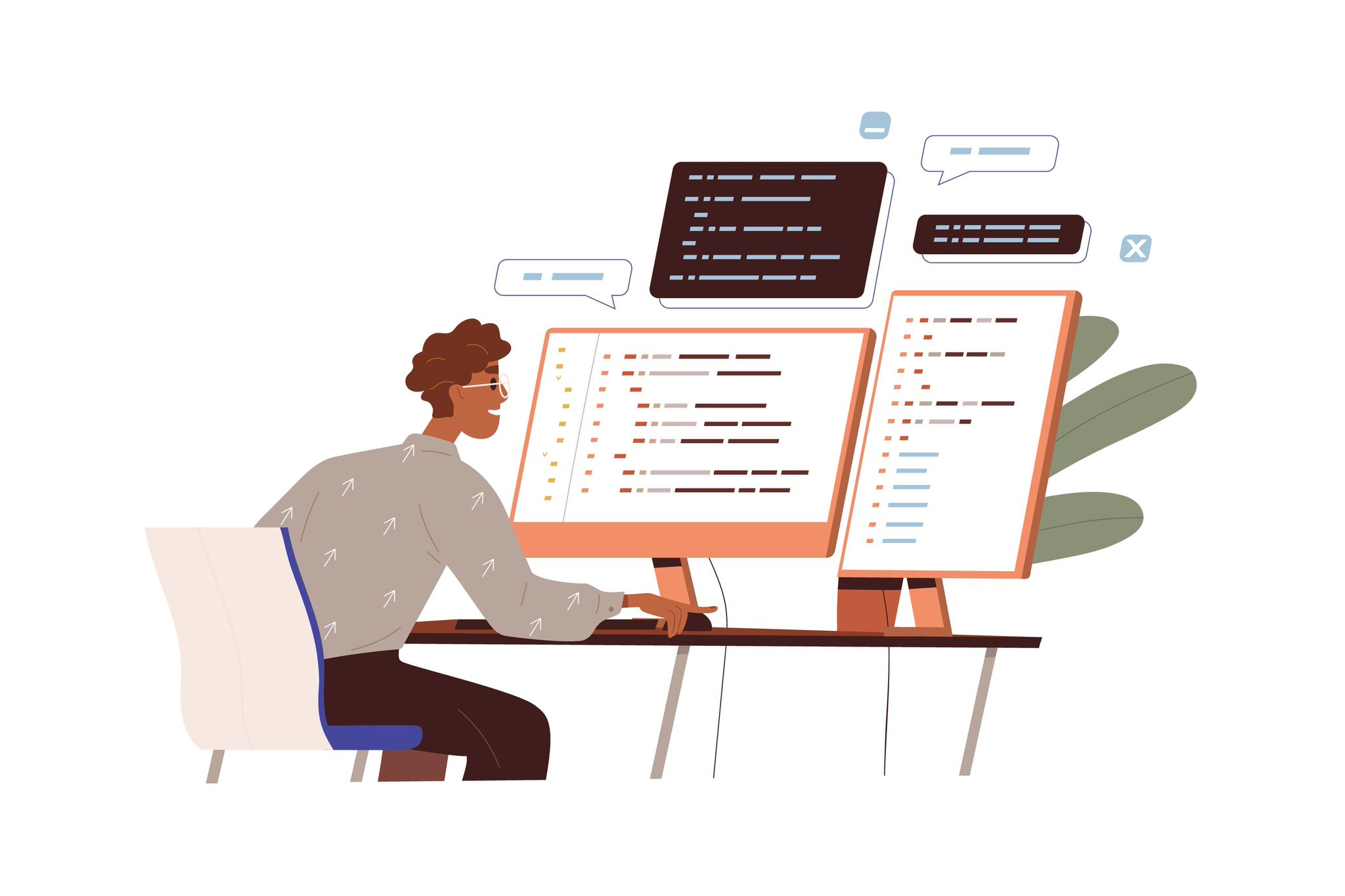
More links on about Can Dynamics 365 Sales (CRM) Be Customized?
- Customization of Dynamics 365 Customer Engagement ...
- Sep 1, 2022 — With a comprehensive set of WYSIWYG designer and editor tools, most anyone can fully customize Dynamics 365 Customer Engagement ...
- Customize views (Dynamics 365 Sales Professional)
- Mar 29, 2022 — In the site map, select Sales Settings. · Under Customization, select Views. · On the Views page, select Create New in the upper-right corner.
- How to Customize Your Microsoft Dynamics 365 Sales ...
- Apr 30, 2020 — Personalized dashboards and reports tailor the data according to users' roles and needs for better visibility and insights, and this information ...
- Microsoft Dynamics 365 customization
- Microsoft Dynamics CRM customization is your opportunity to get a Dynamics-powered solution perfectly tailored to your unique customer management strategy. We ...
- Dynamics 365 Sales Customization
- Perituza team will properly customize Dynamic 365 sales and to integrate the operations of your sales and overcome the challengers. Get started!
- Should I customize my CRM or use it out-of-the-box? Why ...
- Sep 13, 2021 — Automation can be customized in CRM to identify prospects to engage with at strategic moments, whether they are ready to close a sale or are at ...
Keywords
dynamics 365 customization, dynamics crm customization, customizing entities, configuring forms, customizing dynamics 365, customizing dynamics crm