
Direct Call to SQL Server Stored Procedures in Power Fx
Unleash Power Apps Speed: Directly Call SQL Server Stored Procedures in Power Fx - Experience Enhanced Performance Now!
Key insights
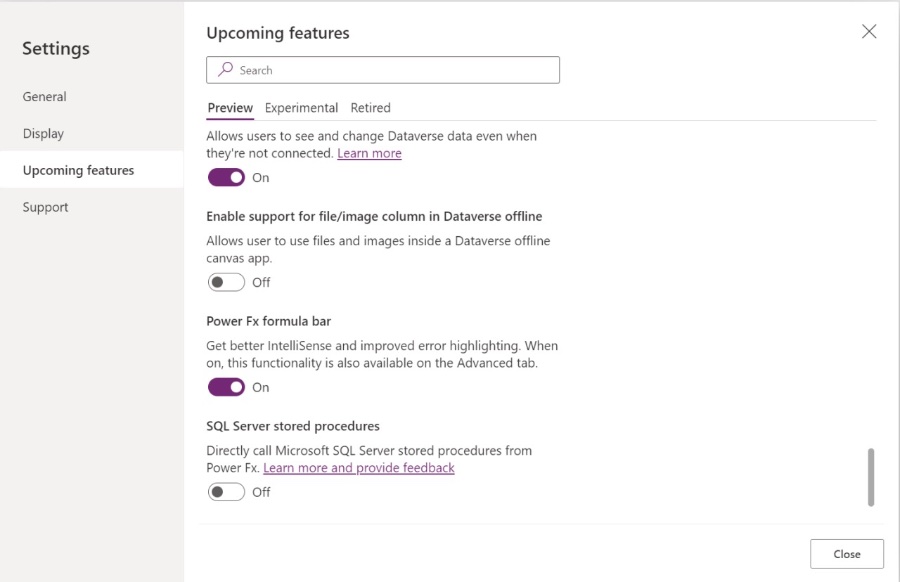
- Directly call SQL Server stored procedures in Power Fx (Preview) enhances app development speed and performance.
- No need for Power Automate Flow to use stored procedures, simplifying Power Apps development for SQL.
- Feature available in all regions under preview, extending support for SQL Server as a pivotal development platform for Power Apps.
- Enabling the feature requires activating the preview switch in settings and creating a new SQL connection in your Power App.
- Provides increased security as it allows the execution of stored procedures without the ability to run arbitrary SQL.
Revolutionizing Power Apps Development with SQL Server Procedures
Integrating SQL Server stored procedures directly into Power Fx represents a significant leap forward in simplifying and accelerating the development of Power Apps. This move not only eliminates the necessity for intermediary Power Automate Flows but also opens up a more straightforward path for developers to leverage SQL Server's capabilities within their applications. By directly calling stored procedures, Power Apps can now harness the efficiency and speed of SQL operations, thereby boosting app performance.
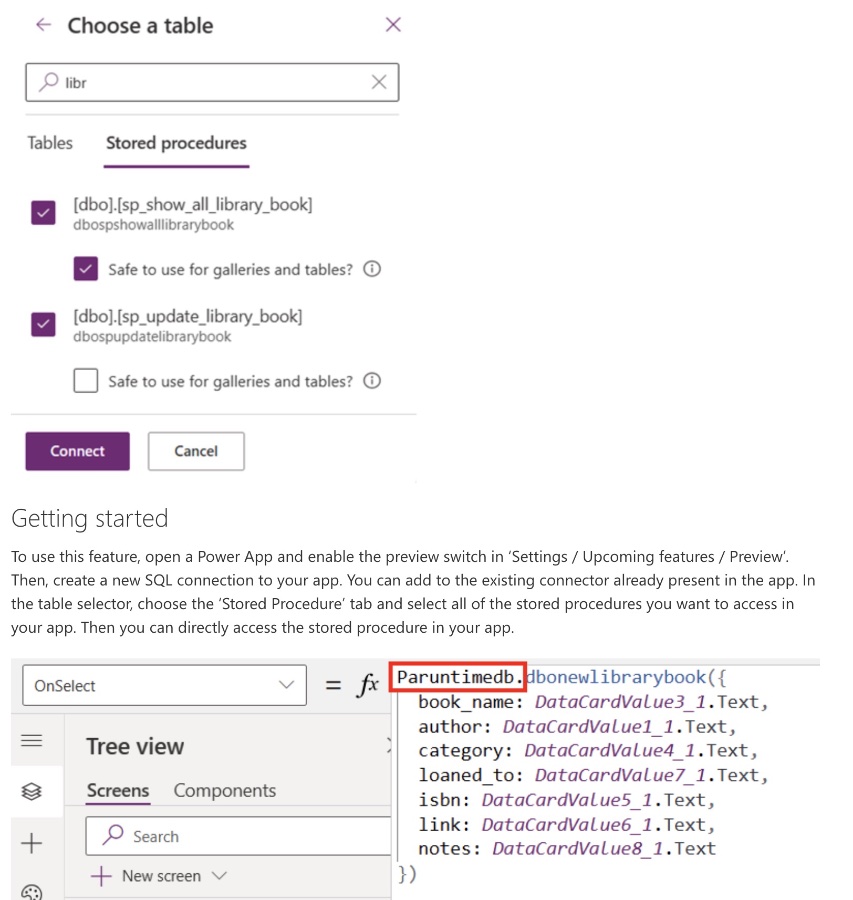
The feature's global availability in its preview stage underscores Microsoft's commitment to enhancing the developer experience and expanding SQL Server's role in app development. Additionally, the streamlined process of enabling this feature and the security provisions it introduces further illustrate Microsoft's focus on making Power Apps development both accessible and secure for developers around the world.
As this functionality moves from preview to full release, it is expected to become an indispensable tool in the Power Apps development toolkit, driving innovation and efficiency in app development workflows.
Read the full article Call SQL Server stored procedures directly in Power Fx (Preview)

Calling SQL Server stored procedures is now a feature in Power Fx (Preview). This streamlines app development and enhances Power App performance. It's exciting news that SQL Server stored procedures can be called directly in Power Fx, removing the need for Power Automate Flow for this task.
This preview feature, available in all regions, simplifies the development of SQL-backed Power Apps and speeds them up. Direct access to stored procedures through the SQL connector is an expansion of the current tabular model, allowing users to work with tables, views, and stored procedures. This advancement continues our support for SQL Server as a primary option for Power Apps development.
To begin using this new feature, activate the preview option in your Power App settings, then establish a new SQL connection. In the table selector, pick the ‘Stored Procedure’ option to choose the procedures for your app. This provides direct access to these procedures within your app. The mechanism for calling a stored procedure is straightforward, via the connector's name prefix. This development enhances app security by limiting actions to stored procedures only, preventing the execution of arbitrary SQL commands.
- Direct calling of SQL Server stored procedures in Power Fx enhances app development speed and performance.
- Available in preview across all regions, simplifying SQL-backed Power App creation.
- Enabling the feature requires activating a preview switch and connecting to SQL within Power Apps, offering direct access to desired procedures.
Enhancing Power Apps through Direct SQL Server Integration
The introduction of direct SQL Server stored procedure calls within Power Fx marks a significant step forward in streamlining Power App development. This functionality simplifies the process, making it more straightforward and efficient to integrate complex SQL operations within apps. By bypassing the need for intermediaries like Power Automate Flow for stored procedure execution, developers can now enjoy a more seamless and secure experience.
This addition importantly extends the capabilities of Power Apps, enabling developers to harness the full power of SQL Server directly within their applications. The ability to work with tables, views, and specifically stored procedures directly, offers unparalleled flexibility and speed in app development. Furthermore, this feature aligns with Microsoft's commitment to enhancing security and simplifying the development process, by allowing specific, safe implementations of stored procedures in apps.
This evolution in the Power Apps development process underscores the ongoing commitment to making SQL Server a tightly integrated, primary development target. By offering developers direct access to SQL Server's robust features within Power Apps, Microsoft is streamlining development workflows and unlocking new possibilities for app design and functionality. This feature represents not only a technical advancement but also a strategic enhancement to the Power Apps platform, promising to empower developers with more tools and options than ever before.
People also ask
Questions and Answers about Microsoft 365
"Can we call stored procedure from Powerapps?"
Yes, Power Apps is capable of making direct calls to SQL Server stored procedures, as detailed on the Microsoft Learn platform.
"How to call stored procedure in view in SQL Server?"
It is not feasible to invoke a stored procedure directly from within a view in SQL Server. Nevertheless, views can be designed to call other views or table-valued user-defined functions. When opting for the latter, it is crucial to utilize inline functions to ensure compatibility.
"How do I run a stored procedure in power query?"
To execute a stored procedure in Power BI's Query Editor, one should select 'New Source' followed by 'SQL Server'. After specifying the server and database details, proceed to 'Advanced Options' and input the query into the 'SQL Statement' box. Confirm the selection by navigating through the full hierarchy, leading to the display of data based on the parameters defined in the Stored Procedures.
"How do I call a stored procedure in SQL Server?"
To initiate a stored procedure in SQL Server, the recommended approach is to utilize SQL Server Management Studio. By right-clicking the desired stored procedure and selecting 'Execute Stored Procedure', users can efficiently run the procedure.
Keywords
Power Fx, SQL Server, stored procedures, Power Platform, Microsoft, direct call, preview, automation