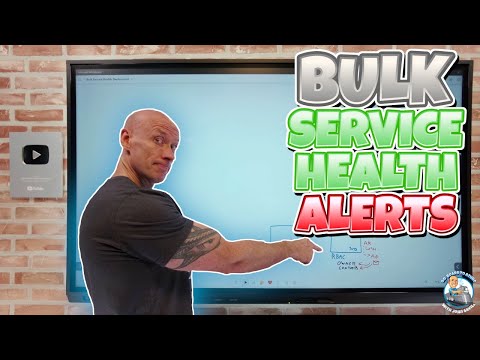
Bulk Enabling Service Health Alerts for ALL Your Subscriptions
Principal Cloud Solutions Architect
Options for bulk enabling Service Health alerts for the subscriptions in your organization using policy or script. REMEMBER - Whatever approach you use start sm
This guide explores the options for bulk enabling Service Health alerts for all your subscriptions in your organization using either policy or script. You're advised to start small by targeting a few subscriptions, ensuring everything is working as expected before expanding the application slowly. The document even suggests automating the execution using Azure Function for periodic updates once confidence is gained.

Chapter-wise discussions are provided including topics like Roles on subscriptions, Using Azure Policy DINE, Using ARM role in action group, Working with groups, Updating the action group, etc.
- My example script
- Example policy to audit if service health alert rule exists
- Microsoft example policy
- Recommended Learning Path for Azure
- Certification Content Repository
- Weekly Azure Update
- Azure Master Class
Deep Dive into Bulk Enabling Service Health Alerts
Bulk enabling Service Health alerts stands as an effective means to monitor the performance and health of your subscriptions within your organization. Utilizing either policy or script-based approaches, this process allows for comprehensive coverage and management. Starting small is key, employ strategies on a smaller scale and gradually expanding ensures optimal performance. Automating tasks further allows for timely updates, enhancing efficiency. Understanding roles and leveraging them in action groups can ensure smooth operations. As such, using resources like example scripts, Azure learning paths, and weekly updates can provide valuable aid in this process.

Learn about Bulk Enabling Service Health Alerts for ALL Your Subscriptions
Microsoft provides options for bulk enabling Service Health alerts for the subscriptions in an organization. This can be done using policy or script. It is important to start small and gain confidence in the approach before expanding its application. A script can be automated using Azure Functions to update periodically. Service Health alerts can be enabled on a subscription level using Azure Policy or ARM role in action group. Working with groups is also a solution. Resources created must be updated in the action group.
More links on about Bulk Enabling Service Health Alerts for ALL Your Subscriptions
- Create Resource Health Alerts using Azure portal
- Nov 16, 2022 — Creating Resource Health alerts programmatically allow for users to create and customize alerts in bulk. Resource health notifications are ...
- Azure Service Health · Community - Azure Feedback
- Allow management group level service health alerts. Currently separate alerts need to be created per subscription. When teams are managing dozens of ...
- Forcepoint Email Security Administrator Help v8.5.x
- Enabling SMTP authentication for email hybrid service ... The Health Alert Summary (1) shows the status of your Forcepoint software.252 pages
- API reference
- Overview. This is the documentation for the GoCardless API. If you're just exploring or want to start building an integration, check out our getting started ...
- Azure Service Health
- Oct 1, 2018 — In Service Health, Health Alerts, select Create Service Health Alert. 3. Under Define Alert Condition, select the subscription, service and ...
- Register and Subscribe to Kentucky.gov
- A subscription allows you to access all subscription services (except ... Purchase nursing bulk data and be billed for your purchases on a monthly basis.
- Add Azure Monitor | Online Help Site24x7
- Discover and monitor all your Azure resources in minutes using Site24x7's Azure Monitoring. Set up alerts, associate tags with resources, automate actions, ...
- Integrate Opsgenie with Microsoft Azure Resource Health
- Opsgenie determines the right people to notify based on on-call schedules- using email, text messages (SMS), phone calls, iOS & Android push notifications, and ...
Keywords
Bulk Enabling Service Health Alerts, Bulk Subscriptions Options, Target RBAC role, MG Levels, Azure Policy DINE, ARM role, Action Group, Script Solution, Example Policy, Microsoft Example Policy