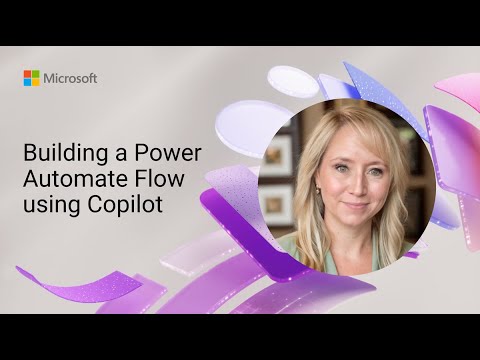
Power Automate: Create Flows Faster with Copilot
Software Development Redmond, Washington
Power Automate Copilot Power Platform Microsoft 365 Dataverse Plan Designer Copilot Studio Agents
Key insights
- Copilot in Power Automate is an AI-powered tool that helps users create and optimize automation flows using natural language commands, making workflow automation easier for everyone.
- Simplified Automation: Users can build, modify, and troubleshoot flows without needing deep coding skills by simply describing what they want to automate in everyday language.
- Efficiency: Copilot provides real-time suggestions and guidance, which speeds up the process of creating and refining automation flows, saving significant manual effort.
- Accessibility: The platform opens up automation to a wider audience by removing technical barriers, allowing more people to automate tasks across different Microsoft services.
- AI-Assisted Flow Creation: The integration of AI allows users to generate cloud flows, desktop flows, and even analyze process data or repair errors with simple instructions.
- Integration with Microsoft Tools: Copilot works seamlessly within the Power Automate platform and connects with other Microsoft 365 tools for a unified experience across applications.
Microsoft Showcases Copilot for Power Automate: A Leap in Workflow Automation
Microsoft has recently highlighted an innovative development in its automation suite with the introduction of Copilot in Power Automate. In a detailed YouTube demonstration, the technology giant revealed how Copilot leverages artificial intelligence to simplify and enhance the process of building automated workflows. The video, presented as part of the Microsoft 365 & Power Platform community call, offers a practical look at how natural language commands and AI-powered suggestions are changing the landscape of automation for users of all skill levels.
This article examines the key aspects of the Copilot demo, explores its core features, and discusses the tradeoffs and challenges associated with integrating AI into everyday business processes. By breaking down the main sections of the demo, we provide a clear and objective understanding of what this technology means for organizations seeking to streamline their operations.
Understanding Copilot in Power Automate
At its core, Copilot in Power Automate acts as a virtual assistant that helps users design, modify, and optimize automation flows through simple, conversational language. Unlike traditional methods that often require specialized knowledge or manual configuration, Copilot enables users to describe their goals, and the AI translates these instructions into actionable workflows.
This approach significantly lowers the barrier to entry for automation, making it accessible to those who may not have coding experience. As a result, businesses can empower a wider range of employees to automate routine tasks, driving efficiency and reducing the reliance on IT specialists for everyday workflow management.
Key Features and Benefits
The YouTube demo emphasizes several notable benefits of using Copilot in Power Automate. First, the system’s natural language processing capabilities allow users to create and refine flows faster than ever before. By simply describing the desired outcome, users receive contextual suggestions that guide them through the process, from creating Dataverse tables to configuring triggers and actions.
Additionally, Copilot’s integration with other Microsoft services enhances its versatility. It supports a variety of platforms, including cloud flows, desktop flows, and process mining, which helps organizations automate across multiple environments. While this broad compatibility is a major strength, it also introduces challenges in ensuring seamless integration and consistent performance as users combine different services.
Getting Started: How Copilot Works
To begin using Copilot, users log in to Power Automate with their Microsoft 365 credentials and access the main dashboard. From there, they can either select existing flow templates or start a new flow from scratch. By interacting with Copilot, users can describe their automation needs in everyday language, and the AI will generate a basic structure for the flow.
After reviewing Copilot’s suggestions, users can customize the workflow by adding connections, triggers, or conditions as needed. This iterative approach allows for quick adjustments and troubleshooting, with Copilot offering real-time feedback to help resolve errors or improve efficiency. However, balancing ease of use with the need for advanced customization can be complex, as more sophisticated users may require deeper control than what natural language alone can provide.
Innovations and Tradeoffs
One of the most significant advancements showcased in the demo is the AI-assisted flow creation, which marks a shift from manual configuration to conversational automation. This not only speeds up the process but also democratizes access, enabling non-technical staff to contribute to digital transformation efforts.
However, embracing AI-driven automation comes with certain tradeoffs. While natural language interfaces are intuitive, they may sometimes lack the precision needed for complex scenarios. Organizations must weigh the benefits of rapid deployment and broader accessibility against the potential need for manual fine-tuning and oversight, especially when automating critical business processes.
Looking Ahead: Challenges and Opportunities
As Microsoft continues to refine Copilot’s capabilities, the company faces the ongoing challenge of balancing user-friendliness with robust functionality. Ensuring data privacy, managing integration complexities, and supporting a wide range of business needs remain top priorities.
In conclusion, Copilot in Power Automate represents a promising step forward for workflow automation. By making advanced tools more accessible and reducing the time needed to implement solutions, organizations can unlock new efficiencies while navigating the evolving landscape of AI-assisted productivity. The future will likely see further innovations, as Microsoft and its community continue to collaborate and address the unique challenges of intelligent automation.

Keywords
Power Automate Copilot tutorial Power Automate flow creation AI-powered automation Microsoft Power Automate tips Copilot for workflow automation automate tasks with Copilot build flows in Power Automate