
Power Apps Development with NEW Screen Templates
Principal Program Manager at Microsoft Power CAT Team | Power Platform Content Creator
Discover Modern Screen Templates in Power Apps: Build Responsive, Custom Apps Fast!
Key insights
- Modern Screen Templates now available in Power Apps for faster app development, featuring modern controls and responsive containers.
- App Makers can easily customize screen templates like Welcome Screen, Header & Gallery, and Approval Request to fit their needs.
- Access to step-by-step tutorials to build canvas app screens efficiently, enhancing productivity and user experience.
- The introduction of new screen layouts (blank, split screen) adapts to different device sizes, improving app responsiveness.
- Improve app navigation by easily adding navigation icons and utilizing the Navigate function for seamless user journeys between screens.
Power Apps Capabilities with Modern Screen Templates
Power Apps' addition of modern screen templates marks a significant advancement in app development. These templates incorporate modern controls and responsive containers, facilitating the creation of apps that are not only visually appealing but also functional across different devices. The ease of customization offered allows app makers to tailor apps specifically to their unique specifications, making the app development process much smoother and more efficient.
- 0:00 Introduction to building Apps Faster with Modern Screen Templates
- 0:20 Build an App in Power Apps
- 1:12 Welcome Screen Template
- 3:22 Header and Gallery Template
- 5:40 Connect Power App Screens
- 7:04 Approval Request Screen Template
- 14:03 Modern Power App with Responsive design
The provision of step-by-step tutorial videos further supports app developers by offering clear guidance on how to make the most of these new features. Moreover, the introduction of varied screen layouts emphasizes Microsoft's commitment to enhancing the responsiveness of apps developed on its platform. By accommodating different device sizes, apps can deliver consistent user experiences, regardless of the medium through which they are accessed.
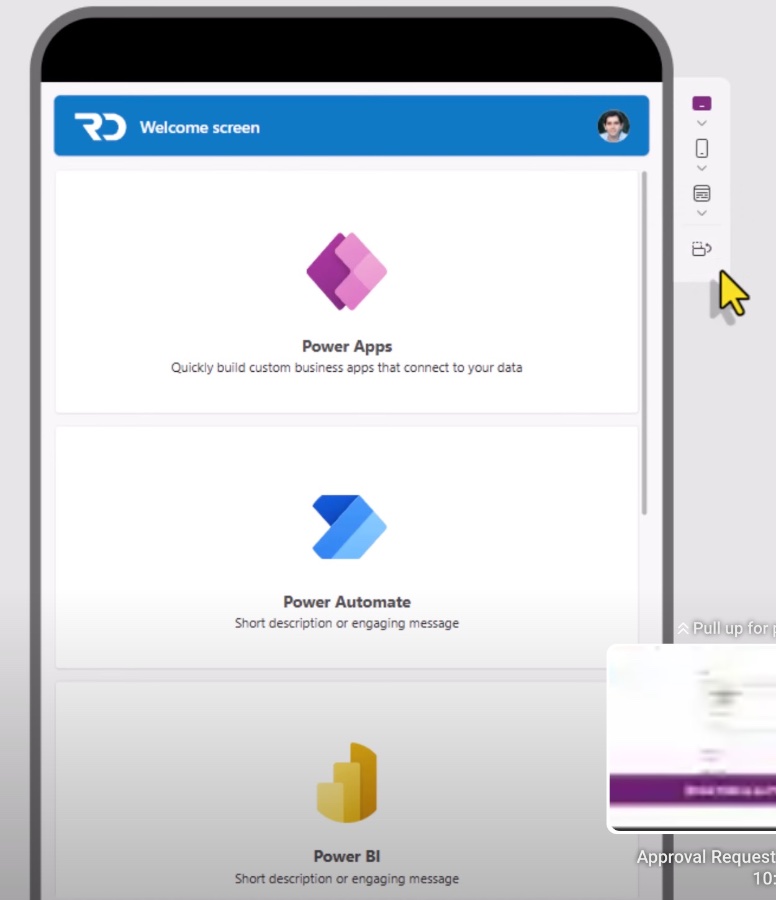
Reza Dorrani introduces new Modern Screen Templates in Power Apps, designed to expedite app development. These templates employ Modern Controls and Responsive Containers, enhancing the user interface and experience. App makers can easily customize these screens to meet their specific requirements.
The video tutorial provides a step-by-step guide on utilizing Modern Screen Templates in Power Apps. It covers popular templates such as Welcome Screen, Header & Gallery, and Approval Request. These templates embody commonly used screens that benefit from modern controls and responsiveness.
Creating responsive, modern canvas apps is streamlined with prebuilt screens. These screens adapt to different device sizes and include features like responsive containers and modern controls for an enriched app building experience. The new screen options include Welcome Screen, Header and Gallery, and Approval Request.
The Welcome Screen template is designed as an entry point for apps, featuring customizable tiles for navigation. Each tile can include an image, title, and description, allowing for easy adjustments in the number of tiles to suit the app's needs. This screen is instrumental in guiding users through the app.
The Header and Gallery screen is ideal for showcasing products or services, requiring minimal customization. The gallery control, although currently classic, will utilize modern controls upon release, enhancing the display of product catalogs or service offerings within the app.
![]()
People also ask
Questions and Answers about Microsoft 365
Keywords
Power Apps Templates, Fast Power Apps Development, Modern Screen Templates, Power Apps Screen Design, Power Apps UI Templates, Efficient Power Apps Creation, Power Apps Design Tips, Streamline Power Apps Development