
Integrate SharePoint Data with Dataverse Virtual Tables
Power Platform Consultant 💬 at HybrIT Services | Low Code Lewis 👨🏻💻 | Microsoft 365 | Power Platform | SharePoint | Dynamics 365 | #CommunityRocks 🚀
Integrate SharePoint Data Seamlessly with Dataverse Using Virtual Tables
Bring your SharePoint data into Microsoft Dataverse with virtual tables. Who has their data spread across their Microsoft tenant? I’ll show you how to consolidate data, like project resourcing data for use in a model-driven app.
Virtual tables allow integration of external data sources into Microsoft Dataverse as tables without need for replication. They behave just like native tables, supporting solutions, apps, flows, and full CRUD operations unless restricted by the data source. They streamline data management across platforms.
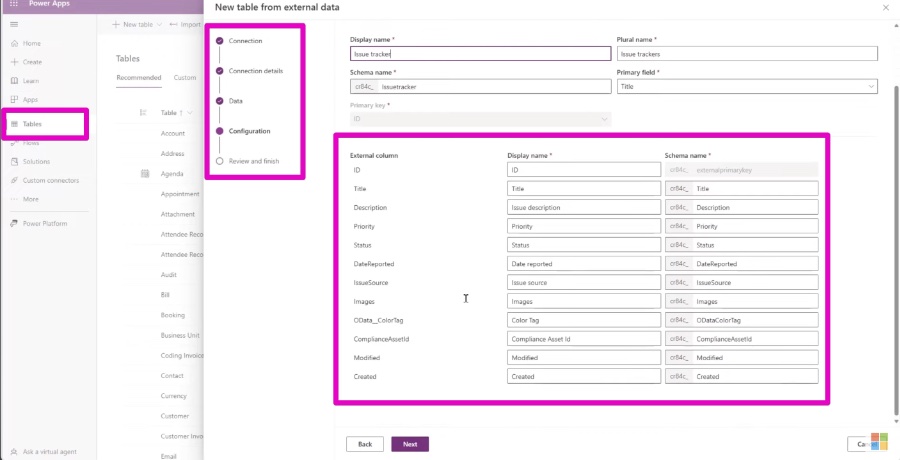
This YouTube video explores the use of virtual tables, specifically using Power Apps to create virtual tables. It covers connecting various sources: SQL Server, SharePoint, and Microsoft Fabric, simplifying app and automation building, benefiting from Microsoft Fabric’s insights.
A simple SharePoint list example is provided. It demonstrates how cases managed in SharePoint by a Customer Service team can be used in a model-driven app to assess support contract sales viability. This technique enables real-time information visibility between teams.
Virtual Tables in Microsoft Dataverse
Virtual tables in Microsoft Dataverse revolutionize data management by enabling organizations to integrate disparate data sources directly into their business applications. This capability facilitates improved data access, reduces redundancy, and enhances collaboration across different teams using varied systems. With the utilization of Power Apps, the process of creating and managing virtual tables becomes more accessible, promoting efficiency and cross-platform interaction. The ability to link SharePoint lists and other external databases using virtual tables makes Microsoft Dataverse a more powerful and versatile platform in the realm of enterprise business solutions.
Integrating SharePoint Data with Microsoft Dataverse
Are you juggling data across various locations within your Microsoft tenant? This overview introduces a valuable feature for scenarios where data, like project resourcing information, needs to be accessible in new environments. It's particularly useful for those looking to elevate their project management processes.
For example, virtual tables in Dataverse provide the means to integrate external data sources seamlessly. Imagine incorporating tables into Dataverse that mirror data from elsewhere without needing to copy it over. This feature facilitates the use of data across solutions, apps, workflows, and more, treating virtual tables as native elements of the Microsoft Dataverse ecosystem.
One key benefit of virtual tables is their versatility, offering capabilities to create, read, update, and delete records—often referred to as CRUD operations—as permitted by the connected data source. For more granular details about setting up and managing these virtual tables, one can refer to the documentation related to the process, which explains the steps needed to harness this powerful feature.
Let's illustrate the process using a common tool: SharePoint. Say you've got a straightforward list in SharePoint containing case records that you want reflected in a model-driven app. This might be essential, for example, if your sales strategy depends on insights from your Customer Service team's activities that are tracked in SharePoint.
To set up a virtual table, navigate to the "Tables" section on Power Apps' website and initiate the creation of a virtual table. From there, the connection to SharePoint would be established by providing the SharePoint site's URL and selecting the list in question for integration into Microsoft Dataverse.
Once connected, you'll review how Microsoft Dataverse comprehends your table's schema—its structure—and make any necessary adjustments. Then you get to witness your SharePoint data being represented in the Dataverse environment, completing the integration with a simple confirmation of the process.
This leap forward means your SharePoint data is now usable within a model-driven app as simply as if it were a standard Dataverse table. Creating an app from this point includes your SharePoint data, putting that valuable information right at your fingertips for app development and deployment.
Overview of Data Integration in Microsoft Dataverse
Data integration within Microsoft Dataverse allows organizations to streamline their data management by unifying disparate data sources. Incorporating external data into this centralized platform, companies can leverage the power of virtual tables to avoid tedious data replication. By doing so, teams enhance collaboration and improve the accessibility of critical business information for decision-making processes.
Whether it's through SQL Server, SharePoint, or other connectors, the process of creating virtual tables is simplified but incredibly impactful. With the ability to apply total CRUD operations, businesses harness the full capacity of Microsoft Dataverse. The synergy between SharePoint and Microsoft Dataverse especially stands out, further ramping up the efficiency of handling data for sales strategies and customer service insights.
The advent of model-driven apps has provided an innovative landscape for businesses to build apps with integrated data views, enabling a more dynamic approach to app creation. Microsoft Dataverse has demonstrated its versatility as a robust data platform, ensuring data cohesion and smarter resource utilization across apps, workflows, and other digital solutions.
People also ask
How do I import data into Dataverse table?
To import data into a Dataverse table, you can use multiple methods such as the Data Import Wizard available in Power Apps, or you can use Power Query within Power BI to shape and import data. There's also the option to write a custom application using the Dataverse Web API or using Azure Data Factory for more complex data integration scenarios.Can SharePoint connect to Dataverse?
Yes, SharePoint can connect to Dataverse using the built-in Microsoft service called Dataflex (formerly known as the Common Data Service), which has been integrated into Microsoft Teams as well. You may also use Power Automate to automate data flow between SharePoint and Dataverse.What are the limitations of virtual table in Dataverse?
Virtual tables in Dataverse have certain limitations such as constraints on real-time data operations, which may not support all data types available in Dataverse. Additionally, complex queries can be limited and performance may be slower compared to standard tables due to the nature of querying external data sources.How do I sync a Dataverse table with a SharePoint list?
Synchronizing a Dataverse table with a SharePoint list can be achieved via Power Automate by setting up a flow that triggers on create, update, or delete actions in either the SharePoint list or the Dataverse table to keep both data sources in sync. Custom connectors or API integration could also be utilized for more tailored synchronization needs.Keywords
SharePoint Dataverse integration, Dataverse virtual tables, SharePoint data synchronization, SharePoint and Dataverse connection, Virtual tables in Dataverse, Linking SharePoint with Dataverse, Accessing SharePoint data in Dataverse, SharePoint to Dataverse data mapping, SharePoint virtual entities to Dataverse, SharePoint Dataverse data integration.