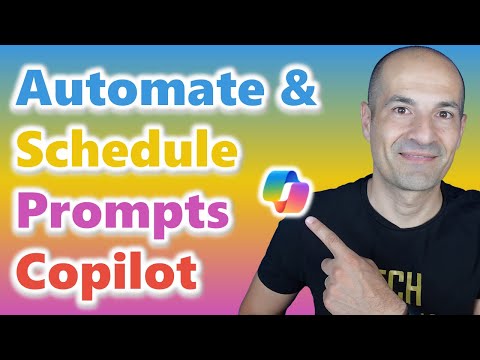
Microsoft Copilot
Mar 26, 2025 12:29 PM
Copilot: Automate & Schedule Commands
by HubSite 365 about Giuliano De Luca [MVP]
Microsoft MVPs, YouTube Creator youtube.com/giulianodeluca, International Speaker, Technical Architect
Copilot, Microsoft Teams, Microsoft SharePoint, Microsoft 365, Azure, PowerPoint, Power Automate
Key insights
- Microsoft 365 Copilot is an AI-powered assistant integrated into Microsoft tools like Teams and Outlook, allowing users to automate tasks through scheduled prompts.
- The feature of scheduling prompts enables automatic execution of tasks at specified intervals, such as summarizing emails or generating meeting recaps, enhancing productivity without manual intervention.
- Main Advantages: Increased productivity by automating routine tasks, improved efficiency with reduced likelihood of missed deadlines, and consistent outputs for recurring reports.
- Accessing Copilot: Available via the Microsoft 365 homepage, Teams, or Outlook. Users can create and schedule prompts directly in the chat interface.
- To use scheduled prompts, a user needs both a Microsoft 365 Copilot license and a Standard Microsoft Power Automate license.
- The integration with Power Automate allows prompt outputs to trigger further automated workflows across Microsoft tools, enhancing organizational efficiency and consistency.
Introduction to Boosting Productivity with Microsoft 365 Copilot
In a rapidly evolving digital landscape, productivity tools are becoming essential for businesses and individuals alike. Giuliano De Luca, a Microsoft Most Valuable Professional (MVP), has shared insights into how Microsoft 365 Copilot can be leveraged to automate and schedule prompts, thus enhancing productivity. In his latest YouTube video, De Luca provides a comprehensive tutorial on setting up automated prompts in Copilot, enabling users to streamline their workflow and save valuable time. Whether you're a seasoned user or new to Copilot, this guide promises to enhance your efficiency.Understanding Microsoft 365 Copilot
Microsoft 365 Copilot is an AI-powered assistant integrated into the Microsoft ecosystem, including platforms like Teams, Outlook, and the web. The feature of scheduling prompts allows users to create a prompt once and have it execute automatically at specified intervals without manual intervention. This automation can be applied to tasks such as summarizing emails, generating meeting recaps, or preparing materials for leadership meetings. By automating these tasks, users can focus on more strategic or complex work, reducing the time spent on repetitive activities.Advantages of Scheduled Prompts
The main advantages of using scheduled prompts in Microsoft 365 Copilot include:- Increased Productivity: Automating routine tasks allows users to focus on more strategic or complex work.
- Efficiency: Scheduled prompts ensure that tasks are completed without human intervention, reducing the likelihood of missed deadlines or forgotten tasks.
- Consistency: Automatically running prompts provides consistent outputs, which can be crucial for recurring tasks or reports.
Basics of Setting Up Scheduled Prompts
To utilize the full potential of Microsoft 365 Copilot, it's essential to understand the basics of setting up scheduled prompts:- Accessing Copilot: Users can access Microsoft 365 Copilot Chat via the Microsoft 365 homepage, Teams, or Outlook.
- Creating Prompts: Users can create a prompt in the chat interface and schedule it to run automatically at desired times or frequencies.
- Scheduling Prompts: Once a prompt is created, you can hover over it and select "Schedule this prompt" to set timing and frequency options. You can save up to ten active scheduled prompts.
- Licenses Required: Using scheduled prompts requires both a Microsoft 365 Copilot license and a Standard Power Automate license.
Challenges and Tradeoffs in Automation
While the advantages of automation are clear, there are also challenges and tradeoffs to consider. One challenge is the initial setup and learning curve associated with new technology. Users may need to invest time in understanding how to effectively create and schedule prompts. Additionally, there is a tradeoff between automation and control. While automation can save time, it also requires users to relinquish some control over the process, trusting the technology to execute tasks accurately. Moreover, integrating automation into existing workflows can be complex. Organizations must ensure that automated tasks align with their overall objectives and do not disrupt existing processes. Balancing these factors is crucial to successfully implementing automation with Microsoft 365 Copilot.The Future of Productivity with Microsoft 365 Copilot
The introduction of scheduled prompts in Microsoft 365 Copilot represents a significant advancement in productivity automation. Previously, users had to manually run prompts each time they were needed. This new feature allows for true automation by setting prompts to run without manual intervention, enhancing organizational efficiency and consistency. Furthermore, the integration with Power Automate means that the output from these prompts can trigger further automated workflows, extending the potential of automation across Microsoft 365 tools. This seamless integration addresses a critical gap in user productivity by ensuring that automated tasks are not only efficient but also proactive. In conclusion, Giuliano De Luca's tutorial on automating and scheduling prompts in Microsoft 365 Copilot offers valuable insights into enhancing productivity. By understanding the basics of this technology, recognizing its advantages, and navigating the challenges, users can effectively streamline their workflows and focus on more strategic tasks. As technology continues to evolve, tools like Microsoft 365 Copilot will play a crucial role in shaping the future of productivity.

Keywords
Boost Productivity Automate Schedule Prompts Copilot SEO Tips Efficiency Workflow AI Integration Task Management
HubSite 365 Apps