
Maximizing Efficiency: Top Power Automate Tips 2024
Unlock Efficiency: Best Practices in Microsoft Power Automate - Learn from Experts Today!
Key insights
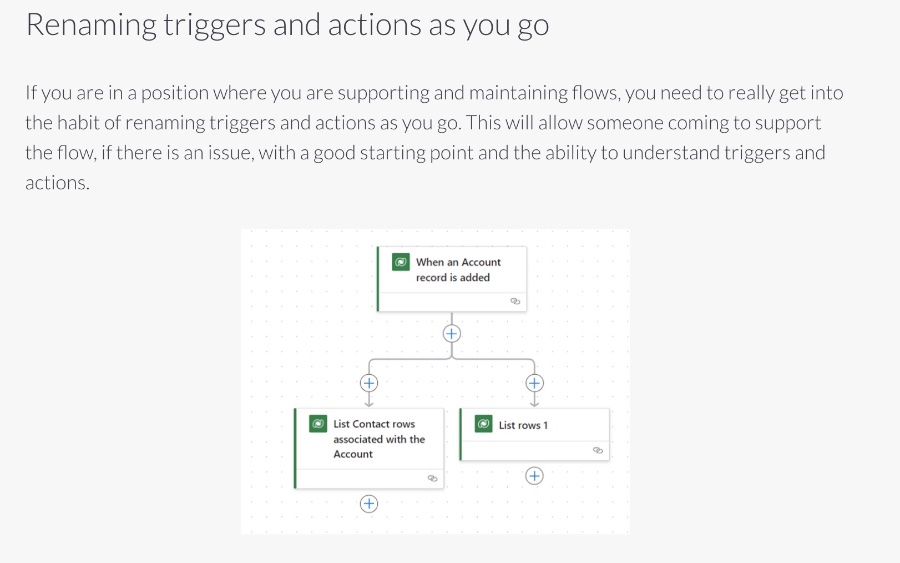
- It's critical to name your flow in a way that makes it easy for supporters to find and understand its purpose.
- Providing a detailed description on the flow's homepage helps track changes and identify the latest updates.
- Rename triggers and actions as you work on them to make maintenance easier for others.
- Minimize the use of unnecessary loops to improve the flow's execution speed and reduce API calls.
- Utilizing Child flows and Custom Connectors enhances repeatability and maintenance, making development within Power Automate more efficient.
Understanding Best Practices in Microsoft Power Automate
Microsoft Power Automate is a powerful tool that helps automate routine business workflows, thereby boosting efficiency and productivity. The platform allows users to create automated processes that connect various online services and applications. Key best practices include proper naming conventions for flows, thorough descriptions to ease maintenance and updates, and the strategic renaming of triggers and actions for clarity. These steps are significant in ensuring that flows are easily understandable, maintainable, and scalable over time. By avoiding unnecessary loops, users can enhance performance and decrease resource consumption. Additionally, embracing Child flows and Custom Connectors further extends this scalability and efficiency, allowing for seamless sharing of functionalities across different flows. Power Automate is a vast ecosystem that supports application development within the Power Platform, emphasizing the importance of continuous learning and staying updated with the latest features and best practices.
Read the full article Best Practices with Microsoft Power Automate
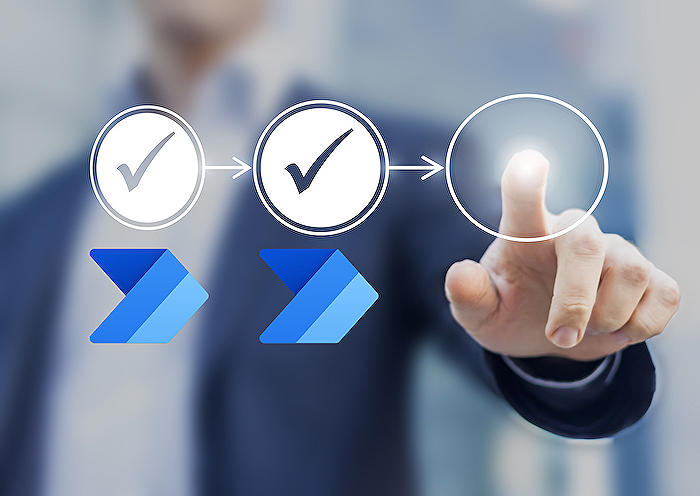
Best Practices with Microsoft Power Automate - Welcome everyone. This blog aims to share insights from a session led by Matt Collins-Jones focusing on enhancing skills with Power Automate. The session was hosted at the D365 and PP User Group at Microsoft's offices, offering a deep dive into best practices.
Emphasizing the importance of properly naming and describing flows for better management and support. Clear naming can significantly ease the process for those maintaining the flows, allowing for quick identification and understanding of each flow's purpose.
- Begin with the table name in the flow's name for easy identification.
- Provide detailed descriptions, including updates, bug fixes, and your initials.
Rename triggers and actions for clarity and maintainability. Avoid unnecessary loops to optimize flow execution, and consider expressions like 'first' or 'if' to streamline processes. Utilizing notes and scopes can further enhance flow organization and error handling.
- Utilize notes for clarity on steps or formulas.
- Implement scopes for grouping related actions.
Child flows and custom connectors offer scalability, maintainability, and a more efficient way to handle repetitive tasks. Engaging in continuous learning to stay updated on Power Automate capabilities is crucial for leveraging its full potential in application development.
- Child flows provide reusable templates for dynamic content.
- Custom connectors facilitate sharing across the Power Platform environment.
Educate Yourself on Automating Processes
The Importance of Continuous Learning in Automation
Staying informed and educated on automation technologies like Power Automate and its alternatives is vital in today's rapidly evolving tech landscape. By actively engaging with resources such as blogs, YouTube videos, and social media posts, individuals can significantly enhance their understanding and application of these tools. This dedication to learning not only enriches personal development but also empowers professionals to implement more efficient, robust automation solutions in their work environments. Embracing the wealth of knowledge available can lead to improved workflows, innovation, and a stronger command of automation platforms, ultimately driving success in various projects and initiatives.
People also ask
How do I get the most out of my Power Automate?
A vital strategy to fully leverage Power Automate is to meticulously name your actions. This practice, though seemingly straightforward, is often overlooked during flow creation, yet it plays a significant role in optimizing your experience with Power Automate.
What is the best use of Power Automate?
The key Power Automate applications for 2023 include: Automating data entry and processing which brings the advantages of RPA (Robotic Process Automation) development in simplifying data entry tasks, streamlining workflows and approvals which showcases the efficiency of automating these processes with Power Automate, and managing emails automatically.
What are the best practices that we follow while designing a flow in Power Automate desktop?
When designing a flow in Power Automate Desktop, it's essential to: Comprehend Power Automate within the Power Platform ecosystem, stay informed about the Power Automate product timeline, start simple, particularly at the initiation phase, be cautious of unintentional loops, and perceive Flows as the "business layer" in solution development.
What are the limitations of Microsoft Power automate?
Microsoft Power Automate has specific action request limits, which include allowing up to 160 approval actions per day per user under the Power Apps per user plan, and up to 30 approval actions per day per user for the Power Apps per app plan.
Keywords
Microsoft Power Automate best practices, optimize Power Automate workflows, efficient Power Automate use, Power Automate tips, improve Power Automate processes, Power Automate automation strategies, enhancing Power Automate productivity, Power Automate guide