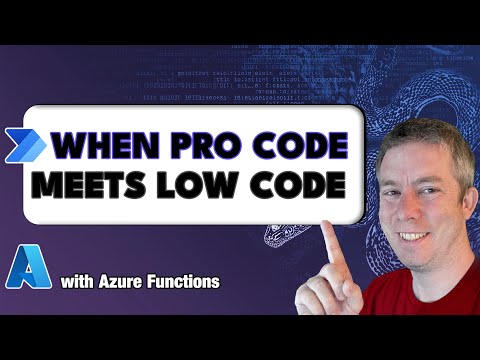
Azure Function and Power Automate: Your Rapid Launch Guide
Currently I am sharing my knowledge with the Power Platform, with PowerApps and Power Automate. With over 8 years of experience, I have been learning SharePoint and SharePoint Online
Azure Function, Power Automate, Python, Visual Studio Code, HTTP Action, Deploy to Azure, Secure with Key, Trigger Response
Key insights
- Azure Functions is a serverless compute service from Microsoft that lets you run code on demand without managing servers. It supports several programming languages, including Python, and is ideal for real-time processing and event-driven tasks.
- Power Automate (formerly called Microsoft Flow) is an automation tool that allows users to create workflows and automate repetitive tasks across different apps and services using a simple visual interface, with no coding required.
- You can connect Azure Functions to Power Automate by using an HTTP action. This integration lets you trigger your Python function from Power Automate flows and pass data between them easily.
- The setup involves creating a Python Azure Function in Visual Studio Code, deploying it to Azure, securing the function URL with a key, and then calling this function from Power Automate to get responses or process data.
- Bindings in Azure Functions help you read from or write to external services without extra code. Connectors in Power Automate allow easy integration with many business applications for seamless workflow automation.
- The latest updates include better security features like managed identity, support for larger workloads through new hosting plans, integration with AI services, and enhanced scalability for both Azure Functions and Power Automate workflows.
Introduction: Exploring Azure Function and Power Automate Integration
In a recent YouTube video, Andrew Hess - MySPQuestions offers viewers a hands-on demonstration of integrating Azure Functions with Power Automate. The video serves as a practical guide for those seeking to automate business processes by connecting Python-based serverless code with Microsoft's popular workflow automation platform.
Throughout the tutorial, Hess walks through the setup of a Python Azure Function using Visual Studio Code, then illustrates how to securely trigger this function from Power Automate via an HTTP action. This approach allows both technical professionals and business users to streamline processes and leverage cloud computing without managing underlying infrastructure.
Setting Up the Azure Function: Tools and Prerequisites
The video begins by outlining the necessary prerequisites: Python 3, the Azure Functions v2 model, Power Automate, and Visual Studio Code. Hess emphasizes the importance of having these components installed and configured before starting the development process. Each tool plays a distinct role: Python provides the programming environment, while Visual Studio Code serves as the development platform.
Next, Hess demonstrates how to create a Function App in Azure, which acts as a container for the individual function. This step involves selecting the correct runtime, configuring settings, and ensuring that the development environment is ready for coding. By following these steps, users position themselves to take full advantage of Azure's scalable, serverless architecture.
Building and Deploying the Python Function
After setting up the environment, Hess moves on to writing the actual Python code for the Azure Function. The example chosen is a classic "Hello World" scenario, which is simple yet effective for illustrating key concepts. He explains how to define the function, handle HTTP requests, and prepare the function to return responses.
With the code in place, the next major milestone is deployment. Hess walks viewers through deploying the function to Azure, obtaining the function URL, and securing it with a key. This sequence showcases both the ease and flexibility of the serverless model, while also highlighting the importance of security when exposing endpoints to external services.
Connecting Azure Function to Power Automate
One of the video’s central themes is the seamless integration between Azure Functions and Power Automate. Hess demonstrates how to use an HTTP action in Power Automate to trigger the deployed function. This enables complex data processing or custom logic within Azure Functions to be initiated directly from a workflow in Power Automate.
Furthermore, the video explores how outputs from the Azure Function can be utilized in subsequent workflow steps. For example, Hess shows how to write data to SharePoint, underlining the versatility of combining cloud code execution with business process automation. This integration not only saves time but also extends the capabilities of standard workflows.
Challenges, Tradeoffs, and Best Practices
While the integration of Azure Functions and Power Automate offers significant benefits, Hess also addresses some challenges and tradeoffs. For instance, balancing security and accessibility is crucial when exposing function endpoints to external workflows. Developers must ensure that function URLs are properly secured with keys to prevent unauthorized access.
Another challenge lies in managing complexity as workflows grow. Although Power Automate is user-friendly, integrating advanced serverless functions can increase maintenance overhead. It is important to document solutions, monitor performance, and test integrations thoroughly to avoid unexpected errors.
Conclusion: Real-World Impact and Future Potential
In summary, Andrew Hess's video provides a clear and practical roadmap for leveraging Azure Functions with Power Automate. By following this guide, organizations can automate complex processes, reduce manual effort, and adapt quickly to changing business needs. The serverless approach not only delivers cost savings and scalability but also empowers teams to innovate without deep infrastructure expertise.
As Microsoft continues to enhance both platforms with new features—such as integration with AI services and improved security—the potential for more intelligent and automated workflows will only grow. For anyone looking to modernize their automation strategy, this quick start guide is an excellent resource.

Keywords
Azure Function tutorial Power Automate integration serverless computing Microsoft Azure automation workflow cloud functions quick start guide beginner guide