
Master Excel: One-Click Insights & Formulas with Copilot
Modern Work + AI incubation and strategy | Productivity Coach | Charity Trustee | YouTuber | Prosci | PMP
Excel Copilot Tutorial: Unlock Instant Insights & Formulas for Data Mastery! 🚀 Transform Your Spreadsheets Now!
Key insights
Transform Your Excel Skills with Copilot: Enhance your data analysis and spreadsheet management with Copilot's groundbreaking tools. This tutorial is perfect for both newcomers and seasoned Excel users.
- One-Click Data Insights: Easily uncover hidden trends and patterns in your data with a single click, eliminating the need for complicated analysis methods.
- Instant Complex Formulas: Generate sophisticated calculations quickly with Copilot's intelligent formula suggestions, simplifying the process.
- Effortless Conditional Formatting: Apply conditional formatting easily to create visually appealing spreadsheets that highlight crucial information.
This tutorial is designed to accelerate your data processing, boost your analytical skills, and make your spreadsheets both more intuitive and visually appealing. It caters to all skill levels, ensuring everyone can benefit from these powerful features.
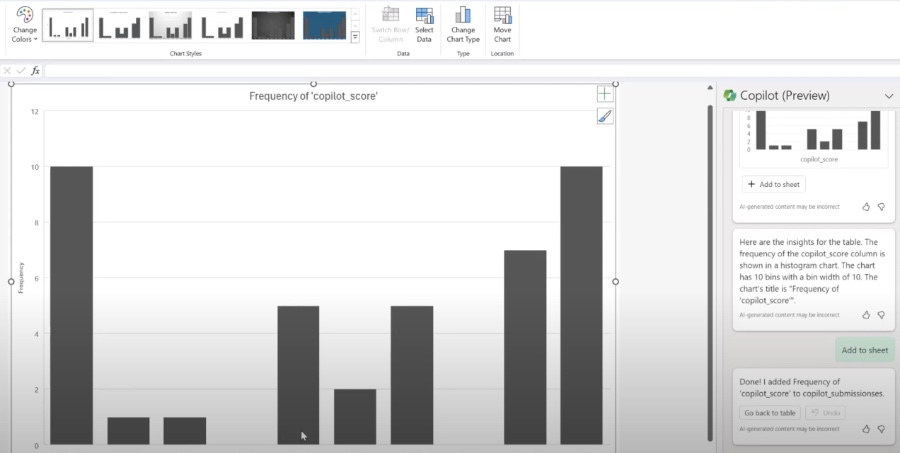
Become an Expert in Excel with Copilot
Transform your Excel experience with Copilot's cutting-edge features. This tutorial opens up a new horizon in data analysis and spreadsheet management. It's designed for users at all levels, from newbies to seasoned users, aiming to significantly enhance their workflow.
- One-Click Data Insights - Easily uncover trends and patterns with a single action.
- Instant Complicated Formulas - Quickly generate advanced formulas with Copilot's smart assistance.
- Effortless Conditional Formatting - Apply visual rules to make your spreadsheets both informative and engaging.
This tutorial is a golden opportunity to improve your Excel-related tasks. It will hasten data processing, enrich analytical skills, and make spreadsheets user-friendly. Watch this video to master Excel through Copilot, irrespective of your current skill level.
Master Excel Like Never Before
Microsoft Excel has long been an indispensable tool for data management, analysis, and presentation. Its wide range of features and functionalities makes it a go-to solution for professionals across various industries. However, with the introduction of Copilot, Excel's capabilities have reached new heights, offering users an even more powerful and efficient way to handle their data. Copilot simplifies complex data analysis, makes formula creation more accessible, and enhances the presentation of your data through conditional formatting.
By leveraging Copilot, users can effortlessly uncover insights that would otherwise require extensive knowledge and experience in data analysis. This not only saves time but also empowers decision-making processes with comprehensive data understanding.
Moreover, the development of complex formulas, a task that traditionally requires deep Excel knowledge and can be quite time-consuming, is now made simple and quick. This allows users to perform sophisticated calculations with ease, enhancing the accuracy and depth of their analyses.
Additionally, Copilot's conditional formatting capabilities enable users to instantly visualize data in a more engaging and informative way. This not only makes the data easier to understand at a glance but also significantly improves the overall presentation of spreadsheets.
Overall, embracing Copilot in your Excel workflow can greatly enhance your efficiency, analytical capabilities, and data presentation skills. Whether you're a beginner looking to improve your Excel proficiency or an expert aiming to streamline your processes, Copilot offers valuable tools and insights that can transform your data management experience.

People also ask
"How do I get Copilot for Excel?"
To determine whether Copilot is available to you, please follow the specified steps.
"Is Microsoft Copilot free?"
Participation in the program is indeed free of charge; no payment information is required to join. Post-program, a fee may be introduced to continue using Copilot's capabilities.
"How do I become an expert in Excel?"
Becoming proficient in Excel can be achieved through self-study or by taking courses at local educational institutions. Achieving formal recognition of your expertise involves passing a Microsoft certification exam. An expert's role typically includes analyzing data with the use of pivot tables, various formulas, and advanced data models.
"How do I use Office 365 Copilot?"
Ensure the most current version of Office is installed on your device to access Copilot's full suite of features. To activate Copilot, navigate to the settings within Word or PowerPoint, locate Copilot, enable it, and you will be all set to utilize it.
Keywords
Excel Expert, Transform Data, Copilot Insights, One-Click Formulas, Excel Tips, Data Analysis, Spreadsheet Mastery, Excel Shortcuts, Advanced Excel, Productivity Hacks