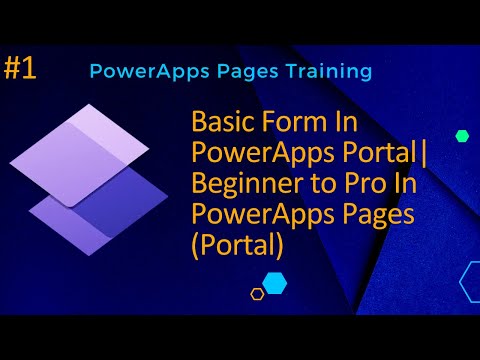
Master Power Pages: From Beginner to Pro Guide
Elevate Your Web Presence: From Basics to Pro with Microsoft Power Pages!
Key insights
5 Key Insights into Power Pages
- Low-Code Development: Power Pages simplify the website creation process with a low-code, drag-and-drop interface, suitable for users without extensive coding skills.
- Templates and Design Studio: Offers a variety of templates and a Design Studio, enabling the quick creation of professional-looking websites that can still be customized by those with advanced development experience.
- Integration with Microsoft Products: Power Pages integrate seamlessly with other Microsoft applications, facilitating the incorporation of data and processes from tools such as Dynamics 365 and Azure into websites.
- Security and Compliance: They emphasize security, with built-in measures to meet compliance standards and safeguard sensitive information, leveraging Microsoft’s security technologies.
- Customizability and Extensibility: Designed for both beginners and developers, offering extensive options for customization and the use of APIs, custom code, and external data integration.
Power Pages represent a significant tool within the Microsoft Power Platform for organizations aiming to develop web portals. These portals can range from customer engagement sites and community forums to event management pages and product showcases. The utility of Power Pages lies in their low-code approach, making web development accessible to a broader audience. At the same time, they maintain the capability for deep customization and integration, appealing to experienced developers. This blend of accessibility and depth provides a versatile solution for businesses looking to engage with their audience online, supported by the extensive and powerful Microsoft ecosystem.
Exploring the World of Power Pages
The advent of Power Pages marks a critical advancement in democratizing web development and management. As an integral part of the expansive Microsoft Power Platform, Power Pages stands out for its user-friendly approach to crafting external-facing websites. Its primary strength lies in enabling individuals and organizations to swiftly establish their online presence without needing profound technical expertise. This is largely attributed to its low-code environment which fosters inclusivity, allowing those with minimal coding knowledge to participate in the web development process.
The provision of templates and the Design Studio further simplifies web design, offering tools that balance ease of use with advanced features for professionals. What sets Power Pages apart is its deep integration with the Microsoft ecosystem, streamlining the incorporation of complex data processes and enhancing the functionality of websites. Security remains paramount, with Power Pages embedding stringent compliance and data protection measures, ensuring that user websites operate within secure parameters.
Power Pages’ versatility is evident in its appeal to a broad user base—from novices seeking simplicity to developers demanding comprehensive customization options. This platform responds to the growing demand for efficient, robust online portals that cater to diverse objectives, such as community engagement, event organization, and product promotion. Its foundation within the Microsoft ecosystem further empowers users to leverage various services and data, thereby enriching the web experience. In essence, Power Pages is transforming the landscape of web development, making it more accessible, secure, and integrative.
Basic Form In PowerApps Pages (Portal) | Beginner to Pro In PowerPages Portal | Basic Form In PowerApps Pages (Portal)
Power Pages, a component of Microsoft's Power Platform, revolutionizes the way external-facing websites are created and managed. They offer an accessible solution for businesses, developers, and non-technical users to effortlessly construct, launch, and host websites. These websites range from straightforward landing pages to intricate web portals that are seamlessly integrated with Microsoft's ecosystem, such as Dynamics 365, Azure services, and Dataverse.
The platform boasts several key features:
- Low-Code Development: Featuring a low-code, drag-and-drop interface that simplifies the website design and launch process, making it accessible even for users with minimal coding expertise.
- Templates and Design Studio: Equipped with various templates and a Design Studio tool, they facilitate the creation of professional-looking websites swiftly. Designed to be user-friendly, these tools also offer advanced customization options for seasoned developers.
- Integration with Microsoft Products: Power Pages effortlessly integrates with other Microsoft offerings, enabling the incorporation of data and processes from Dynamics 365, Azure, and beyond into websites. This fusion allows for the development of dynamic, data-driven websites catering to diverse business needs.
- Security and Compliance: Emphasizing security, the platform includes built-in features aimed at compliance and the protection of sensitive data, including the use of Microsoft's own security tools and protocols.
- Customizability and Extensibility: While designed to be approachable for beginners, the platform also supports extensive customization and extensibility for developers. This includes capabilities to write custom code, utilize APIs, and connect with external data sources.
Power Pages target organizations aiming to develop web portals for various purposes like customer engagement, community building, event management, and product showcases. These portals leverage the vast capabilities of the Microsoft ecosystem for efficient backend processes and data management.
Expanding on Power Pages: A Gateway to Dynamic Web Development
Power Pages have emerged as a pivotal tool in simplifying the creation of interactive and responsive websites that serve as gateways between businesses and their audiences. Their user-friendly, low-code platform enables individuals with varying levels of technical expertise to design professional and highly functional websites. This flexibility democratizes web development, making it accessible to a broader audience, including small business owners, entrepreneurs, and community organizers.
By harnessing the strength of Microsoft's integrated services, these web portals not only offer seamless user experiences but also provide robust back-end support. This means that beyond the aesthetic appeal, websites built with similar platforms can leverage real-time data from CRM systems, utilize cloud capabilities for scalability, and ensure security compliance with the highest standards.
The integration capabilities stand out as a key feature, allowing for the creation of cohesive ecosystems where data flows seamlessly between the website and various Microsoft applications. This interoperability is crucial for businesses looking to offer customer-centric experiences, where user data can be used to personalize interactions and automate processes efficiently.
Moreover, the focus on security and compliance ensures that organizations can trust these platforms to handle sensitive information with care, making them suitable for industries with stringent regulatory requirements. Features such as data encryption, user authentication, and access controls are standard, providing peace of mind for both the website owners and their end-users.
Finally, the mix of user-friendliness and advanced customization options means that as businesses grow and their needs evolve, their websites can scale and adapt. Developers have the freedom to innovate, experimenting with custom code and integrating third-party services for enhanced functionalities.
In conclusion, Power Pages and similar web development platforms are not just about creating websites but about empowering organizations to build comprehensive digital ecosystems. These ecosystems streamline processes, enhance customer engagement, and ultimately contribute to business growth and success.
Power Pages are part of Microsoft's Power Platform, specifically designed for creating and managing external-facing websites. They allow businesses, developers, and non-technical users to easily build, deploy, and host websites. These websites can range from simple landing pages to complex web portals integrated with Microsoft's ecosystem, including Dynamics 365, Azure services, and data stored in Dataverse.
- Low-Code Development: Power Pages offer a low-code, drag-and-drop interface that simplifies website design and deployment.
- Templates and Design Studio: Users have access to various templates and a Design Studio for quick, professional-looking website creation.
- Integration with Microsoft Products: Power Pages can incorporate data and processes from Dynamics 365, Azure, among other Microsoft products.
- Security and Compliance: Built-in features help ensure compliance and protect sensitive data, integrated with Microsoft's security tools.
- Customizability and Extensibility: Offers custom code writing, API usage, and external data source integration for developers.
Power Pages cater to organizations looking to create web portals for customer engagement, community building, event management, product showcases, and more. They leverage the Microsoft ecosystem for backend processes and data management, providing a diverse range of business solutions.
Exploring Power Platform's Power Pages
Power Pages mark a significant advancement in Microsoft's Power Platform, allowing for the easy creation and management of external websites. This service simplifies website deployment for various business needs, from customer engagement to community forums. The integration with Microsoft's robust ecosystem enhances Power Pages' capabilities, making it an excellent choice for organizations seeking a comprehensive web portal solution. Utilizing low-code development, Power Pages democratizes website creation, making it accessible to non-technical users while still providing advanced features for developers. This balance between ease of use and depth of functionality ensures that Power Pages can serve a wide range of purposes, fostering an environment where anyone can design and launch a website without the need for extensive coding knowledge. As part of the broader Power Platform, Power Pages stand out for their seamless integration, security, and the ability to create dynamic, data-driven websites.
![]()
People also ask
What is the basic form in portal?
The fundamental component within a portal, the basic form serves as an elementary mechanism for user interactions. It enables data input by users, facilitating the collection of information directly through the site. This tool is essential for tasks such as registering user details or gathering feedback.How do I add a form to power pages?
Incorporating a form into Power Pages requires navigating to the Pages section within the Power Pages design studio. From there, selecting the specific page where the form will be placed, and then choosing 'Forms' from the components menu allows for the addition of either an existing form or the creation of a new one directly onto the page. This process is designed with user-friendliness in mind, ensuring ease of integration without the need for extensive coding knowledge.What is basic form metadata in power pages?
Basic form metadata within Power Pages refers to the underlying data properties that define and configure the behavior of a form. This metadata includes settings such as the layout of the form fields, the entities and fields that the form interacts with, and any specific rules or logic that control the visibility, editability, and required status of those fields. This foundational component is crucial for tailoring the form’s functionality to meet specific interaction and data collection requirements.What is the difference between basic form and entity form?
The primary distinction between a basic form and an entity form within the context of Microsoft's Power Pages lies in their complexity and scope of application. A basic form is designed for straightforward data collection tasks, offering a simplified interface for user input without deeper integration into the backend data model. Conversely, an entity form provides a more complex interface that is directly linked to the databases and data structures of Microsoft Dataverse, allowing for more sophisticated data manipulation and retrieval tasks. This distinction makes entity forms particularly suited for applications requiring direct interaction with an organization’s data ecosystem.Keywords
Power Pages tutorial, Beginner Power Pages, Power Pages for beginners, Learn Power Pages, Power Pages basics, Power Pages guide, Power Pages tips, Power Pages Portal guide, Power Pages Portal tutorial, Mastering Power Pages