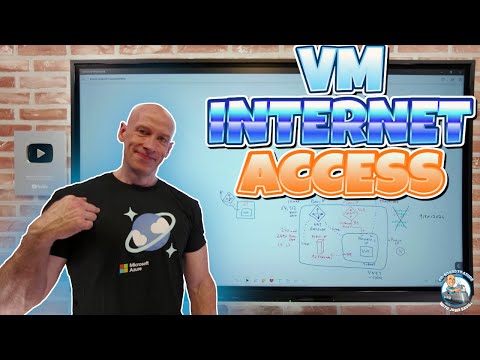
Access on Azure Virtual Machine
Principal Cloud Solutions Architect
Secure & optimize your Azure Virtual Network with advanced connectivity solutions. Explore VM Internet Access options from VPN to Azure Bastion.
Learn about Azure VM Internet Access Options
Exploring secure internet access options for Azure resources within the confinements of a virtual network can be quite challenging. Bridging the gap between accessibility and security has seen many IT professionals awake night after night. This tutorial will guide you through some efficient solutions like Just-In-Time (JIT) VM Access, thus helping you overcome common security and connectivity issues.
Companies globally have transitioned from on-premise servers to Azure for accessing Virtual Machines (VMs) instantaneously. Although this shift has amplified growth for SMBS and led to cost savings for established firms, new solutions have brought along new challenges. For instance, hackers have been constantly seeking vulnerabilities through ports connected to public IP addresses. As a result, when you connect to Azure VMs, there are several security and connectivity problems to tackle.
Remote Desktop Protocol or RDP, a development by Microsoft, enables IT administrators to manage a large organization from their desk. When the IT professionals expose their VMs to the public internet by opening ports, they face several challenges such as brute force attacks, which are attempts to gain access to a VM. Other challenges include DDoS attacks that work by limiting a system’s bandwidth or resources, and port scanning that involves finding an active port to exploit communication channels.
The Azure VM internet access options include RDP, which can be used via a private IP address across a Site to Site VPN. The benefit of this connection is that it keeps any communication with the VM out of the internet, hence, providing protection against attacks. However, if a site to Site VPN is not connected to your Azure network, there are other options to consider.

One of the safe methods is locking down RDP to a specific source IP or IP Range. You can also increase the security by configuring the Azure NSG’s (Network Security Groups). JIT VM access is another cloud service that enables the port to open only when you need them and locks them down to your IP address/range. This method is highly effective in reducing the risk of successful brute force attacks.
An essential Azure Weekly Update is the Provision of a Jumphost VM instead of exposing all your virtual machines to the public internet. Jumphosts allow you to have one hardened connection point via which you can connect to other VMs in your network. Other key Azure Weekly Updates include the introduction of Microsoft's Azure Bastion. This is a fully platform-managed PaaS service in the late 2019 that provides secure and seamless RDP/SSH connectivity to virtual machines directly in the Azure portal over SSL.
The new Microsoft solution, Azure Bastion, eliminates the need for VMs public IPs, which, in turn, enhances the security level by providing all the advantages of jumphost without overhead. Azure Bastion is still evolving to accommodate user needs. The anticipation is that the future updates will involve secure connection to Azure Virtual Machines using the Azure Bastion and expanded support for native RDP/SSH clients.
- RDP across a Site to Site VPN Connection
- Locking down RDP to a source IP or IP range
- Just-In-Time VM Access
- Public Load Balancer with Network Address Translation (NAT)
- Azure Jumphost VM
- Azure Bastion – a jump host PaaS service
In conclusion, Azure Bastion is the ideal solution that IT professionals have been yearning for and provides an easy, foolproof solution that helps eliminate outside threats with minimal maintenance overhead. Do you want to know more? Feel free to get in touch.
Keywords
Azure VM Internet Access, VM Internet Options, Azure Virtual Machine Connectivity, Azure Internet Access, Configure Azure VM, Azure VM Internet Settings, Azure Cloud VM Options, Azure Internet Configuration, Azure VM Internet Specifications, Microsoft Azure VM Connectivity
