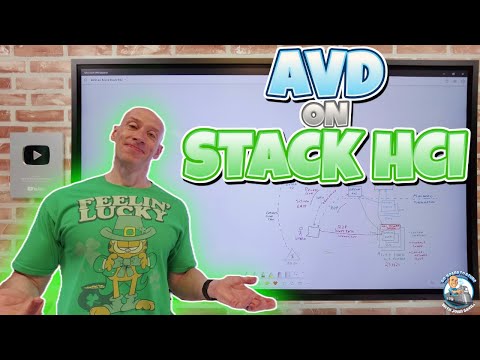
Optimize Workspaces: Azure Virtual Desktop & Stack HCI
Principal Cloud Solutions Architect
Explore Azure Virtual Desktop on Azure Stack HCI: Architecture, Setup & Advantages!
Key insights
- Azure Virtual Desktop (AVD) on Azure Stack HCI combines the benefits of cloud computing with on-premises environments, offering secure virtualized desktops and applications.
- The Azure Stack HCI Sizer tool assists organizations in planning and estimating hardware requirements for Azure Virtual Desktop deployments, suggesting a number of VMs, configurations, and hardware purchases.
- To plan an AVD workload, users set environmental preferences and select ‘Azure Virtual Desktop’ as a workload category, allowing for customization based on maximum concurrency percentage, session type, and workload type.
- The sizer calculates the required number of virtual machines and provides minimum recommended VM configurations; stress testing is encouraged for app-specific needs.
- Azure Virtual Desktop for Azure Stack HCI is a transformative solution that continues to evolve, with the creators actively seeking user feedback to enhance future versions.
Exploring Azure Virtual Desktop on Azure Stack HCI
Azure Virtual Desktop on Azure Stack HCI represents a significant pivot in how organizations approach their IT infrastructure, merging the scalability and flexibility of the cloud with the security and control of on-premises environments. By deploying AVD on Azure Stack HCI, businesses can meet stringent data residency and proximity requirements, secure their IT environment, and ensure a responsive user experience even for latency-sensitive workloads.
The introduction of the Azure Stack HCI Sizer tool has simplified the planning and deployment process, allowing organizations to accurately predict hardware requirements. This ensures that IT departments can optimize their environments for cost, performance, and scalability. As Azure Virtual Desktop on Azure Stack HCI continues to evolve, it promises to offer even more tools and features to streamline deployment and management, making it an essential component of modern IT strategies. The active engagement with user feedback underscores a commitment to improving the product, ensuring that it remains at the forefront of virtual desktop infrastructure (VDI) solutions.

Azure Virtual Desktop has expanded its reach by becoming available on Azure Stack HCI, as detailed in a recent YouTube video by John Savill, an influential MVP in the field. This integration combines the strengths of Azure Virtual Desktop and Azure Stack HCI, offering the ability to run virtualized desktops and apps securely on-premises. The addition aims to serve organizations across various industries, particularly those with specific data residency, latency, or proximity requirements.
John Savill's video kicks off with a comprehensive overview of Azure Virtual Desktop, followed by a deep dive into its implementation with Azure Stack HCI. He discusses the architectural setup, operational nuances, and walks viewers through the process from viewing a ready HCI cluster to creating new host pools. Apart from the technical setup, the video also explores aspects like handling user profiles, connectivity options, and special feature support, making it a go-to resource for IT professionals and organizations considering Azure Virtual Desktop on Azure Stack HCI.
The introduction of Azure Virtual Desktop as a workload category within the Azure Stack HCI sizer tool signifies a significant step forward. This web-based tool aids in accurately estimating hardware needs by suggesting the number of virtual machines required along with the recommended configuration. Such precise planning tools are invaluable for organizations looking to optimize their deployments while ensuring cost-effectiveness and performance efficiency.
To facilitate the planning of Azure Virtual Desktop deployments, the Azure Stack HCI sizer tool enables users to define environmental preferences and workloads. By inputting specifics such as maximum concurrency percentage, session type, and workload intensity, users can obtain tailored recommendations. These recommendations include the type and quantity of hardware suited for their needs, based on a thorough analysis of CPU, memory, and storage utilization. This level of detail ensures that organizations can make informed decisions regarding their infrastructure investments.
Concluding his presentation, Savill emphasizes the forward-looking nature of the Azure Virtual Desktop for Azure Stack HCI integration. He highlights the platform's potential for growth and transformation, underscoring the importance of community feedback in shaping its future. Savill's video serves not only as a guide for implementing Azure Virtual Desktop on Azure Stack HCI but also as an invitation to be part of its evolving journey.
Exploring Azure Virtual Desktop on Azure Stack HCI
The integration of Azure Virtual Desktop with Azure Stack HCI represents a notable advancement in Microsoft's cloud services. By leveraging this combination, organizations can now host virtual desktops and applications directly in their data centers or at edge locations, thus maintaining control over sensitive data while benefiting from Azure's cloud capabilities. This fusion addresses a broad spectrum of operational requirements, from dealing with strict data residency laws to minimizing latency for critical applications.
Fundamentally, the Azure Virtual Desktop on Azure Stack HCI goes beyond merely merging two technologies; it heralds a new era of hybrid cloud possibilities. Organizations are no longer constrained by the choice between on-premises solutions and cloud services. Instead, they can enjoy the best of both worlds - harnessing the scalability, flexibility, and innovation of the cloud while retaining the sovereignty and performance of on-premises infrastructure.
From a practical standpoint, the Azure Stack HCI sizer tool plays a pivotal role in simplifying the deployment process. By providing a clear pathway for estimating and selecting the appropriate hardware, Microsoft ensures that businesses can confidently embark on their Azure Virtual Desktop projects with a solid foundation. The ability to customize based on specific environmental and workload requirements further enhances the appeal, making it accessible to a wide range of industries and business scenarios.
As the Azure Master Class continues to evolve, the contributions and feedback from the user community will be invaluable. The ongoing development of Azure Virtual Desktop on Azure Stack HCI signals Microsoft's commitment to meeting the dynamic needs of today's organizations. By staying responsive to feedback and focused on innovation, the future of hybrid cloud computing looks bright, with Azure Virtual Desktop leading the charge in providing versatile, secure, and efficient virtualization solutions.

People also ask
What Azure services are available on Azure Stack HCI?
As a Microsoft expert, I can say that Azure Stack HCI incorporates a variety of services designed to support both Windows and Linux-based virtual machines (VM) or containerized workloads along with their storage requirements. Azure Stack HCI serves as a comprehensive hyperconverged infrastructure solution, bridging on-premises environments with Azure to leverage cloud services, enhance monitoring capabilities, and streamline management processes.
What is Azure Stack HCI Virtual Machine?
Azure Stack HCI encapsulates a hyperconverged infrastructure solution specifically engineered to accommodate Windows and Linux virtual machines as well as containerized workloads, inclusive of their storage needs. This hybrid offering is geared towards connecting on-premises systems with Azure, thereby enabling access to a suite of cloud-based services for monitoring and management purposes.
What is Azure Virtual Desktop in Azure?
Azure Virtual Desktop manifests as a versatile cloud-based virtual desktop infrastructure (VDI) platform, expertly crafted to provide secure delivery of virtual desktops and remote applications. It offers comprehensive control over personalized and multi-session Windows 10 and Windows 11 desktops, in addition to RemoteApp streaming functionality.
What is the difference between Azure stack and stack HCI?
A distinctive feature of Azure Stack HCI lies in its unfettered access to Hyper-V capabilities, setting it apart from its counterpart, Azure Stack Hub. Furthermore, Microsoft's announcement of a public preview for Azure Virtual Desktop (AVD) on Azure Stack HCI marks a significant advancement, enabling organizations to harness the extensive benefits of AVD within on-premises infrastructures.
Keywords
Azure Virtual Desktop, Azure Stack HCI, AVD on HCI, Azure HCI, Virtual Desktop Azure, Hybrid Cloud Azure, Microsoft Azure Desktop, Desktop Infrastructure Azure