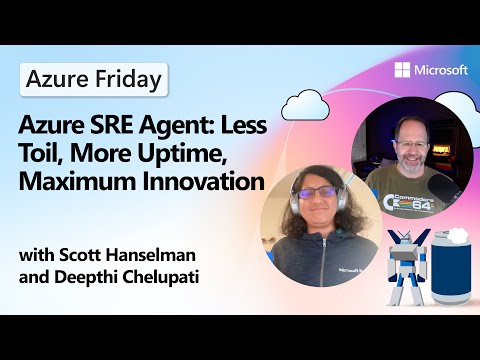
Azure SRE Agent: Less Toil, More Uptime
Azure SRE Agent automates incidents with ServiceNow, runbooks, GitHub and Azure DevOps for AI reliability and uptime
Key insights
- Azure SRE Agent: This demo video shows Microsoft’s new AI assistant for Azure production environments.
It uses AI-powered analysis to accelerate diagnosis, suggest fixes, and guide SRE teams through incidents. - Incident management & ServiceNow integration: The walkthrough demonstrates end-to-end incident flow where alerts trigger automated diagnosis and mitigation suggestions.
The agent can auto-create GitHub or Azure DevOps tickets and hand off work to coding agents for fixes. - Runbooks & automation safety: You can bring custom runbooks to define incident responses and automation steps.
The agent runs with safe defaults (read-only) and supports approval workflows before making production changes. - Scheduled tasks & post-deployment health checks: The preview shows scheduled-task capabilities to automate repetitive operations and regular health checks after deployment.
These features reduce manual work and help prevent regressions before they impact users. - Key benefits: The agent reduces manual toil, lowers mean time to recovery, and improves service uptime.
Teams gain cost efficiency and more time to focus on innovation and critical business insights. - Integrations & feedback-driven evolution: The system integrates with Azure monitoring, observability tools, and DevOps platforms and supports custom extensions for enterprise scale.
Microsoft is iterating on the product in preview and encourages customer feedback to refine capabilities.
Introduction
The YouTube video from Microsoft Azure Developers introduces the Azure SRE Agent as a tool aimed at shifting teams from reactive firefighting to proactive reliability engineering. The demo walks viewers through a sequence of automated and semi-automated workflows that highlight incident detection, diagnosis, mitigation, and follow-up, and it showcases integrations with common enterprise systems. Moreover, the presenters emphasize that the agent is intended to augment human operators rather than replace them, which frames the product around collaboration between engineers and automation. As a result, organizations are shown a potential path to reduce repetitive work while maintaining control over changes.
End-to-End Demo Highlights
During the demo, the team demonstrates an end-to-end incident flow that begins with an alert and ends with remediation and follow-up tasks created in developer tooling. First, incidents automatically trigger initial diagnosis and suggested mitigation actions, and then the system generates tickets in GitHub and Azure DevOps for any necessary engineering work. Next, when fixes require code changes, the agent can hand off to coding agents that suggest or even draft changes, thereby shortening the path from detection to resolution. Finally, the preview of scheduled tasks and automated post-deployment checks illustrates how routine work can be lifted from teams so they can prioritize higher-value projects.
Automation and Human Oversight
The video explicitly contrasts a fully automated approach with a human-in-the-loop model, and it clarifies that safety mechanisms are central to the design. For instance, the agent defaults to read-only permissions and supports approval workflows, which helps prevent unintended or unsafe changes from being executed without human sign-off. However, the presenters also show scenarios where faster, approved automation decreases mean time to recovery, or MTTR, and therefore reduces customer impact. Consequently, teams must weigh the benefits of speed against the need for governance and control when configuring automation policies.
Technical Foundations and Integrations
The core of the system relies on large language models, or LLMs, to interpret telemetry and unstructured logs, which enables faster root cause analysis than manual triage alone. Moreover, the agent integrates with existing observability and incident platforms to synthesize logs, metrics, and traces into actionable recommendations, and it shows how custom runbooks can be brought into the workflow for repeatable incident responses. In addition, the demo highlights integrations with enterprise ticketing and source control systems so that operational findings are automatically captured as development work when needed. Therefore, the architecture is positioned as extensible, allowing teams to plug the agent into current processes rather than replacing them wholesale.
Tradeoffs and Operational Challenges
Despite clear benefits, the approach carries tradeoffs that teams must manage carefully, and the video touches on several of them. On one hand, automating routine tasks reduces toil and speeds recovery, but on the other hand, it can produce false positives or surface remediation suggestions that require human validation, which means oversight remains essential. Furthermore, integrating an LLM-driven agent into production workflows raises questions about data privacy, access controls, and how to validate model outputs at scale, especially in regulated environments. Consequently, organizations should invest in robust testing, feedback loops, and incremental rollouts so they can tune the agent and avoid unintended consequences.
Implications for Teams and Next Steps
Looking ahead, the video positions the Azure SRE Agent as a tool for lifting operational burden while channeling human expertise toward higher-value work, and it suggests that teams start with targeted pilots. In practice, adopting the agent will require changes to runbooks, approval processes, and observability practices, which means organizations should plan for training and iterative integration. Moreover, because the product is being actively developed, continuous feedback from early adopters will shape future capabilities, so participating teams can influence how automation behaves. Ultimately, the demo makes a compelling case that, when deployed thoughtfully, the agent can improve reliability and reduce repetitive work while keeping human judgment at the center of critical operational decisions.

Keywords
Azure SRE, site reliability engineering Azure, Azure SRE automation, Azure uptime optimization, Azure monitoring and observability, Azure incident response, SRE best practices Azure, Azure DevOps SRE