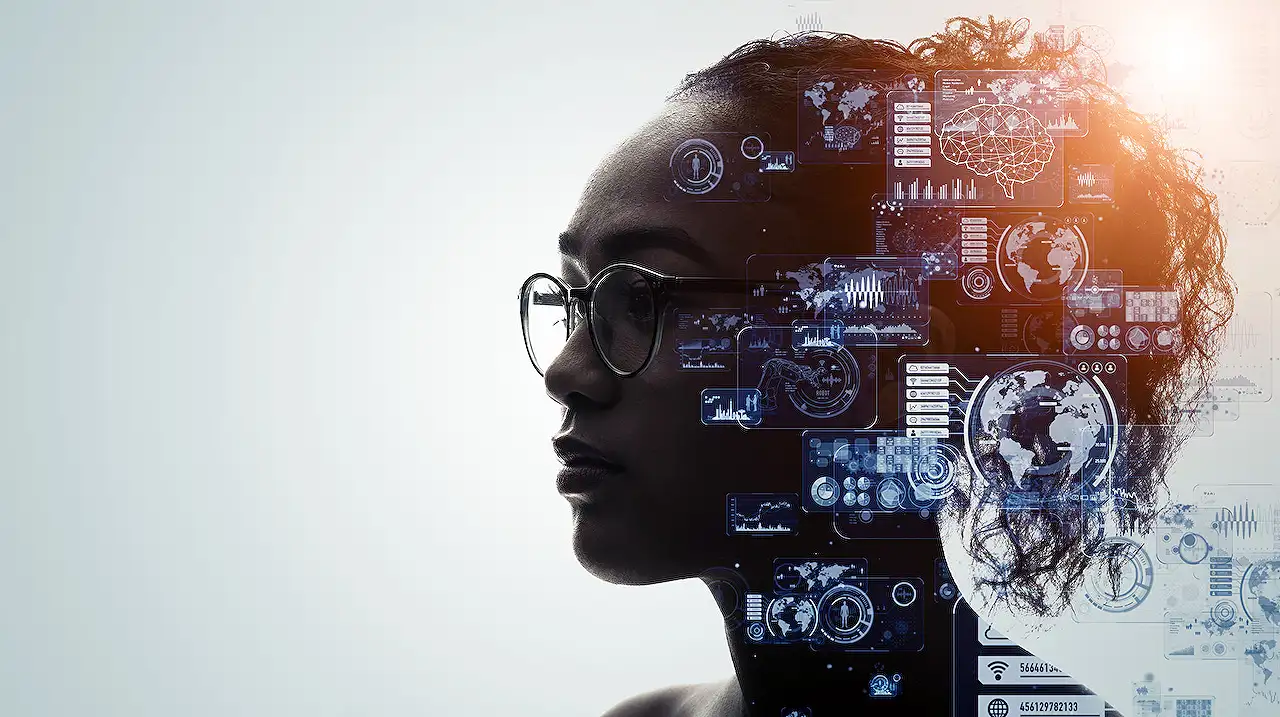
Master Azure OpenAI Services for Text Creation and Modification
Master Azure OpenAI Services with our guide. Learn text creation and modification, including effective prompts and results variance control.
Understanding Azure OpenAI Services: Text Creation and Modification Mastery
Azure OpenAI services are known for generating or modifying text spontaneously, through their easy-to-use, text-in, text-out interface. This strategic tool comes with multiple models that can expertly create a complementary text based on the context or pattern supplied through a text prompt. Accompanying this, the OpenAI Studio's Playground from Azure permits you to understand the potential of completions.
You can explore a wide range of how to control the variance through temperature settings. Remember to adhere to the correct guidelines when it comes to creating effective prompts for content creation, classification, and even conversational tasks. For more info, check out Azure OpenAI's tutorial here.
Exploring OpenAI Models and Their Versatility
The models provided by OpenAI are designed to be versatile, with the capability to generate original stories, conduct complex text analysis, and more. These models require clear and explicit prompts as they lack the ability to read your mind to interpret your desired output. An effective prompt would entail showing rather than merely telling, and should involve rules encompassing 'Show and tell', 'Checking Settings', and 'Providing Quality Data' as a precursor to obtaining accurate results.
The Art of Classification
The OpenAI API can be beneficial for creating text classifiers that can accurately identify the sentiment of responses. These sentiments can range from positive, negative, to even neutral, allowing the classifier to handle all sorts of sentiment-related tasks. The API is competent to read emojis as well as text, adding another layer of interpretability in sentiment classification. Moreover, it’s observed that fewer examples are needed for tasks that the API is already familiar with, leading to less dependency on example amount depending on task familiarity.
Strategies for Idea Generation
A unique and useful feature of the OpenAI API is its capacity to generate new ideas or concepts based on the inputs given. These brainstormed thoughts can be great to develop business strategies, character descriptions, and marketing slogans. Using a few examples for screenshots, the API can provide you with myriad eloquent and innovative ideas.
Conducting a Intelligent Conversation & Text Transformation
Being proficient in human conversation, the OpenAI API can act as a chatbot, engaging users in conversations with wittiness and accuracy. It excels in converting languages too, showing its capabilities to flick between English and French with confidence and precision, provided there are enough examples for it to understand that translations are being performed.
Mastering Summarization & Text Completion
Besides initiating conversations, transforming languages, and classifying sentiments, OpenAI API can also summarize text and complete prompts. It manages to summarize extensive texts into children's understandable text with precision, showing its comprehension of language. For text completion related tasks, adjusting the temperature for the API to stay focused or drift away can be beneficial based on requirements.
Wrapping up OpenAI Services
In sum, Azure is an influential utility for generating and tweaking text, featuring an efficient text-in, text-out interface with multiple models. It exhibits versatile capabilities including classification, generation, conversation, and transformation, summarization, and completion. To use this service effectively, it is crucial to follow the guidelines for creating useful prompts and adjusting key settings to strike the desired level of randomness or precision in the generated responses of the model. Keep following this blog to witness a series of easy-to-follow experiments on this topic coming up in the following weeks.
Read the full article Azure OpenAI Services: Mastering the Art of Text Creation and Modification

Learn about Azure OpenAI Services: Mastering the Art of Text Creation and Modification
The world of text creation and modification has seen a revolutionary change with the introduction of Azure OpenAI service. As the name implies, this service deals with generating or modifying text using programmable tools. It allows you to craft content, perform classification tasks, and carry out conversation tasks by simply inserting a text prompt. Let's dig into its features and functionalities to understand it better.
Azure OpenAI's service has a playground, known as Azure OpenAI Studio, which allows you to understand its capabilities. You will be able to explore different models and observe how manipulations are done by changing the temperature setting for variance control. This adjustable feature helps you to generate varied completions by simply playing with the settings.
An interesting aspect of the Azure OpenAI service is its intuitive design that allows the model to accurately respond to instructions or examples. As a result, two identical API calls might produce slightly different outcomes, due to this stochastic nature of the API. This opens up avenues for creating complex tasks, and the tool's proficiency in carrying them out generally depends on the quality of the provided prompt. You can harness this potential by considering how one would write a problem for a middle school student when crafting a prompt.
The impressive versatility of OpenAI's models lies in their ability to generate original content, perform complex text analysis, and many more tasks. However, it is worth noting that the model's efficiency is not based on mind reading; an explicit and effective prompt aids in the accurate identification of the task. It is therefore recommended to take a 'show and tell' approach when providing a prompt. Additionally, providing good quality data and checking the appropriate model settings plays a crucial role in maintaining accuracy.
- Be clear and specific (Don't leave room for interpretation)
- Give examples to make the task clearer
- Make sure the model understands the task
Classification is one of the fundamental tasks that can be performed using Azure's service. By providing the tool with a description of the task and examples of desired outputs, a text classifier can be created to accurately identify sentiments. The API understands sentiment, familiar concepts, and is able to decipher emojis as well. Consequently, fewer examples are needed for tasks that the API is already familiar with.
One of the magical features of the Azure OpenAI service is its ability to generate new ideas. By providing it with a few phrases or ideas, the API can generate additional thoughts, plans, or descriptions. The tool performs effectively in conversational tasks too, as witnessed by its capability to respond to questions with accuracy and humor when prompted. This implies the importance of providing clear instructions and examples to the tool.
Another exciting feature in Azure's tool is its proficiency in language translation tasks. We can provide examples to guide the tool in converting English phrases into their French counterparts. Despite having a basic understanding of French, the tool is able to perform language conversion by following the provided examples, thus converting one language to another. It can also generate summaries for specific audience types by identifying the underlying meaning of the text and rephrasing it. The API can also pick up where you leave off, continuing on the same topic by maintaining the intent of the prompt.
In conclusion, the Azure OpenAI service is a versatile and efficient tool for text generation and modification. It provides various models that can be handled easily and offers adjustable settings for variance control. Given correct instructions and examples, the tool can efficiently carry out tasks such as classification, generation, conversation, transformation, summarization, and completion. Hence, to stay updated with the latest experiments and updates, make sure to follow this blog series closely.
More links on about Azure OpenAI Services: Mastering the Art of Text Creation and Modification
- Holger Imbery - Azure OpenAI Services
- azure #openai service is a powerful text generation and manipulation tool. It provides businesses with access to advanced machine-learning algorithms that ...
- Generating and Manipulating Text with Azure OpenAI ...
- Apr 22, 2023 — Learn how to generate or manipulate text using Azure OpenAI service. This powerful tool provides various models with an easy-to-use and ...
Keywords
Azure OpenAI Services, Text Creation, Text Modification, Mastering Azure, OpenAI Text Creation, OpenAI Text Modification, Azure Services, Artificial Intelligence Azure, Azure Text Management, OpenAI Azure Masterclass