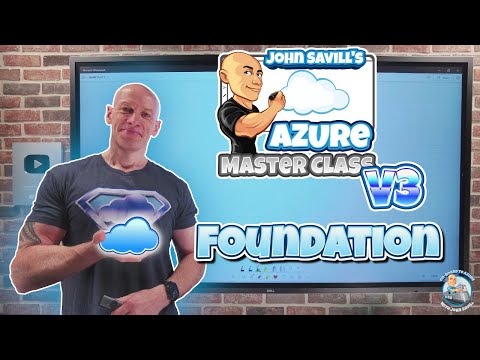
Azure Master Class
Jan 7, 2025 12:04 AM
Azure Master Class v3 - Part 1 - Cloud and Microsoft Azure 101
by HubSite 365 about John Savill's [MVP]
Principal Cloud Solutions Architect
Azure Cloud services, Hybrid & Public cloud, Azure service types, Reliability, Benefits of Azure
Key insights
- Introduction to Cloud Services: This section provides an overview of cloud computing, explaining its definition, benefits, and different deployment models like private, public, community, and hybrid clouds.
- Types of Cloud Services: Detailed explanations are given on service models such as Infrastructure as a Service (IaaS), Platform as a Service (PaaS), and Software as a Service (SaaS), with practical examples to illustrate their use cases.
- When to Use Public Cloud: The video offers guidance on scenarios where public cloud solutions are advantageous. It includes considerations for scalability, cost-efficiency, and global reach.
- Getting Started with Azure: Instructions on how to begin using Azure are provided, including account setup procedures, understanding Azure services, and navigating the Azure portal effectively.
- Azure Services Overview: This part explores various Azure services and their categories. It explains how they can be utilized to build and manage applications efficiently.
- Benefits of Using Azure: Insights into the advantages of adopting Azure for cloud solutions are discussed. These include integration capabilities, security features, and support for innovation.
Exploring Cloud Services with John Savill's Azure Master Class
John Savill, a renowned Microsoft MVP, has released a comprehensive YouTube video titled "Azure Master Class v3 - Part 1 - Cloud and Microsoft Azure 101." This video serves as the first part of a series aimed at providing in-depth knowledge about Microsoft Azure and cloud computing. In this article, we will delve into the key topics covered in the video, offering insights and analysis to help you understand the complexities and benefits of cloud services.Introduction to Cloud Services
The video begins with an introduction to cloud services, where John Savill explains the fundamental concepts of cloud computing. Cloud computing is a technology that allows users to access and store data and applications over the internet instead of on local servers or personal computers. The primary benefits of cloud computing include cost savings, scalability, and flexibility. Savill discusses the different deployment models of cloud computing, which include private, public, community, and hybrid clouds. Each model has its own set of advantages and challenges. For instance, private clouds offer enhanced security and control but can be costly to maintain. On the other hand, public clouds are cost-effective and scalable but may raise concerns about data privacy and compliance.Types of Cloud Services
In this section, Savill provides a detailed explanation of the various types of cloud services available. These services are categorized into three main models: Infrastructure as a Service (IaaS), Platform as a Service (PaaS), and Software as a Service (SaaS).- Infrastructure as a Service (IaaS): This model provides virtualized computing resources over the internet. It allows businesses to rent servers, storage, and networking components, eliminating the need for physical hardware.
- Platform as a Service (PaaS): PaaS offers a platform allowing customers to develop, run, and manage applications without dealing with the underlying infrastructure. It simplifies the development process and accelerates time-to-market.
- Software as a Service (SaaS): SaaS delivers software applications over the internet on a subscription basis. Users can access these applications via web browsers, removing the need for installation and maintenance.
When to Use Public Cloud
One of the critical discussions in the video revolves around the scenarios where public cloud solutions are advantageous. Savill emphasizes the importance of assessing factors such as scalability, cost-efficiency, and global reach when considering public cloud adoption. Public clouds are particularly beneficial for businesses experiencing fluctuating workloads, as they offer on-demand resources that can be scaled up or down as needed. Additionally, they provide a cost-effective solution for startups and small businesses that may not have the capital to invest in on-premises infrastructure. However, Savill also highlights the tradeoffs involved in using public clouds. While they offer significant benefits, businesses must consider potential challenges related to data security, compliance, and vendor lock-in.Getting Started with Azure
For those new to Microsoft Azure, Savill provides a step-by-step guide on how to get started with the platform. He covers essential topics such as account setup, understanding Azure services, and navigating the Azure portal. Savill explains that setting up an Azure account is straightforward and involves creating a Microsoft account, selecting a subscription plan, and configuring billing information. Once the account is set up, users can explore the wide range of Azure services available, including computing, storage, networking, and databases. Navigating the Azure portal is another crucial aspect of getting started with Azure. Savill offers tips on how to efficiently use the portal to manage resources, monitor performance, and optimize costs.Azure Services Overview
In this section, Savill explores the various Azure services and their categories. Azure offers a broad range of services designed to help businesses build and manage applications effectively.- Compute Services: Azure provides a variety of compute services, including virtual machines, containers, and serverless computing. These services enable businesses to run applications and workloads in the cloud efficiently.
- Storage Services: Azure's storage solutions offer secure and scalable options for storing data, including blob storage, file storage, and disk storage.
- Networking Services: Azure networking services facilitate secure and reliable connections between resources, including virtual networks, load balancers, and VPN gateways.
- Database Services: Azure offers managed database services such as Azure SQL Database, Cosmos DB, and Azure Database for MySQL, providing robust data management solutions.
Reliability and Limits in Azure
Reliability is a crucial factor in cloud computing, and Savill discusses Azure's reliability features in detail. Azure offers a range of tools and services to ensure optimal performance and resource management, including service-level agreements (SLAs), disaster recovery solutions, and monitoring tools. Savill also addresses the limits and quotas imposed by Azure, which are essential for maintaining system stability and preventing resource overuse. Understanding these limits helps businesses plan and manage their cloud resources effectively.Benefits of Using Azure
In the final section of the video, Savill highlights the benefits of adopting Azure for cloud solutions. Azure's integration capabilities, security features, and support for innovation make it a preferred choice for many businesses. Azure's integration capabilities allow seamless connectivity with other Microsoft products and third-party applications, enabling businesses to create comprehensive solutions. Its robust security features, including encryption, identity management, and threat protection, ensure data protection and compliance. Moreover, Azure supports innovation by offering cutting-edge technologies such as artificial intelligence, machine learning, and IoT services. These technologies empower businesses to drive digital transformation and gain a competitive edge. In conclusion, John Savill's Azure Master Class provides a thorough understanding of cloud services and Microsoft Azure. By exploring the different aspects of cloud computing, Savill equips viewers with the knowledge needed to make informed decisions about adopting cloud solutions. Whether you are a beginner or an experienced professional, this master class is an invaluable resource for anyone looking to enhance their cloud computing skills.

Keywords
Azure Master Class Cloud Microsoft Azure 101 Part 1 SEO Keywords Tutorial Beginner Guide
HubSite 365 Apps