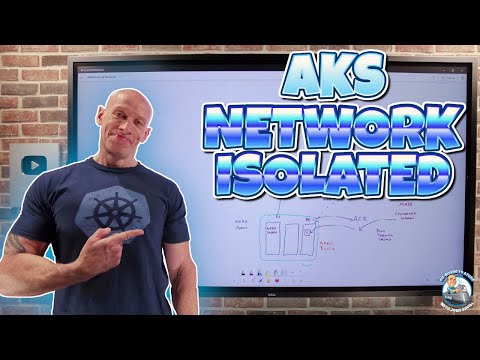
Networking
Dec 21, 2024 1:43 AM
Boost Security with Azure Kubernetes Services New Isolated Mode
by HubSite 365 about John Savill's [MVP]
Principal Cloud Solutions Architect
Azure Kubernetes Service (AKS), Azure Container Registry (ACR)
Key insights
- Azure Kubernetes Service (AKS) Network Isolated Mode: This security feature enhances protection by restricting outbound internet access, which is crucial for organizations with strict compliance needs.
- Private Azure Container Registry (ACR): Clusters retrieve images from a private ACR instead of public endpoints. If an image isn't available, it fetches it via its private endpoint, eliminating public internet access needs.
- Private Cluster Modes: Options include Private Link-based AKS Cluster and API Server VNet Integration. Both modes enhance network communication within the cluster without public exposure.
- Benefits: Enhanced security by blocking all outbound traffic and simplified configuration reducing firewall rule complexities.
- Limitations: Requires Kubernetes version 1.30 or higher, unsupported features like Dapr and Azure Machine Learning, and no support for Windows node pools in this mode.
- Implementation Steps: Prepare resources such as virtual networks and subnets, create the network isolated cluster using Azure CLI, and validate that it operates without outbound internet access.
Introduction to Azure Kubernetes Service (AKS) Network Isolated Mode
Azure Kubernetes Service (AKS) Network Isolated Mode is a cutting-edge security feature aimed at enhancing the protection of AKS clusters by restricting their outbound internet access. This mode is particularly advantageous for organizations with stringent security and compliance requirements, as it minimizes the risk of data exfiltration by ensuring clusters operate without direct exposure to the public internet. In this article, we will explore how Network Isolated Mode works, its benefits, limitations, and implementation steps.How Network Isolated Mode Works
In a standard AKS setup, clusters have unrestricted outbound internet access, allowing nodes and services to connect to external resources as needed. However, Network Isolated Mode modifies this behavior by implementing several key changes:- Private Azure Container Registry (ACR): Instead of pulling necessary images directly from the Microsoft Artifact Registry (MAR) over public endpoints, the cluster retrieves them from a private ACR instance linked to the cluster. If an image isn’t available in the private ACR, it fetches it from MAR and serves it via its private endpoint, eliminating the need for public internet access.
- Private Cluster Modes: When creating a network isolated AKS cluster, you can choose one of the following private cluster modes:
- Private Link-based AKS Cluster: The control plane or API server is in an AKS-managed Azure resource group, and your node pool is in your resource group. The server and the node pool communicate through the Azure Private Link service in the API server virtual network and a private endpoint exposed on the subnet of your AKS cluster.
- API Server VNet Integration (Preview): A cluster configured with API Server VNet Integration projects the API server endpoint directly into a delegated subnet in the virtual network where AKS is deployed. This integration enables network communication between the API server and the cluster nodes without requiring a private link or tunnel.
Benefits of Network Isolated Mode
Implementing Network Isolated Mode offers several significant benefits:- Enhanced Security: By blocking all outbound internet traffic, the cluster is safeguarded against potential data leaks and unauthorized external communications.
- Simplified Configuration: Network Isolated Mode streamlines the process of setting up outbound restrictions, reducing the complexity associated with manually configuring firewall rules.
Limitations of Network Isolated Mode
Despite its advantages, Network Isolated Mode comes with certain limitations that organizations must consider:- Kubernetes Version Requirement: Network isolated clusters are supported on AKS clusters using Kubernetes version 1.30 or higher.
- Unsupported Features: Certain AKS cluster extensions aren’t supported yet on network isolated clusters, including Dapr, Azure App Configuration, Azure Machine Learning, Flux (GitOps), Azure Container Storage, and Azure Backup for AKS.
- Windows Node Pools: Currently, Windows node pools are not supported in Network Isolated Mode.
Implementation Steps for Network Isolated Mode
To implement Network Isolated Mode, follow these steps:- Prepare Resources: Set up the necessary virtual networks, subnets, and, if opting for BYO ACR, configure a private endpoint and private DNS zone for the ACR.
- Create the Network Isolated Cluster: Use the Azure CLI to create a new AKS cluster with Network Isolated Mode enabled, specifying the desired private cluster mode and outbound type.
- Validate Configuration: Ensure that the cluster is operating in Network Isolated Mode by verifying that it lacks outbound internet access and that image pulls are functioning correctly.
Challenges and Tradeoffs
While Network Isolated Mode offers robust security enhancements, it also presents challenges and tradeoffs. Organizations must balance the need for security with the operational requirements of their applications. For instance, the lack of support for certain AKS extensions may limit functionality for some workloads. Additionally, the absence of Windows node pool support could be a constraint for organizations relying on Windows-based applications. Moreover, while Network Isolated Mode simplifies configuration by reducing the need for manual firewall rule setups, it requires careful planning and resource preparation. Organizations must ensure that their private ACR is properly configured and that all necessary images are available to avoid disruptions in cluster operations.Conclusion
In conclusion, Azure Kubernetes Service (AKS) Network Isolated Mode provides a valuable security feature for organizations seeking to enhance the protection of their AKS clusters. By restricting outbound internet access, it reduces the risk of data exfiltration and unauthorized communications. However, organizations must carefully consider the limitations and tradeoffs involved, particularly regarding unsupported features and the need for thorough resource preparation. As the technology continues to evolve, it is essential for organizations to stay informed and adapt their strategies to leverage the full potential of Network Isolated Mode.

Keywords
Azure Kubernetes Service AKS network isolated mode security best practices deployment guide configuration tutorial setup steps.
HubSite 365 Apps