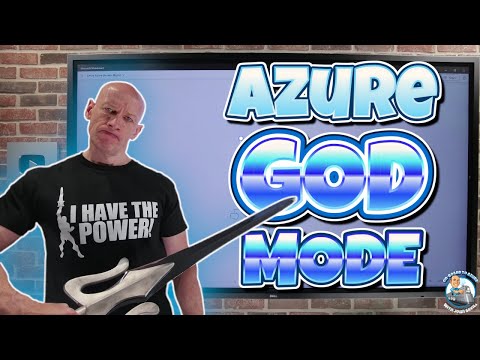
Microsoft Entra
Feb 12, 2025 3:36 AM
Azure God Mode: Entra ID Access with Revolutionary Logging
by HubSite 365 about John Savill's [MVP]
Principal Cloud Solutions Architect
Azure, Entra ID, User Access Administrator, Azure Directory Activity log, Entra Audit log, Sentinel connector
Key insights
- Entra ID and Azure Relationship: Entra ID is crucial for managing identity and access in Azure, acting as a hub for authentication and authorization. It ensures secure access to resources by users and applications.
- Root and Management Groups: These groups provide a hierarchical structure for managing access at scale. The root management group oversees all subscriptions, helping enforce consistent policies across multiple subscriptions.
- Orphaned Subscriptions: These occur when no admin accounts are linked to a subscription, leading to potential security risks. Regular audits are necessary to ensure proper management of all subscriptions.
- Global Admin Role and User Access Administration: The Global Admin role holds significant power over identity management but should be assigned sparingly. The User Access Administrator role allows role assignment across subscriptions, requiring careful monitoring to prevent misuse.
- Inheritance and Access Controls: Azure uses an inheritance model where permissions set at higher levels cascade down. This simplifies management but requires planning to align with security practices.
- Logging and Monitoring: Key logs like the Azure Directory Activity Log and Entra Audit Log track authentication events and administrative changes. Regular exportation of these logs aids in detecting anomalies.
Understanding Entra ID and Its Role in Azure Governance
Entra ID, previously known as Azure Active Directory, is a cornerstone of identity and access management within Microsoft's cloud ecosystem. As more organizations transition to cloud-first strategies, grasping the relationship between Entra ID and Azure governance becomes crucial. This article delves into the pivotal aspects of this relationship, offering insights into best practices for securing and managing Azure environments.Entra ID and Azure Relationship
Entra ID serves as the authentication and authorization hub within Azure, facilitating secure access to resources for users and applications. It is integral to Azure subscriptions, resource groups, and management groups, ensuring that access control and policy enforcement are seamlessly managed. This ensures that the appropriate individuals have the necessary permissions to manage cloud resources effectively.Root and Management Groups
Azure Management Groups provide a structured hierarchy that aids organizations in managing access and governance at scale. The root management group sits at the top of this hierarchy, with all subscriptions within an organization rolling up under it. By utilizing management groups, organizations can enforce policies consistently across multiple subscriptions, ensuring adherence to governance best practices.Orphaned Subscriptions
Orphaned subscriptions arise when no administrative accounts are linked to a given subscription. This scenario poses security and operational risks due to the lack of direct oversight or control. Regular audits are essential to ensure that all subscriptions are properly managed, thereby avoiding potential governance gaps.Global Admin Role and User Access Administration
The Global Admin role in Entra ID wields significant power, granting full control over identity and access management. However, excessive assignment of this role can lead to security vulnerabilities. Organizations should adhere to the principle of least privilege, granting Global Admin access only to a select few individuals. The User Access Administrator role is another powerful permission, allowing role assignments across subscriptions. Monitoring this access closely is crucial to prevent misuse or unintended privilege escalations.Inheritance and Access Controls
Azure employs an inheritance model where permissions set at a higher level, such as a management group, automatically cascade down to lower levels like subscriptions and resource groups. While this simplifies management, it necessitates careful planning to ensure that inherited permissions align with security best practices.- Never Leave High-Privilege Accounts Enabled Indefinitely: High-privilege accounts, such as Global Admins, should be used only when necessary and disabled when not in use.
- Ensure Full Visibility into Role Usage: Organizations should continuously monitor how high-privilege roles are used and who is accessing what resources.
Logging and Monitoring
Effective logging is vital for security and compliance in Azure. Several key logs help track and audit activities:- Azure Directory Activity Log: This log captures events related to authentication, user sign-ins, and role assignments within Entra ID.
- Entra Audit Log: This log provides a detailed record of administrative changes, such as role assignments and policy modifications.
- Export Logs for Analysis: Organizations should regularly export and analyze logs to detect anomalies and potential security incidents.
Sentinel Integration
Microsoft Sentinel offers advanced security analytics and threat detection capabilities. By connecting Entra ID logs to Sentinel, organizations can engage in proactive security monitoring and detect suspicious activities in real time.Summary
Understanding and effectively managing Entra ID within the Azure ecosystem is crucial for securing cloud resources. Organizations must implement robust governance frameworks to ensure that their cloud environments remain secure and compliant. Through strategic management of roles and permissions, coupled with vigilant monitoring and logging, organizations can safeguard their Azure environments against potential threats.

Keywords
Azure God Mode Entra ID User Access Administrator Logging Ability Cloud Security Microsoft Azure Identity Management Enhanced Monitoring
HubSite 365 Apps