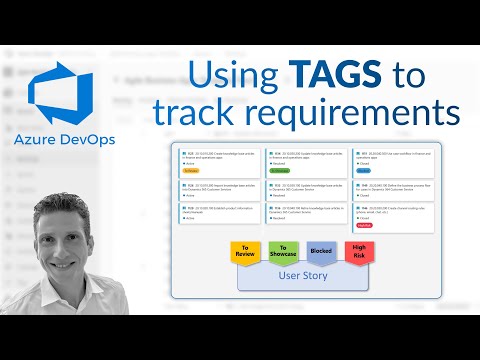
Boost Productivity with Azure DevOps TAGS Tracking
Helping you ideate and design solutions using The Power Platform & Dynamics 365 - Facilitator | Coach | Microsoft MVP
Optimize Azure DevOps with Tags: Track User Stories & Boost Productivity!
Key insights
- Using tags in Azure DevOps Boards enhances the tracking of user stories and tasks.
- Tags assist in the categorization and visualization of tasks, making management of backlogs smoother.
- Color coding and tags facilitate easier search and filtering across boards and queries.
- Instructional content includes methods to create, manage, and effectively utilize tags.
- Offers a bonus tip on utilizing external tools for more efficient tag management.
Azure DevOps Boards and Tag Utilization
Azure DevOps Boards offer a powerful platform for project management and tracking, primarily aiding software development teams in organizing their workflows more efficiently. The integration of tags plays a crucial role in enhancing this management by providing a sophisticated method to categorize and visualize different elements within the DevOps environment. By using tags, teams can quickly identify and filter various user stories and tasks without having to sift through extensive details manually.
The capability to add color codes to these tags further refines the visual management of projects. This system not only boosts productivity by reducing the time spent on tracking specific requirements but also helps in prioritizing and rearranging backlogs based on immediate needs. Moreover, the efficient use of tags in queries simplifies data access and management, allowing team members to focus more on development rather than organizational tasks.
The educational content available for Azure DevOps also includes tips and tricks for leveraging additional tools aimed at enhancing tag management, underscoring the platform’s adaptability and the continuous efforts to improve user experience within these operational frameworks.
Read the full article Azure DevOps Boards – using TAGS to effectively track requirements and boost productivity

Azure DevOps Boards utilize tags as a powerful feature to enhance productivity by organizing and managing project requirements more effectively. The video tutorial details the fundamentals of using tags to categorize, visualize, and manage user stories.
Tags not only help in managing backlogs but also facilitate smooth searches and filtering of items by incorporating color codes. This system allows team members to track project progress and requirements efficiently.
In addition to basic tag management, the tutorial provides insights on creating and using tags in queries. A useful tip included in the video is the utilization of a specific tool designed to improve tag management within Azure DevOps Boards, ensuring a more streamlined workflow.
- Enhancing management of user stories and backlogs through tags.
- Efficient filtering and search capabilities in Azure DevOps Boards with color-coded tags.
- Advanced tag management through creation and application in queries.
Exploring the Utility of Developer Tools
Azure DevOps Boards exemplify how Developer Tools can significantly optimize project management processes. By utilizing features like tags, teams can oversee their workloads effectively, ensuring that all essentials are accurately categorized and easily accessible. This capability is vital for enhancing overall productivity and aligning project objectives with team capacity.
Moreover, these tools support a visual and interactive approach to managing tasks, which can be crucial when dealing with complex projects involving multiple stakeholders. With the adoption of robust Developer Tools such as Azure DevOps, organizations can not only track their progress but also generate detailed reports and insights, which aid in making informed decisions for future project orientations.
People also ask
"Why use tags in Azure DevOps?"
Tags serve as metadata elements applied to your Azure resources. Comprising key-value pairs, they facilitate the identification of resources by attributes important to your organization. For example, to monitor your resources’ deployment environment, you could establish a tag with the key ‘Environment’.
"What is the use of boards in Azure Devops?"
Azure Boards is a web-based tool designed to assist teams in planning, tracking, and discussing tasks throughout their development lifecycle. It supports agile practices and offers a highly customizable interface for managing work items, thus enhancing team collaboration and workflow efficiency.
"Which service of Azure DevOps can be used to plan and track work of the team?"
Azure Boards equips teams with an agile toolkit tailored for efficient planning and tracking of tasks. Each project automatically configures a default team that you can utilize right away. If your organization contains multiple teams, setting up an individual Azure DevOps team for each one is advised.
"How to create tags in DevOps?"
To create new tags for work items, you need at least Basic access level or higher and must ensure the project-level permission for creating new tag definitions is set to Allow. For users with Stakeholder access in public projects, the ability to add new tags is granted. Ensure you review the access level of your account accordingly.
Keywords
Azure Devops Boards, TAGS in Azure DevOps, Tracking requirements with Azure, Boost productivity with DevOps, Azure Boards TAGS, Azure DevOps productivity, DevOps requirements management, Enhancing Azure DevOps efficiency