
Prevent Power Apps Mishaps with Proper Data Setup
Power Apps Trainer at Neeseus
Maximize Power Apps Success: Key Strategies for Optimal Data Management
Key insights
- Plan Your Data Structure: Understand the data your app needs, design for scale, and ensure data integrity through normalization.
- Choose the Right Data Source: Consider options like Dataverse, SharePoint, SQL Server, and Excel, and select one that meets your app's requirements and capabilities.
- Implement Data Validation: Enforce data integrity at the source and within Power Apps, using formulas for user input validation.
- Manage User Permissions: Secure data access through configurations and utilize Power Apps' security features for data control within the app.
- Test Thoroughly: Validate data flows and performance, and continuously monitor and adjust based on user feedback and usage analytics.
Understanding the Importance of Proper Data Management in Power Apps
Proper data management is the backbone of successful Power Apps development. Setting up your data correctly from the start avoids potential disasters and ensures that your app operates efficiently and effectively. By carefully planning the structure, choosing the most suitable data source, and implementing robust data validation, you can ensure that your app meets the needs of its users while maintaining data integrity. Managing user permissions appropriately protects sensitive information and aligns with security best practices.
Continual testing, feedback collection, and monitoring allow for the refinement of your app, making it not only powerful but also reliable. Remember, your app's performance and scalability heavily depend on the foundation laid by your data management strategy.
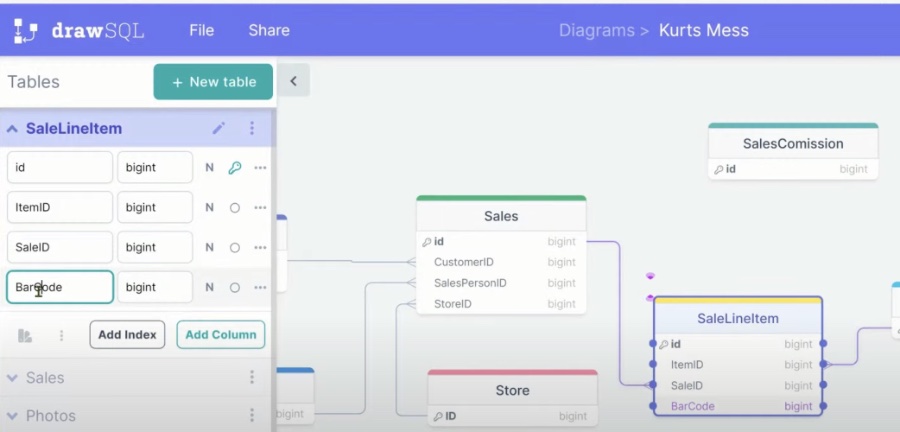
Avoid disasters in your applications by setting up your data properly. An app's success hinges on well-designed databases. To ensure your solutions are robust, efficient, and scalable, follow these essential guidelines.
Plan Your Data Structure: First, deeply understand the data your app needs, including data types and relationships. Designing for future growth and using principles of normalization are critical to organize data effectively and ensure integrity.
- Identify the app's data requirements
- Design your data for scalability
Choose the Right Data Source: Know the options available, such as Excel, Dataverse, SharePoint, SQL Server, and Excel. Each has its strengths and weaknesses. Matching these options with your app's needs is crucial for optimal performance.
- Understand data source options
- Select a data source that fits your app
Implement Data Validation: Data integrity should be enforced both at the database level and within your app. Validating user input ensures that data meets set criteria before being saved, maintaining data quality.
- Enforce data integrity at the source and in the app
Manage User Permissions: It's important to configure data access permissions correctly and use the security features within your app to control data access and usage.
- Ensure authorized data access
- Leverage app-specific security features
Test Thoroughly: Perform various tests to validate data flows and monitor app performance. Optimization may be necessary to handle large data sets or complex queries efficiently.
- Validate and test performance
Monitor and Iterate: Establish a feedback loop to refine the app based on user input. Utilize analytics tools to understand app usage and identify any data handling issues.
- Collect feedback and monitor app usage
Backup and Recovery: Regular backups and a solid disaster recovery plan are essential to prevent and address data loss.
- Implement data backups and recovery plans
By carefully planning, selecting the right data sources, ensuring validation and security, and continuously monitoring and iterating, you can create powerful and reliable applications. Following these steps will establish a strong foundation for your applications, guaranteeing their success and scalability.

## Questions and Answers about Microsoft 365
Keywords
Power Apps best practices, data management in Power Apps, avoid Power Apps mistakes, setting up Power Apps data, Power Apps data setup guide, preventing Power Apps disaster, optimizing data for Power Apps, Power Apps data configuration tips