
Automating Azure VM Deployment: The Power of PowerApps, SharePoint, Flow and Azure DevOps Pipe
Introduction Many of our customers are trying to balance the productivity vs security scale at this point in time. On the one end you can provide access to the
Automating Azure VM Deployment strengthens the balance of productivity vs security for many customers. Access to the Azure Portal comes with certain risks and requires knowledge of the portal. However, no portal access burdens operational teams with additional workloads, hence the necessity of automation. The key components of this automation are PowerApps - a Low-Code-No-Code apps standard, SharePoint for secure file sharing, PowerAutomate for handling approvals, emails, and logic for DevOps, Azure DevOps Connector, Azure DevOps Repos for storing code, Azure DevOps Pipelines for running codes, and Azure for handling requests.
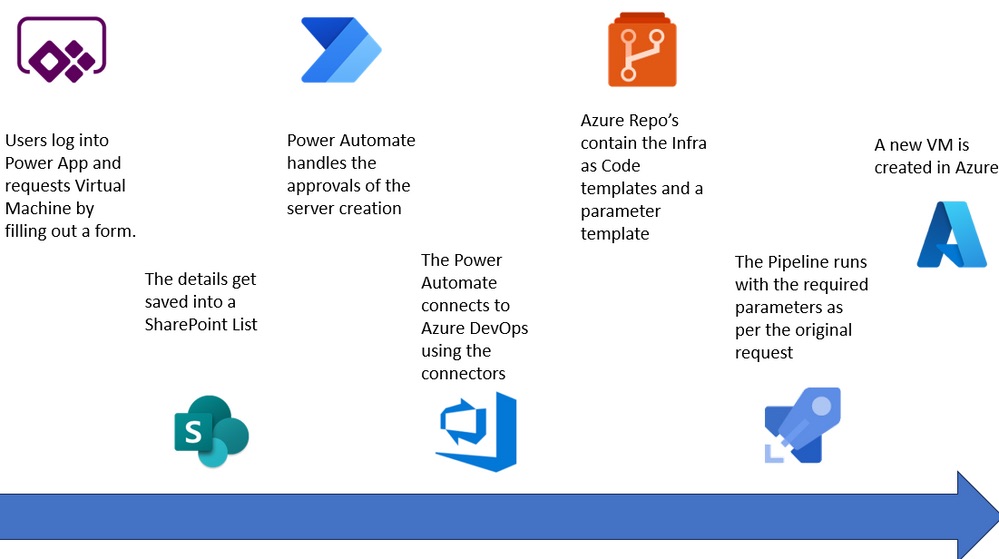
Power Apps is used to create forms for users. SharePoint is connected to PowerApps for tracking lists. The DevOps Connector connects Azure DevOps with the flow editor of PowerAutomate and the repos are used for storing ARM templates for Virtual Machines. The pipeline agents handle the connection to Azure and deploy VMs whilst Azure manages the requests and integrates well with PowerAutomate and Azure DevOps.
- SharePoint
- Power Automate
- Azure Repos
- Azure Pipeline
- VM Azure
Power Automate is a significant component that handles various tasks and solves challenges. Its connectors make work easier, like resolving an issue we ran into that could have been a big deal for an inexperienced developer.
We needed to explain the flow of parameters. When building things, we must always ask ourselves what the key ingredients are for the thing we are building. In IT, we often build a whole entity and later realize we missed some components. Hence the necessity of parameters in building infrastructure as code. We use the parameters feature of YAML in Azure DevOps Pipelines for VM deployment, wherein parameters are VMNAME, ADMINUSERNAME, ADMINPASSWORD, LOCATION.
In our PowerApp, we ask users to fill in these requirements. In PowerAutomate, we use the connector to send an HTTP Request to Azure DevOps. In closing, PowerAutomate can now run those pipelines and build resources in Azure, creating an end-to-end process for VM Creation. The sample scripts and Power BI Dashboards are provided AS IS without warranty of any kind.
Imperative Takeaways
Azure Automation addresses the risks associated with Azure Portal Access while increasing the speed of VM deployment for users. Its structured approach allows for future expansion. PowerApps, SharePoint, PowerAutomate, and Azure DevOps play critical roles in ensuring secure, efficient, and smooth operations. However, be conscious of missing components when building infrastructure as each 'ingredient' contributes to the ultimate goal. Lastly, Microsoft provides these resources without any explicit or implied warranties.
▶︎ Read the full article Automating Azure VM Deployment: The Power of PowerApps, SharePoint, Flow and Azure DevOps Pipe
https://github.com/WernerRall147/PSARMDemo/tree/main/VirtualMachine
Learn about Automating Azure VM Deployment: The Power of PowerApps, SharePoint, Flow and Azure DevOps Pipe
The main topic revolves around automating Azure Virtual Machine (VM) deployment leveraging the capabilities of PowerApps, SharePoint, Flow, and Azure DevOps Pipe. The text discusses the balance of productivity and security when providing access to the Azure Portal. It suggests automation as a solution to creating infrastructure in multiple online clouds while maintaining security and productivity. The automation aims to help infrastructure engineers increase the speed of VM deployment.
The components involved in this automation process include PowerApps for form creation, SharePoint for secure file sharing, PowerAutomate for handling approvals, emails, and DevOps, Azure DevOps Connector to connect with PowerAutomate, Azure DevOps Repos for storing code, and Azure DevOps Pipelines for running the code. All these components are used to solve the concerns and challenges faced by the Operational Teams.
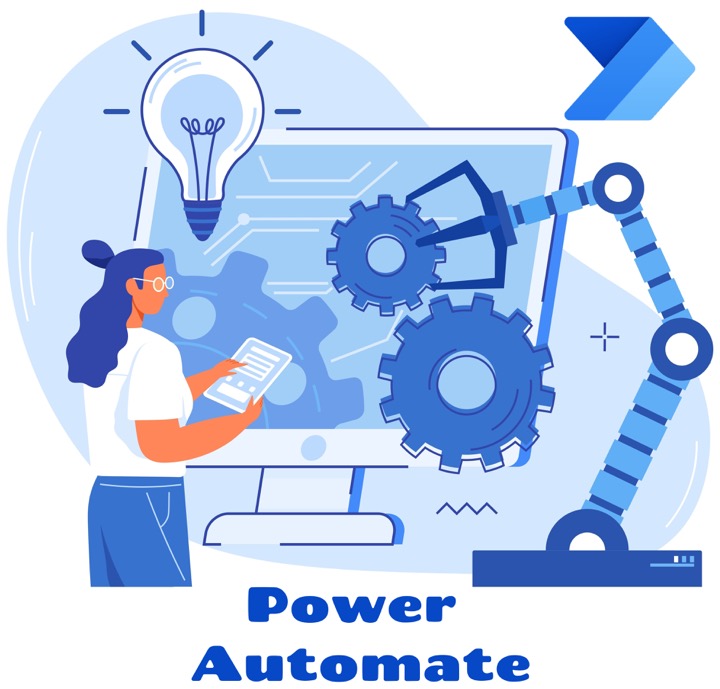
More links on about Automating Azure VM Deployment: The Power of PowerApps, SharePoint, Flow and Azure DevOps Pipe
- Automating Azure VM Deployment: The Power of ...
- 3 hours ago — Azure DevOps Connector: This connector written by Microsoft helps us connect to Azure DevOps from the PowerAutomate flow editor.
- Microsoft Power Platform Build Tools for Azure DevOps
- Aug 2, 2023 — Use Microsoft Power Platform Build Tools to automate common build and deployment tasks related to apps built on Microsoft Power Platform.
- Automate deployments with pipelines in Power Platform ...
- Dec 7, 2022 — Before initiating the deployment, connections are automatically setup or mapped in the target environment and new environment variable values ...
- Detail Step-By-Step - Power Platform ALM with Azure DevOps
- Jan 19, 2023 — Introduction Azure DevOps Repositories can be used as Source Control ... We can use Microsoft Power Platform Build Tools to automate common ...
- Enterprise Deployment for RPA and more in Power Automate
- An RPA solution environment comprises Power Automate environments, Azure resources. (resource groups, VMs, storage, Azure Key Vault etc.). Development - An ...
Keywords
Microsoft specialist, Microsoft professional, Microsoft certified expert, Microsoft authority, Microsoft skilled expert