
Automatically Add Missing Data Back To Your Tables
Effortlessly Complete Your Power BI Tables with Relationship Discovery Feature!
Key insights
Power BI offers a valuable feature, relationship discovery, which can automatically identify relationships between tables and fill in missing data.
- Using relationship discovery is straightforward; begin by opening your dataset in Power BI Desktop and clicking the Discover Relationships button in the Relationships pane.
- After relationships are identified and added, Power BI leverages them to populate missing data, enhancing data completeness.
- An example given explains that missing customer data in an orders table can be filled by establishing a relationship with a customer table.
- Relationship discovery is particularly useful for filling in incomplete columns such as Customer ID by linking it to corresponding data in related tables.
- This feature aids in uncovering trends and patterns by ensuring datasets are as complete as possible, facilitating more effective data analysis.
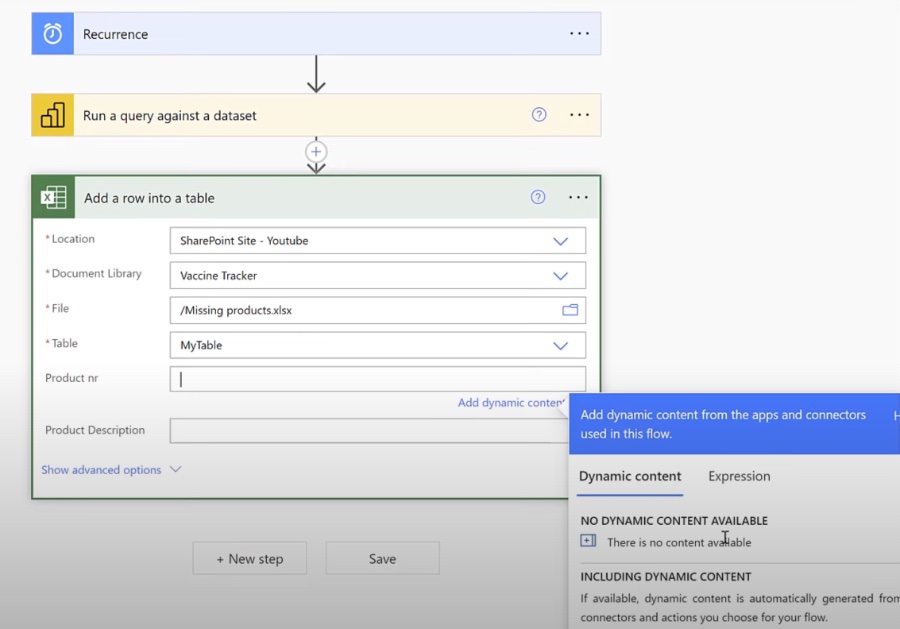
What is Relationship Discovery in Power BI
Power BI's relationship discovery feature is an indispensable tool for data analysts working with complex datasets. It simplifies the process of managing data relationships, ensuring that analysts can work with complete information when analyzing trends and patterns in their data. By automatically detecting and filling in missing data, this feature saves time and reduces the potential errors that can come from manual data completion. It enhances the integrity of the analyses conducted in Power BI, which can lead to better business insights and decision-making. The process is intuitive, allowing users to quickly populate missing fields and thereby streamline their analytic workflow.
Enhancing Data Completeness in Power BI
Power BI's relationship discovery is a vital tool for analysts working with complex datasets. It systematically fills in gaps in data, ensuring maximal data completeness and accuracy. Remember to use the feature mindfully to avoid unintended data manipulation. Relationship discovery is not only about filling in missing values but also about strengthening the overall data structure.
This mechanism is particularly useful in relational databases, where data is spread across various tables. Power BI keeps the data ecosystem robust and interconnected, facilitating a more comprehensive analysis. Analyses reliant on complete data can trust the feature to minimize data sparsity and improve the clarity of insights derived.
For those dealing with large volumes of data, Power BI's automated relationship discovery mitigates the need for manual data entry and the potential for human error. Furthermore, by using the feature, businesses can garner a better understanding of their operations, customer behavior, and sales patterns, all due to the enhanced data quality provided by relationship discovery in Power BI.
Enhancing Data Analysis with Power BI Relationship Discovery
Power BI offers a unique feature that significantly enhances data analysis. This feature is known as relationship discovery and it plays a crucial role in managing information within the platform, particularly when dealing with incomplete datasets. Relationship discovery possesses the ability to discern connections across different tables within your data.
Such identification means that users get the advantage of having missing information automatically populated. This advancement in data analysis can help reveal insights that may otherwise remain unnoticed. Implementing relationship discovery is a straightforward process within Power BI.
To begin with, open your dataset in Power BI Desktop. Navigate to the Relationships pane and select the Discover Relationships button. The software will then proceed to scrutinize your dataset, searching for any potential links between tables.
- If Power BI detects any connections, it will add them to the Relationships pane.
- Subsequently, it will utilize these connections to populate missing information in your tables.
Consider a scenario involving a customer and order tables. With an established link connecting customers to their orders, Power BI leverages this connection to fill gaps in customer details on the order table. Such automation is pivotal in maintaining data integrity and coherence within the database.
Let's delve into an example illustrating the mechanism of relationship discovery. Picture a sales data table encompassing columns for Product ID, Customer ID, Quantity, and Price. If the Customer ID column is missing values, relationship discovery can assist in completing those entries.
Initiate the process by accessing your sales data in Power BI Desktop. When you hit the Discover Relationships button in the Relationships pane, Power BI will match the Product ID in the sales data table with that in a secondary table, such as a product catalog.
- Identifying this connection, Power BI will then autofill the vacant customer information within the order records.
Through relationship discovery, Power BI not only remedies data gaps but also augments the overall process of data scrutiny. It enables the revelation of patterns and trends that are key to effective data analysis but would be challenging to detect through conventional methods.
A Broader Look at Power BI and Data Management
The recent YouTube video highlights Power BI's innovative approach to enhancing data management and analysis. Power BI's relationship discovery is instrumental in refining datasets and revealing complex patterns. It leverages connections within various data repositories to compensate for any missing entries, ensuring that data analysts can work with more complete and accurate information.
This feature streamlines the process of data preparation, allowing for more timely and informed decisions. By bridging the gaps in data automatically, Power BI empowers businesses to unveil underlying trends and enhances the trustworthiness of their data-driven insights. By simplifying intricate data connections, Power BI proves to be a powerful ally for anyone working with extensive and variable databases.
Moreover, this capability is integral for businesses looking to maintain a competitive edge in an increasingly data-driven world. The strength of Power BI lies not only in its sophisticated relationship discovery but also in its overall architecture that supports complex data analysis and visualization. Relationship discovery is just one of the many features that make Power BI an essential tool for organizations aiming to leverage their databases for strategic advantages.
Keywords
automatically add missing data, table auto-fill data, data recovery query, dataset query auto-complete, complete missing table entries, SQL data insertion, auto-populate database tables, missing data automation, database query fill-in, table data completion algorithm