
Time Blocking Plan with AI Prompts and Power Automate
Principal Power Platform Advocacy Team Lead at Microsoft ◉ YouTuber ◉ Speaker ◉ LinkedIn Learning Course Author ◉ Low Code Revolution Host
Optimize your day with AI & Power Automate for seamless time blocking. #PowerAutomate #AI #Productivity
Key insights
- Discover how AI Prompts in Power Automate can help you regain control by creating a daily automated time blocking plan based on your Outlook events and Microsoft ToDo tasks.
- Learn to filter your Outlook events for the day using a Filter Query Expression that adjusts to your time zone, ensuring that your plan is timely and accurate.
- Understand how to filter your Microsoft ToDo tasks to only include those due on the current day, streamlining your task management.
- Explore how to use customized AI prompts within Power Automate to efficiently integrate both tasks and events into a cohesive daily plan.
- Gain insight into the overall process, from building the flow in Power Automate to filtering calendar events and ToDo's, and creating custom AI prompts to bring it all together seamlessly.
- Power Platform Prompts Repo
- Sample Solution Gallery
Unlocking Efficiency with Power Automate and AI Prompts
Effective time management is key to productivity in the digital age. With the plethora of tasks, meetings, and deadlines, it can be challenging to organize your day efficiently. Enter Power Automate, a powerful tool by Microsoft, designed to automate daily processes and tasks. By leveraging AI prompts in Power Automate, individuals can automate the creation of a daily time blocking plan, merging Outlook events and Microsoft ToDo tasks into a coherent schedule.
Using specific filter queries and expressions, Power Automate can sift through your Outlook events and ToDo tasks to only include those relevant for the current day, adjusted for your time zone. This ensures that your automated time blocking plan is not only accurate but also personalized to fit your daily requirements.
Moreover, the integration of AI prompts takes this automation a step further. These prompts can generate a customized plan, intelligently grouping tasks and events in a manner that optimizes your day. This level of automation and customization ensures that users can focus more on completing tasks rather than spending time organizing them.
This innovative approach to time management demonstrates the power of combining automation with AI. As the digital workplace continues to evolve, tools like Power Automate and features such as AI prompts will become increasingly crucial for individuals looking to maximize their productivity without compromising on efficiency.
The tutorial presented offers a straightforward guide to setting up this automated system, making it accessible to both tech-savvy individuals and those new to digital automation. In essence, with just a few clicks, Power Automate can transform your daily schedule, making it more manageable and less overwhelming.
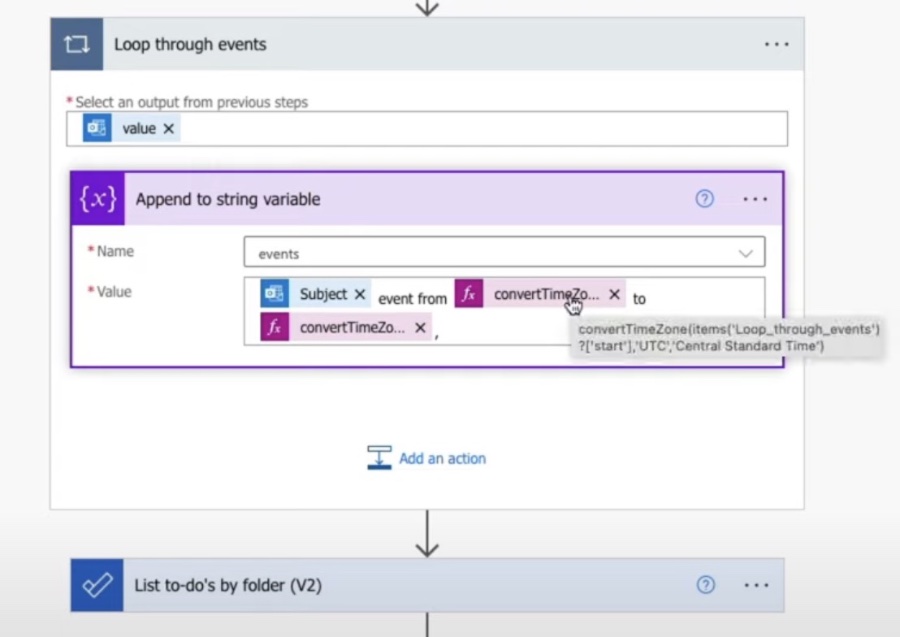
Discover how to create an Automated Time Blocking Plan using AI Prompts in Power Automate. This innovative approach helps you organize your day by merging Outlook events and Microsoft To Do tasks into a personalized schedule, enhanced by generative AI.
The process begins by filtering Outlook calendar events and Microsoft To Do tasks relevant for the current day. Specific codes and expressions are utilized to accurately retrieve and organize this information.
Expanding on Time Blocking and Power Automate
Time blocking is a highly effective time management method that involves dividing your day into blocks of time, each dedicated to accomplishing a specific task or group of tasks. This approach contrasts with multitasking or approaching the day without a clear plan, potentially leading to distractions and inefficiency. By assigning specific time slots to activities, individuals can focus better, reduce stress, and increase productivity.
Power Automate, part of Microsoft's Power Platform, enhances this method by automating the planning process. It does so by using AI to analyze your Outlook calendar and Microsoft To Do list, then creating a structured, customized plan for your day. This not only saves you time in planning but also ensures that your schedule is optimized for productivity.
The integration of AI into time blocking takes personal and professional productivity to new heights. With AI's capability to process vast amounts of data quickly, it can suggest the most efficient ways to organize your day, adapt to changes in your schedule, and even learn from your work habits to provide increasingly personalized suggestions over time.
Power Automate ToDo

## Questions and Answers about Power Platform
Keywords
Automated Time Blocking, AI Prompts, Power Automate, Productivity, Time Management, Scheduling Software, Task Automation, Personal Efficiency