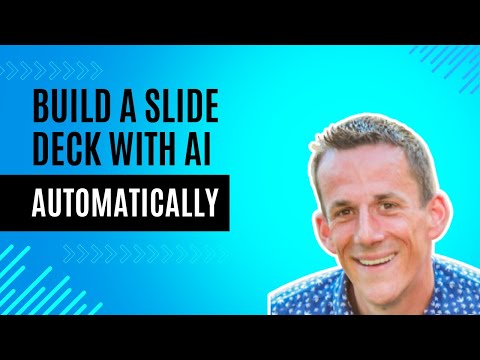
How to use AI and Power Automate to build a dynamic PowerPoint
Power Platform Cloud Solutions Architect @ Microsoft | Microsoft BizApps MVP 2023 | Power Platform | SharePoint | Teams
Explore innovative PowerPoint automation using Power Automate & Azure Open AI. Witness captivating slide deck creation with a single prompt.
In this enlightening video guide, Damien Bird [MVP] introduces a remarkable automation workflow that harnesses the capabilities of Azure Open AI GPT, Dall-E, and Encodian's latest connector for PowerPoint. He demonstrates how to create a professional slide deck centering on Scotland from just a single prompt by using workflow automation tools. This tutorial is a testament to the evolving synergy between artificial intelligence and workflow automation.

Damien navigates the intricacies of the automation tool, showing it in action as it compiles a comprehensive PowerPoint presentation themed around Scotland from a mere single prompt. This part of the demonstration serves as a practical example of the tool's potential. Interested individuals can learn about the seamless interaction between AI and the digital workflow tool to produce creative content.
The integration of Encodian's connector within the digital workflow tool is elaborated upon by Damien. He explains its significance in streamlining the process of creating PowerPoint presentations, showcasing the enhancement it brings to efficiency and smoothness. This underscores the advancements being made in automated content creation.
Viewers are taken on a deep dive into the history and logic of the workflow, gaining a better grasp of the complex logic that powers each step. Damien explains how AI services and various connectors come together in the tool to create a powerful automation process. The insight provided into this process illuminates the sophisticated backend mechanics of automation.
Damien transitions to presenting the tool's editor mode, detailing the complexity involved in setting up such an automated flow. He uses relatable examples to break down the complex expressions involved, making the technical components more accessible and less daunting for the viewer. It's an informative section for those interested in the nuts and bolts of workflow automation.
In a more personal segment, Damien Bird shares his journey dealing with ARVC, ICDs, and Pacemakers. He demonstrates the power of the digital workflow tool to create a meaningful PowerPoint deck on heart disease, which highlights his personal experiences with the condition. This poignant example illustrates the tool's versatility in creating presentations for a wide array of topics, including ones deeply personal to the user.
- Automated workflow for PowerPoint creation
- Integration of AI technologies and connectors
- Personalization of content through automation
Keywords
Automated PowerPoint Generation, Power Automate, AI, Building Slide Deck, Single Prompt Automation, AI PowerPoint Creation, Power Automate Slide Deck, Automated Slide Presentation, AI in PowerPoint, Power Automate Automation
