
Microsoft 365 Security with Posture Monitoring with Maester
Boost M365 Security with Maester: Automate Monitoring & Reports Easily!
Key insights
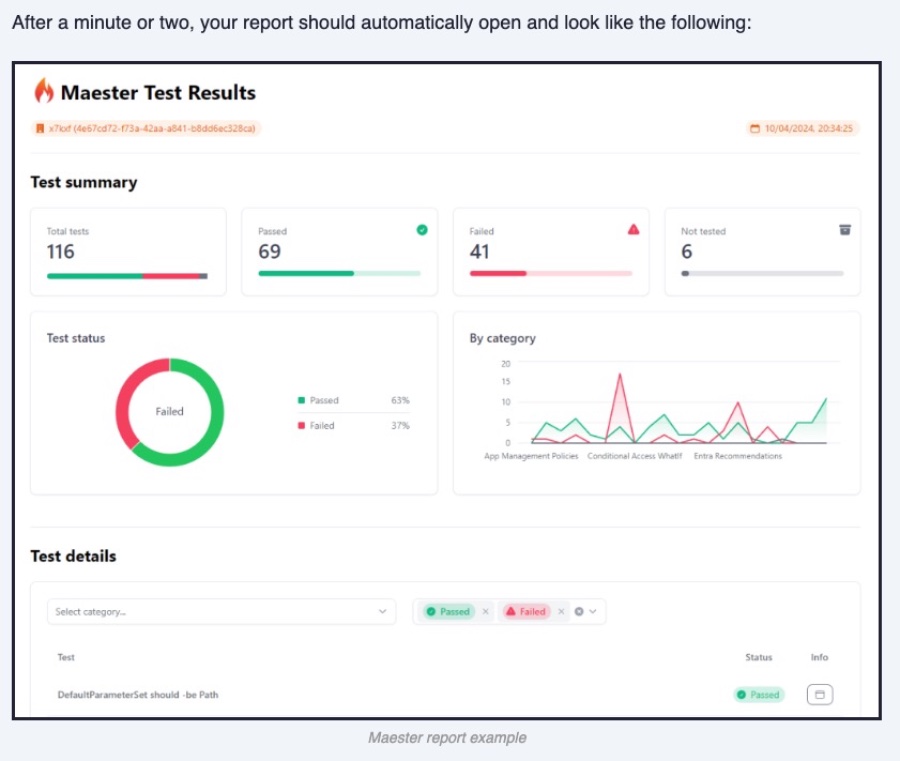
- Automate Microsoft 365 Security Posture Monitoring with the Maester tool using Azure Automation for efficient security assessments.
- Installation of the Maester PowerShell module includes setting up dependencies such as Microsoft.Graph.Authentication and Pester, and running pre-defined commands to connect and assess your Microsoft 365 tenant's security.
- Running the security assessment effortlessly by connecting to Microsoft Graph, utilizing custom cmdlets, and executing the primary script to generate a detailed security report.
- Azure Automation supports the automation of the security report generation process, utilizing managed identities and permissions assignment, and enabling report scheduling for regular assessments.
- Enhanced reporting capabilities include emailing the zipped security report and configuring a scheduled report run, optimizing the review and action plan for maintaining a strong security posture in Microsoft 365 environments.
- Download Maeater Dev from Homepage
Understanding Microsoft 365 Security Posture Monitoring
Automated Microsoft 365 Security Posture Monitoring with Maester helps you set up an automation solution for monitoring your Microsoft 365 Security Posture using the Maester tool with Azure Automation. This solution eases the process of deploying and managing security assessments.
To get started with the Maester PowerShell module, you need to install two dependencies: Microsoft.Graph.Authentication and Pester. These are crucial for obtaining access tokens for Microsoft Graph and for leveraging a testing framework for PowerShell, respectively. Installing these modules is straightforward with provided PowerShell commands.
Running a Microsoft 365 security report is simplified with predefined security assessments. Connection to Microsoft Graph is facilitated through Connect-Maester, a custom cmdlet designed to ease the process with predefined scopes. This enables a smooth and effective security evaluation.
An important step in the automation process is granting the necessary permissions to the Managed Identity created with the Automation Account. This step is crucial for the Maester report to run using the Managed Identity. Subsequent steps involve loading PowerShell modules and creating a new Runbook for generating and emailing the security report.
- Creating an Automation Account
- Assigning permissions to the System-assigned managed identity
- Loading the required PowerShell modules
- Creating a new Runbook
To automate the report, Azure Automation and other DevOps services like Azure DevOps and GitHub Actions can be utilized. Automating the report involves a few steps starting from creating an Automation Account to defining the report schedule. This process ensures efficient and regular security assessments.
Read the full article Automated Microsoft 365 Security Posture Monitoring with Maester

People also ask
"How do I improve my Office 365 security score?"
To enhance your Microsoft Secure Score, consider adopting these "10 Top Ways to Boost Microsoft Secure Score"."What is the purpose of Microsoft Secure Score?"
Microsoft Secure Score serves to assist organizations in reporting on their current security condition, enhancing their security stance through clear discovery, visibility, guidance, and control, as well as facilitating comparison with benchmarks and the establishment of key performance indicators (KPIs).
Keywords
Automated Microsoft 365 Security, Microsoft 365 Security Posture, Maester Security Monitoring, Microsoft 365 Maester Automation, Security Posture Monitoring Tools, Enhance Microsoft 365 Security, Automated Security Monitoring, Microsoft 365 Compliance Management