
User Provisioning Automation: HR Platforms to MS 365 Pt.2
Unveil how to automate user provisioning from any HR platform to MS 365 with API, SharePoint and Power Automate.
In this informative YouTube video, Microsoft expert "Nick Ross [MVP] (T-Minus365)" continues his discussion on API-Driven provisioning within Microsoft 365. This is a second part of the series wherein he explains user provisioning automation from any HR platform to Microsoft 365 Admin. The significant detail of this video is that it showcases the versatility and functionality of the Microsoft product in integrating with any 3rd party source.
Throughout the video, the author demonstrates various aspects of process automation using an Excel file stored in SharePoint in tandem with Power Automate to guide the API calls. It is not just explained in theory, but the viewers are also offered a practical demonstration which enhances the overall understanding of the API-driven provisioning.
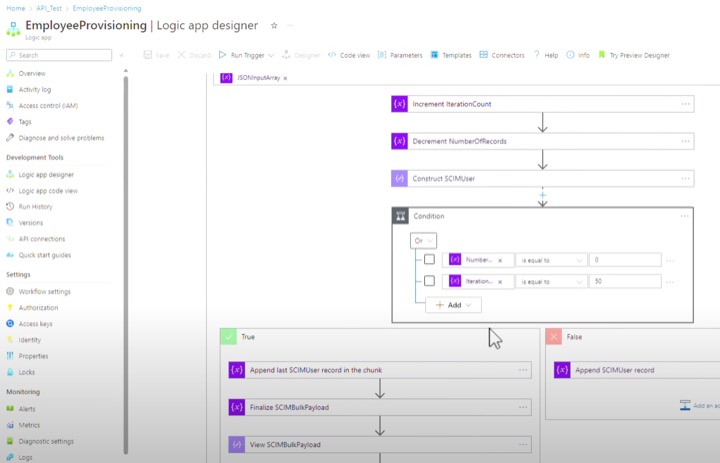
During the course of the video, Ross systematically guides viewers through specific parts of the process. Initially, he presents a comprehensive overview, followed by a Logic App review further along. Unique insights into creating a shared document in SharePoint is also provided which would make any novice feel like an expert in no time.
- 00:00 - Overview
- 04:17 - Logic App Review
- 9:03 - Creating a Shared Document in SharePoint
Further into the journey, the video explains App Registration's creation and coaches one to build a Power Automate Flow. With guidance so articulate and execution so smooth, the tasks that might seem scary to any beginner are readily absorbed.
- 10:42 - Creating an App Registration
- 13:59 - Building a Power Automate Flow
- Automated User Provisioning: HR Platform to Microsoft 365 (Part 1)
- This service facilitates automatic user provisioning, update, or deletion from third-party tools like HR software, an external database, or a ...
Further insights into User Provisioning
User provisioning in Microsoft Office platform is a critical aspect of user management. It involves creating, managing, and deactivating user objects and attributes across cloud systems and app databases. It is the perfect embodiment of automation within the platform while increasing productivity and reducing the chance of human errors.
The capability to provision users from any 3rd party HR platform makes it highly adaptable for businesses of any scale. Combining SharePoint – a collaboration platform from Microsoft, and Power Automate – a service that helps create automated workflows, user provisioning becomes simpler and streamlined. This intuitiveness helps businesses focus on their core functions besides worrying about administrative tasks.
Learn about Automate User Provisioning
In this video, the presenter expands on the idea of automating user provisioning in Microsoft 365, introduced in an earlier video. Understanding automation, SharePoint, Power Automate, and API driven provisioning are are particularly important here.
Firstly, to familiarize oneself with the concept of automating user provisioning from any HR platform to the Microsoft 365 Admin, it is recommendable to pursue a training course on automation. A course on automatic user provisioning would be particularly useful, as it would significantly clear any doubts about the process.
The presenter also discusses how to use an Excel file in SharePoint to automate interactions with APIs. SharePoint is a web-based collaborative platform that integrates with Microsoft 365. Courses on SharePoint for beginners would be a great place to start if you're new to this platform.
Digging deeper into SharePoint, we suggest courses or training on using Excel within SharePoint. Using Excel in SharePoint is integral to understanding the process discussed in the video. This would provide insights on working with files hosted on SharePoint.
Power Automate is also a vital tool mentioned in the video. It is a service from Microsoft that helps you create automated workflows between your favourite apps and services to synchronize files, get notifications, collect data and more. Several online courses or tutorials are available for Power Automate, and it would be beneficial to start with basic courses for an understanding of how it works.
Another crucial aspect of the process discussed in the video is the use of APIs (Application Programming Interfaces). APIs are sets of rules that let programs talk to each other, allowing them to interact. Understanding API calls is similarly important to automate user provisioning, to leverage them effectively. For this, consider a course on API driven development.
Finally, it would be worthwhile to learn about app registration in the Microsoft ecosystem since it's also covered in the video.
- Automation Course
- SharePoint Basics
- Excel in SharePoint Tutorial
- Power Automate Basics
- API Driven Development Course
- App Registration on Microsoft Course
Understanding these concepts would clear any questions you might have regarding the video and the processes explained therein. These courses will not only assist you in comprehending the subject matter, but also equip you to streamline the workflow more efficiently.
Keywords
User Provisioning Automation, Microsoft 365 HR Integration, HR Platform, User Provisioning Part 2, Automate User Management, MS 365 Automation Tools, User Management Microsoft 365, HR Software Integration, Microsoft 365 User Provisioning, Automate HR to MS 365.