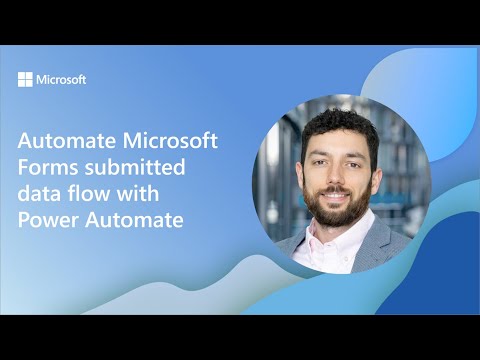
Streamline Data with Power Automate for Microsoft Forms
Software Development Redmond, Washington
Streamline workflows with Microsoft Forms & Power Automate! 🚀 Dive into data automation insights with Enea Liçajs guide.
Key insights
- Learn how to automate the workflow for data collected via Microsoft Forms using Power Automate.
- Gain insights from the Microsoft 365 & Power Platform Development Community call, showcasing valuable techniques.
- Enea Liçaj from novaCapta demonstrates key methods for enhancing data management processes.
- Discover additional learning resources such as how to automate data flow from Excel in SharePoint Documents Library.
- Get involved with the Microsoft 365 & Power Platform community by volunteering for a community call demo.
Exploring the Synergy between Microsoft Forms and Power Automate
Integrating Microsoft Forms with Power Automate opens up endless possibilities for automating and streamlining data collection and management processes. This powerful duo allows for the effortless transformation of manual tasks into automated workflows, enhancing productivity and efficiency. Through detailed demos and instructional content, experts like Enea Liçaj from novaCapta provide the community with essential guides and tutorials. These resources are not only focused on simplifying complex processes but also on empowering users to customize their data management solutions. By harnessing the capabilities of Microsoft Forms and Power Automate, users can elevate their data handling methodologies, ensuring that data flow remains seamless and efficient. The supportive community around Microsoft 365 and Power Platform further enriches this learning experience, offering a platform for sharing, collaboration, and innovation.
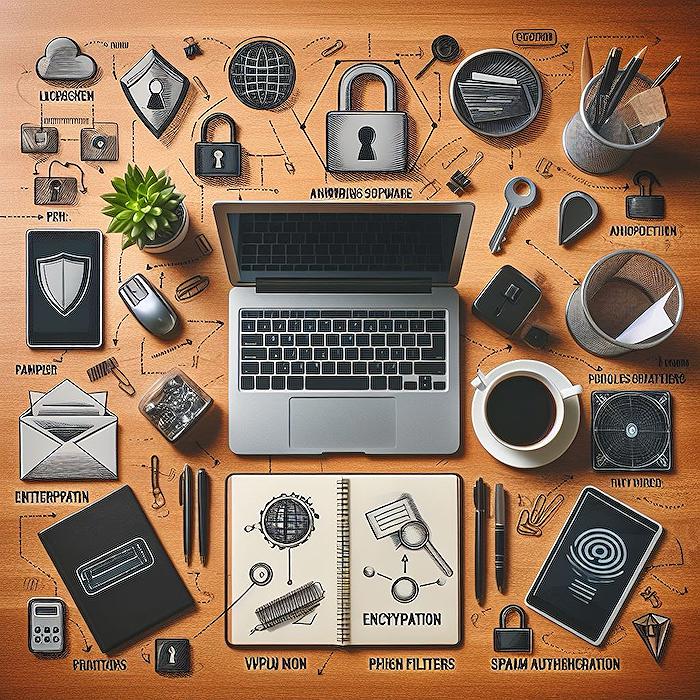
Automate Microsoft Forms submitted data flow with Power Automate. In this video, Enea Liçaj from novaCapta presents Automate Microsoft Forms Submitted Data Flow with Power Automate. It's an essential guide for those looking to streamline their data management processes, demonstrating how to effectively automate the workflow of data collected through Microsoft Forms using Power Automate.
This demo is taken from the Microsoft 365 & Power Platform Development Community call on January 4, 2024. Detailed information and more learning resources can be found by exploring the Microsoft 365 & Power Platform community resources and galleries, providing a vast range of samples and videos to enhance your knowledge and skills.
If you've built something exciting for Microsoft 365 or the Power Platform, the community is always looking for presenters to share their innovations. This encourages sharing within the community and helps others by providing insight into new and efficient ways to utilize these platforms for better data management and workflow automation.
Exploring Workflow Automation on Microsoft Platforms
Workflow automation plays a crucial role in enhancing efficiency and productivity within organizations. The adoption of tools like Microsoft Forms and Power Automate for automating data flow processes is a testament to the evolving needs of businesses in the digital age. By simplifying data collection and streamlining workflows, these solutions allow teams to focus on more strategic tasks.
Microsoft Forms serves as an intuitive way to collect data, surveys, and feedback, which can be directly connected to a myriad of applications within the Microsoft ecosystem for further processing. On the other hand, workflow automation tools like Power Automate, and its counterparts, offer a powerful way to create automated processes that execute based on the data collected, reducing manual effort and improving accuracy.
Whether it's routing form responses to relevant departments, triggering notifications, or creating complex workflows that integrate with other services, the possibilities are endless. The key to effective automation lies in understanding the tools at your disposal and leveraging them to create solutions that meet the unique needs of your organization.
As the digital workspace grows increasingly complex, the importance of such automation tools cannot be understated. They provide a critical link between data collection and action, ensuring that data-driven decisions are made swiftly and efficiently. Embracing these technologies can significantly impact the operational efficiency of any organization, driving it towards a more productive and innovation-led future.
People also ask
Can you connect Microsoft Forms to Power Automate?
Indeed, Power Automate enables the creation of automated workflows for Microsoft Forms. Such a flow can automatically execute one or several actions once initiated by a specific event. For instance, when organizing an event and needing to understand the anticipated attendance mode of participants, whether online or in-person.
How do I send form data in Power Automate?
In Power Automate, start by selecting the form in the ID box. Then, under "Apply to each" box, repeat the selection of the form in the ID box. Moving on to sending an email, input the recipient's email address, email subject, and body content, ensuring to incorporate the necessary details from the form responses. Finally, give your flow a name at the top of the Power Automate interface.
How to use upload file from Microsoft Forms in Power Automate?
Integrating file upload from Microsoft Forms into Power Automate involves precise steps that enable seamless workflow functionality.
How do I get Microsoft Form responses in Excel automatically?
To achieve automatic transfer of Microsoft Form responses into an Excel worksheet, simply access any form or quiz currently in use for data collection. From there, navigate to the Responses tab and choose to ‘Open results in Excel’. This process will automatically generate an Excel worksheet, saving it directly to OneDrive for easy access and analysis.
Keywords
Microsoft Forms, Power Automate, Automate Data Flow, Microsoft Forms Power Automate Integration, Automate Forms Submission, Power Automate Workflow, Forms Data Automation, Microsoft Automation