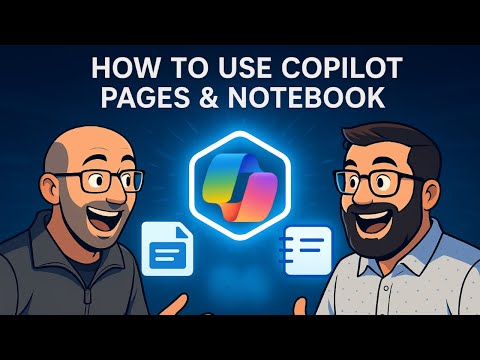
Copilot Pages vs. Notebook Whats the best?
Microsoft 365 Copilot, Pages, Notebook, better chat organization, collaboration, AI assistant, focus, creativity, productivity
Key insights
- Copilot Pages and Notebook are new features in Microsoft 365 Copilot that help users organize AI chats, embed project notes, and collaborate more easily within the Microsoft ecosystem.
- Improved chat organization is a key benefit—Pages and Notebook offer a structured, project-focused way to manage ongoing AI conversations, making it easier to keep track of complex tasks.
- Enhanced collaboration is possible because these tools are built into Microsoft 365, allowing real-time editing and note-taking with integration across apps like Word, Excel, and Teams.
- Bing-powered web browsing gives Copilot users up-to-date information directly within their workflow, while ChatGPT Projects focus more on flexible conversation and custom chatbot creation.
- ChatGPT Projects provide greater customization options such as building custom GPT models, file uploads, and integrations via tools like Zapier; however, they lack the deep Microsoft 365 integration found in Copilot Pages and Notebook.
- The main difference: Copilot Pages and Notebook prioritize productivity and collaboration in business settings tied to Microsoft 365, while ChatGPT Projects offer flexible AI interactions better suited for creative or exploratory work outside the Microsoft environment.
Introduction: Microsoft 365 Copilot Evolves with Pages and Notebook
Microsoft has unveiled significant enhancements to its AI assistant, Copilot, by introducing Copilot Pages and Notebook. As highlighted in a recent video by the "365 Deep Dive" channel, these additions are designed to improve chat organization and collaboration, aiming to provide users with a more structured and integrated experience than what is currently offered by ChatGPT Projects. This news story explores how these new features work, their benefits, and how they compare to existing solutions.
Notably, the video includes hands-on demonstrations of key features, such as audio overviews and practical insights into daily usage. The goal is to help users stay focused, creative, and productive while using Microsoft 365's evolving AI tools.
How Copilot Pages and Notebook Work
Copilot Pages and Notebook are built into Microsoft 365 Copilot, offering users a way to organize AI chats and notes more efficiently. These capabilities allow users to embed project notes, manage ongoing conversations, and collaborate seamlessly within the familiar Microsoft ecosystem.
In comparison, ChatGPT Projects enables users to conduct multi-turn dialogues, upload files, and integrate chatbots for various tasks, but typically within a less structured chat environment. Therefore, the main difference lies in the organizational approach and integration level with productivity tools.
Key Advantages Over ChatGPT Projects
One significant advantage of Copilot Pages and Notebook is improved chat organization. The hierarchical and project-centric design helps users retain context over long-term projects, which is particularly useful for complex, ongoing work. Additionally, real-time collaboration is enhanced, as these features are tightly woven into Microsoft 365 applications such as Word, Excel, and Teams.
Moreover, integration with Bing-powered web browsing ensures that users receive up-to-date information directly within their workflow. In contrast, while ChatGPT provides a more open-ended and customizable interface, it lacks the deep integration and immediate productivity focus seen in Copilot.
Technological Differences and Tradeoffs
Both platforms utilize advanced language models based on GPT-4, but there are notable differences in deployment. Copilot operates within Microsoft's secure environment, leveraging Bing for current search results and maintaining a consistent user experience across office applications.
On the other hand, ChatGPT offers greater flexibility and customization, such as the ability to build custom GPT models and use memory features for persistent context. However, this comes at the cost of integration, as ChatGPT's collaborative editor and file upload capabilities, while flexible, are not as closely connected to productivity suites as Microsoft's offering.
The tradeoff here revolves around the balance between structure and flexibility. While Copilot prioritizes seamless collaboration and organization, ChatGPT excels in creative, exploratory AI workflows and rapid feature updates.
New Approaches to AI Collaboration
The introduction of Pages and Notebook in Copilot signals a shift toward more structured AI tools focused on team productivity and organization. For professionals and enterprises already invested in the Microsoft 365 ecosystem, these features offer compelling advantages, including real-time collaboration and deep integration with familiar tools.
However, the video points out that ChatGPT remains a strong choice for users who require maximum flexibility, creative AI interactions, and fast-paced feature development. Each approach comes with its own set of challenges, such as managing information overload in structured environments or maintaining workflow cohesion with more flexible tools.
Conclusion: Choosing the Right AI Assistant
In summary, Copilot Pages and Notebook provide a productivity-focused, organized, and collaborative AI experience, making them particularly valuable for business and professional settings tied to Microsoft 365. Meanwhile, ChatGPT Projects stand out for their customization options, creative potential, and adaptability to a wide range of use cases.
Ultimately, the choice between these platforms depends on user needs. Those seeking structured collaboration within Microsoft tools may find Copilot's new features indispensable, while users looking for flexibility and innovation may prefer ChatGPT's approach. The ongoing evolution of both platforms ensures that users will continue to see advancements tailored to diverse productivity and creativity demands.

Keywords
Copilot Pages vs ChatGPT Projects Copilot Notebook benefits ChatGPT alternatives AI writing tools comparison best AI project management SEO for AI content productivity with Copilot AI collaboration tools