
Optimize Apps with Power Automate Insights
Power Platform Consultant - creating business applications with the Power Platform, Dynamics 365 and Azure
Monitor Power Automate Flows with Azure Insights for Real-time Error Alerts & BI Integration.
Application Insights are critical for monitoring Power Automate flows within essential business operations. It is crucial to be promptly informed about any errors that may occur. This summary discusses how to use the Power Platform Admin Centre and Azure Application Insights for real-time error alerts and flow failure monitoring.
By using Azure Application Insights, which is built on Azure Monitor, users can effectively track application performance and error occurrences. Real-time alerts can be set up using Azure Alerts to notify users of any issues in their applications. To facilitate this, telemetry from Power Automate flows can be exported into Azure Application Insights via Data Export in the Power Platform Admin Centre.
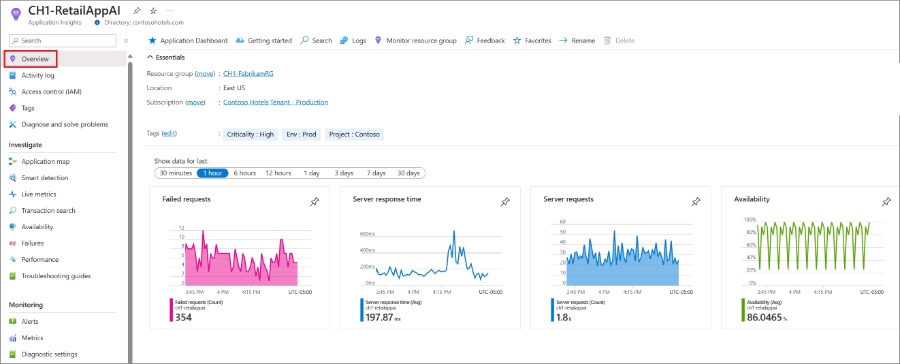
Monitoring Workflow Telemetry
Azure Application Insights offers comprehensive monitoring capabilities built on Azure Monitor. It collects telemetry data that can be crucial for understanding your application's health. For the integration to work, your Dataverse environment must be managed and properly set up to link with Application Insights.
Once configured, it can take up to a day for the telemetry from your automated workflows to be visible in your dashboard. This data is pivotal in gaining insights into the performance and reliability of your automation. By examining the telemetry within the dashboard, you can make informed decisions on where to enhance your automated tasks.
App Insights stores telemetry data in log tables, with a primary focus on the request table for automated workflow actions. You can find custom properties within the logs that help to identify specific workflows. These properties include detailed identifiers that are specific to each automation task involved.
- Query logs with Kusto to filter automated workflow data.
- Receive instant notifications of workflow failures through Azure Alerts setup.
- Use Power BI to visualize telemetry data and generate informative reports.
To specifically target workflow-related data, you can filter logs using Kusto language, focusing on properties that identify automated workflows. This step is essential to separate the workflow data from other telemetry that might be collected. You can also refine your search by environment identifiers if needed.
For immediate awareness of any automated workflow failures, you can establish Alert Rules in Azure. These rules can send notifications through multiple channels, such as SMS or email. It’s an effective way to keep stakeholders informed about any critical system downtimes or errors as they occur.
If you'd like to represent this telemetry data visually, Power BI can be a powerful tool. You can export your telemetry data with a Kusto query and then use Power BI to create an M Query. This functionality allows for the creation of detailed and insightful reports on the workflow telemetry.
Last but not least, many professionals, including myself, have a preference for using Azure Logic Apps for crucial operation workflows and system integration. Automation tools are based on Azure Logic Apps, and they allow the creation of Azure-based alerts directly, ensuring a seamless monitoring experience.
Further Insights on Workflow Automation
Workflow automation tools, like the one commonly known as Power Automate, are invaluable for enhancing efficiency in business applications. By closely monitoring these workflows, organizations can quickly identify and address any operational issues. Keeping a vigilant eye on the health of these automations can greatly benefit business continuity and service reliability. Advanced tools like Azure Application Insights and Power BI enhance this monitoring capability, allowing for more sophisticated tracking and analysis of performance data.
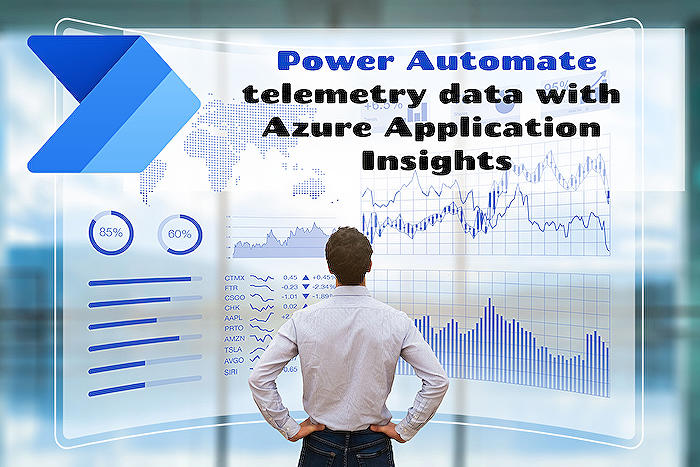
Read the full article Application Insights – Power Automate
People also ask
What is the difference between SEQ and Application Insights?
Application Insights is a feature of Azure Monitor that provides extensible Application Performance Management (APM) and monitoring services for web applications. On the other hand, SEQ is a centralized log file with a user interface designed for use with the structured logging methodology. The primary difference between SEQ and Application Insights is their scope and focus: SEQ is centered on logging and aggregation, providing advanced searching and analytical capabilities across log data; whereas, Application Insights offers monitoring and performance services, exception tracking, and user analytics that extend beyond mere logging.What is Application Insights used for?
Application Insights is used for monitoring the performance, availability, and usage of your web applications. It is a tool that helps developers gain insights into their applications' operations by collecting telemetry data. This includes information on response times, failure rates, dependent services, and application performance. Additionally, it can be utilized for analytics to diagnose issues and to understand user behavior, making it possible to proactively improve the application's reliability and user experience.What is the difference between Log Analytics and Application Insights?
Log Analytics and Application Insights are both parts of Azure Monitor, but they serve different purposes. Log Analytics is designed to perform complex queries and analyze data across all Azure services, enabling you to gather insights across virtual machines, databases, and other resources. It allows you to aggregate and analyze log and metrics data from various sources. Application Insights, in contrast, specializes in the APM aspect, providing telemetry collection, analysis, and rich tools specifically designed for web applications. While Application Insights focuses more on the DevOps side, Log Analytics offers a broader analysis tool that caters to IT operations and management.Is Application Insights an extensible application?
Yes, Application Insights is an extensible application. It has a versatile architecture that allows for custom telemetry data collection, custom events, metrics, and specialized processing of telemetry data. Because of its extensible nature, developers can integrate it with existing tools and workflows, and use its APIs to customize how data is collected, analyzed, and presented, adapting to specific needs of various applications and scenarios.Keywords
Application Insights Power Automate, Azure Monitor Integration, Power Automate Performance Monitoring, Flow Analytics Application Insights, Application Insights Workflow Automation, App Insights Microsoft Flow Telemetry, Power Automate Usage Tracking, Application Performance Management Power Automate, Azure Application Insights Flow Integration, Power Automate Application Insights Configuration