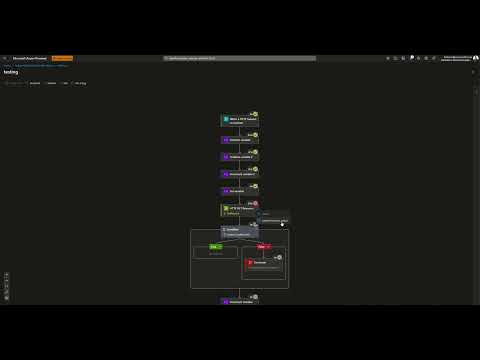
Preview: Resubmitting Actions in Logic Apps Workflows
Software Development Redmond, Washington
Unveiling the Public Preview for Resubmitting from an Action feature in Azure Logic Apps Workflows.
An Exciting New Chapter on the Resubmission Function in Logic Apps Workflows
Azure Logic Apps, a tool that focuses on integrating various unrelated systems and automating business operations across these platforms, recently premiered the public preview of a new feature. This novel addition to the platform aims at refining the resubmission operation, enhancing control and efficiency during workflow processes.
The health and availability of downstream systems are paramount for Logic Apps, ensuring smooth execution of orchestrated business procedures. However, when issues arise within these systems, Logic Apps provides the provision to retry the particular transaction. At times, workflow errors occur, leading to an operational analyst needing to restart the transaction from the start of the workflow, hence risking data duplication.
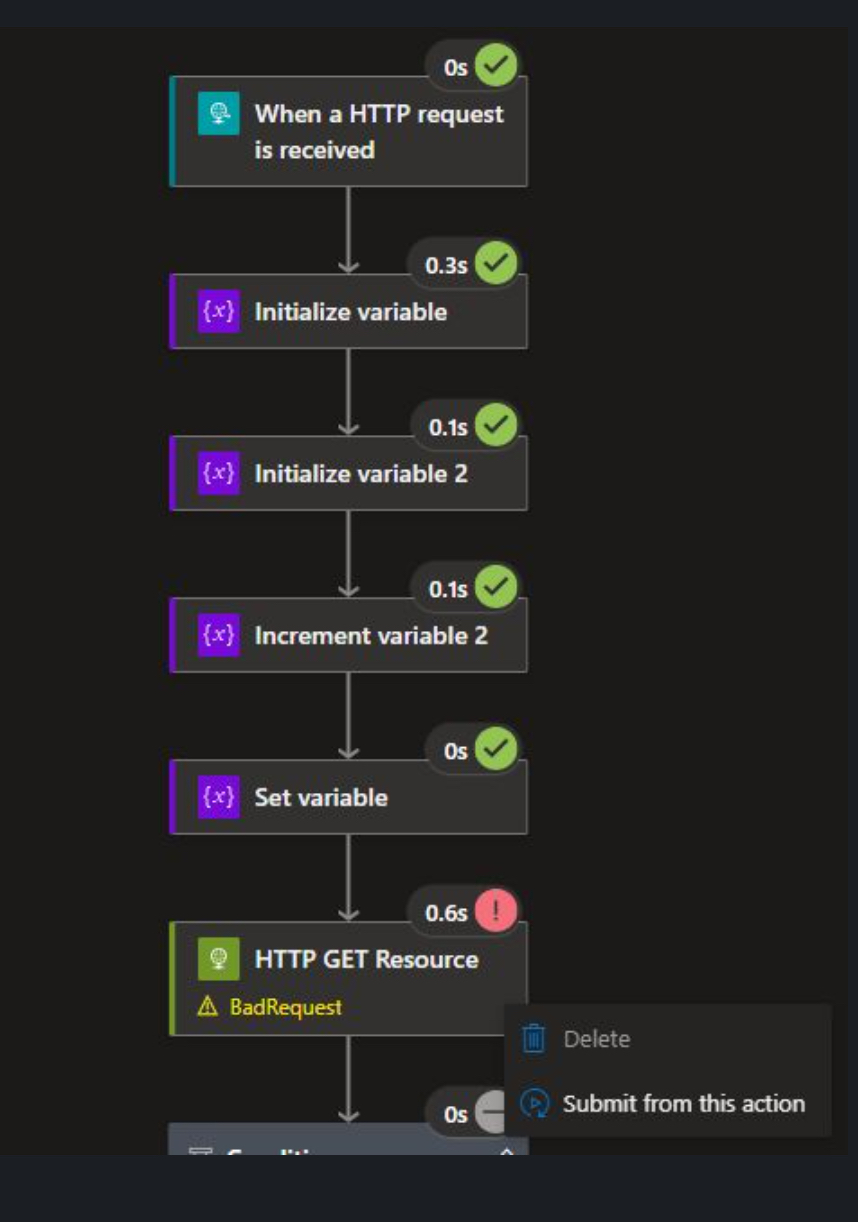
Anticipating these hitches, Microsoft announced the Private Preview of Resubmitting from an Action in Logic Apps. This offering equips users with more control over their failed transactions, eliminating incidences of data duplication or increased operational friction.
The 'resubmit from trigger' option, has been available for a prolonged period providing flexibility to users by enabling resubmission from any action within the workflow. In the existing scenario, customers opt for over-engineered solutions, using queuing systems or ad hoc workflows to accommodate operational needs. Microsoft's new feature aims to eliminate such complications, and improve user experience.
Most queries on the resubmission feature revolve around its application. In simple terms, all actions preceding the resubmitted action, inclusive of the trigger are replayed from the original workflow run, reusing the inputs and outputs of those actions without requiring execution. From the resubmitted action onward, normal processing resumes for the action and its successors.
To understand how to utilize this feature, one must review the workflow history page and select a completed run, either failed or successful; select the run to resubmit and right-click on an eligible action to view the menu, and opt for the 'Submit from this action' button.
Unfortunately, this feature's utility is currently limited. The resubmit function is not available for all action types and workflow configurations. The foremost requirement is the creation of a Stateful and Standard workflow. It is crucial to comprehend that the new run will follow the same flow version as the resubmitted one, and not all operations are currently eligible for resubmission.
Microsoft plans to extend these services for Consumption workflows and encompassing VS Code, ensuring an accessible, user-friendly experience for all its customers. Excited about the prospects ahead, Microsoft is eager to receive feedback from its users, aiding enhancements and modifications in its future updates.
Context on Resubmission Feature in a Broader Perspective
Resubmission features like these aim to improve efficiency, streamline processes and minimize errors. They provide additional control to users, enabling them to fine-tune complex workflows. Resubmission features are particularly useful when working with integrated technologies, making platforms like Logic Apps valuable tools in the modern business landscape. The introduction of such features often heralds how technology marches forward, constantly refining and making itself more accessible and user friendly. They are the bedrock of the development and improvement of our digital infrastructure.
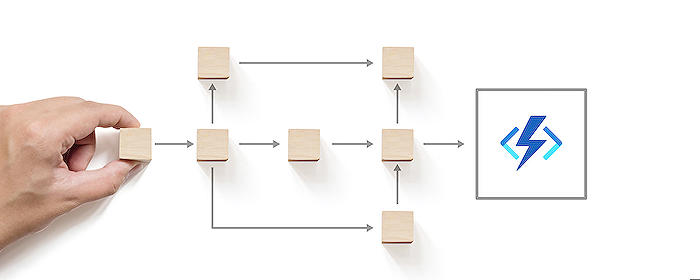
Learn about Action in Logic Apps Workflows
Microsoft Logic Apps represent an integral tool within the Azure family, serving as a cloud-based platform for orchestrating business processes and integrating various systems. Its ability to retry a failed transaction, ensures dependability, however, this currently means resuming the transaction from the start of the workflow. But this is set to evolve with the introduction of a promising new feature; Resubmitting from an Action.
This new feature, currently in Public Preview, aims to enhance control, prevent duplicating data, and reduce operational friction during transaction resubmission. With this feature, you can replay your workflow from any action, not just from the start, which will help to avoid unnecessary re-execution of previously successful steps.
In the context of Logic App automation, the previous traditional 'Resubmit from Trigger' approach often urged users to incorporate queuing systems or ad hoc workflows to meet their operation needs. The upcoming option of 'Resubmitting from an Action' serves to bypass this system, providing enhanced flexibility.
Once an action to be resubmitted is selected, all actions prior to it, including the trigger, are replayed from the original workflow. However, they aren't actually executed; their inputs and outputs are reused instead. When the workflow execution reaches the resubmitted action, it will process that action and all subsequent actions as per normal.
To use the new feature,
- View your workflow history page and select a run. This run must exist in a completed state, i.e. Failed or Successful.
- Select the run you wish to resubmit.
- Right-click on an eligible action to display the menu on the run history page.
- Click on the "Submit from this action" button. The page will refresh automatically, placing you in the context of the new run.
It's important to note this feature has limitations. For example, the "Resubmit from an Action" feature is not yet universally applicable to all actions and workflow configurations. Workflows must be Stateful and Standard for this feature. Sequential workflows are the only ones that have eligible actions for re-submission. Meanwhile, workflows with parallel paths or those featuring Foreach or Until operations are unsupported.
As per its announcement, this exciting initial release will soon be extended to Consumption workflows as well as to the VS Code platform. As one learns about Logic Apps or is looking to update their skill sets, understanding this new feature would be an imperative addition.
Microsoft offers a range of training courses and materials that can help enhance your understanding of Azure Logic Apps and this new feature. Websites like Microsoft Learn offer self paced training courses that present comprehensive information about Logic Apps. Alternatives include platforms like Udemy, LinkedIn Learning and Pluralsight, which offer courses tailored towards specific skills sets like automation with Logic Apps. Stay updated, brush up your skills and be prepared for this exciting new feature in Azure Logic Apps.
Keywords
Resubmitting, Action, Logic Apps, Workflows, Public Preview, Announcing, Microsoft, Integration, Automation, Cloud Computing