
New Microsoft Teams VDI App Now Available!
Experience seamless collaboration with the new Microsoft Teams app now available for VDI—enjoy enhanced speed, reliability, and security!
Today, we're thrilled to share that the new Microsoft Teams app for virtual desktop infrastructure (VDI) is now widely available. Users and admins can now enjoy the full benefits of Teams within their virtual environments. This new version of Teams mirrors the classic app in features but provides enhanced performance, reliability, and security.
- Improved Speed: Launch and join meetings quicker than ever. Enjoy instant switching between chats and channels.
- Enhanced Efficiency: Uses up to 50% less memory and less disk space. Say goodbye to slow scrolling and wait times!
- Unified Installer: One-stop solution for desktop and VDI, with automatic updates in VDI.
- Admin-Friendly: Microsoft Intune integration for seamless app management. Silent installation and removal save time and resources.
- Advanced Security: MSIX packaging ensures Windows security coverage, plus regular updates and bug fixes.
- Azure Virtual Desktop Support: Perfectly compatible with MSIX App Attach for easy application delivery.
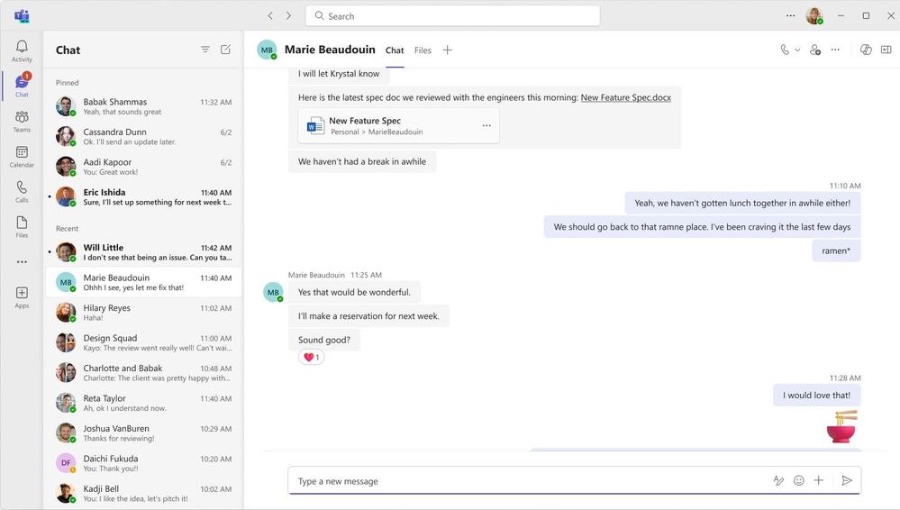
We appreciate the valuable input from customers during the public preview. Their feedback significantly aided in refining VDI-specific capabilities and ensuring a seamless transition to the new Teams app. The new Teams app promises a speedier experience with better responsiveness, like quicker app launches and meeting joins, while also using less memory and hard drive space.
The efficiency of navigation between chats, channels, and activities has been significantly improved. Users can scroll quickly to pertinent information, benefiting from reduced load times and a smoother scrolling experience. The new Teams app for VDI has been demonstrated to be up to twice as fast as its predecessor while consuming 50% less memory.
Administrators will find app management more straightforward with tools like Microsoft Intune, which supports the deployment and update of Teams through unobtrusive install and uninstall procedures. This promises to conserve network bandwidth and decrease memory usage, all the while incorporating the MSIX packaging format, ensuring compatibility with Windows’ security measures. To delve deeper into this, please see this page for more information.
As we look ahead, only the new Teams will offer the latest features, enhancements, and capabilities. With the classic Teams set to lose support by June 30th, 2024, we strongly suggest switching to the new Teams app soon. For further guidance on the upgrade process, you can refer to the new Teams VDI page.
Please note that deployment of the new Teams for VDI within Microsoft 365 Government clouds will happen at a subsequent time. We will announce the official rollout date in the future, so keep an eye out for that announcement.
Note: The rollout for VDI in Microsoft 365 Government clouds will happen at a later date. More details will be provided in an official announcement.
- General availability of the new Microsoft collaboration app for VDI
- Feature parity with improved performance, reliability, and security
- Enhanced responsiveness, faster scrolling, and reduced resource consumption
- Simplified updates and installations through tools like Microsoft Intune
- End of support for classic version on June 30th, 2024 – upgrade recommended
- Separate rollout plans for Microsoft 365 Government clouds

Read the full article Announcing general availability of the new Microsoft Teams app for virtual desktop infrastructure
People also ask
When will the new Teams be available?
As announced on October 5, 2023 (New Microsoft Teams for Education is now available for Windows and Mac), new Teams for Education is ready for users in our Education community.What is the new Teams update October 2023?
As announced on October 5, 2023 (New Microsoft Teams for Education is now available for Windows and Mac), new Teams for Education is ready for users in our Education community.How do I set Microsoft team availability?
The little dot on your profile indicates if you're available or not. Teams will automatically set the status in some cases, like when you're in a call. To explicitly set it yourself, go to your profile at the top of Teams and select one from the list. You can also update your status from the command box.Is the new Teams available for Mac?
Yes, the new Microsoft Teams update is generally made available across all supported platforms, including Mac. Users can download or update to the latest version from the Microsoft Teams website or through the Mac App Store, if applicable.Keywords
Microsoft Teams VDI release, New Microsoft Teams app VDI, General availability Microsoft Teams VDI, Microsoft Teams virtual desktop infrastructure app, Teams VDI general availability, Microsoft VDI Teams update, Teams for virtual desktop infrastructure GA, VDI optimized Teams app launch, Microsoft Teams VDI 2023 release, Teams app for VDI environments.