
Block Unmanaged Customizations (GA)
Software Development Redmond, Washington
Revolutionize Power Platform: Block Unmanaged Customizations for Secure & Reliable Environments!
Key insights
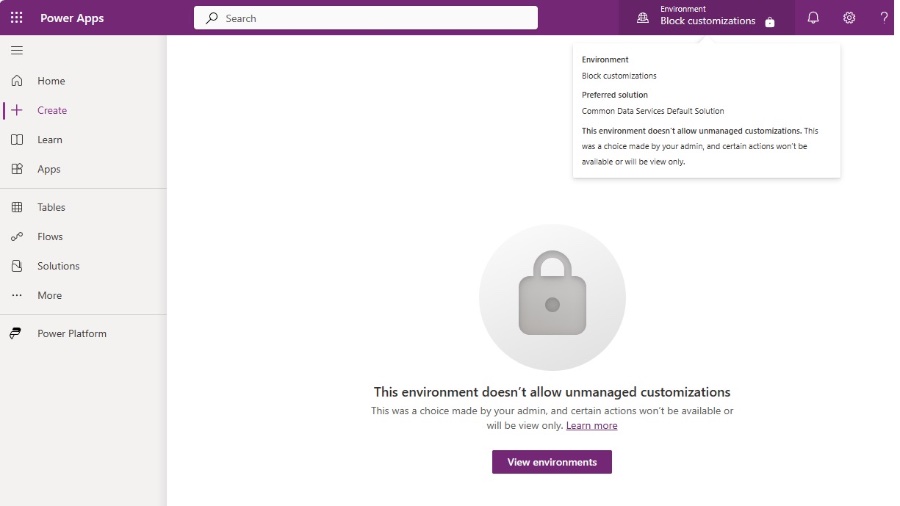
- General Availability of Block unmanaged customizations announced, enhancing control in Power Platform environments.
- Feature aims to block direct development in production environments, enforcing changes through approved ALM processes.
- Enables predictable and consistent solution deployments by mandating ALM processes for any changes to production environments.
- The setting to block unmanaged customizations can be enabled or disabled in the Power Platform admin center, with default being disabled.
- While blocking unmanaged customizations, some operations such as changing environment variable values, enabling or disabling solution objects, and ownership assignments remain unaffected.
- More Information on Microsoft Site
Ensuring Safe and Controlled Customizations in Power Platform
Microsoft's recent announcement about the General Availability of Block unmanaged customizations marks a significant step towards fostering a more controlled and secure development environment within the Power Platform. By implementing this feature, system administrators gain the capability to prevent direct development in production environments, ensuring that all modifications adhere to approved Application Lifecycle Management (ALM) processes.
Announcing General Availability of Block unmanaged customizations. We are excited to announce General Availability of Block unmanaged customizations. This is an environment setting that allows Power Platform system administrators to block direct development in production environment by preventing unmanaged customizations. By blocking any unmanaged customizations and import of unmanaged solutions, admin can ensure that any changes to the environment, specifically the test and production environments, are only going through approved application lifecycle management (ALM) processes that have reliability, safety, and auditing.
This feature will ensure that solution deployments are predictable and consistent and enforces that all changes to production environments go through ALM processes. With this feature, the system administrators will be able to block unmanaged customizations by not allowing direct changes in the environment and by not allowing import of unmanaged solutions in Microsoft Dataverse environments. Unmanaged customizations become the top layer, which blocks managed solutions from being effective. These direct changes in the environment bypass formal ALM processes like testing and approvals.
This feature can be enabled or disabled from the Features area of the environment settings page in the Power Platform admin center. By default, this setting is disabled. The feature cannot be enabled in the default environment. Before enabling the feature, please review the known limitations as some application experiences may be limited. Once the setting is enabled these restrictions will be imposed for the environment: Import of unmanaged solutions into the environment are blocked. Creation of new solution objects like apps, tables, and forms are blocked. Customizing existing solution objects are blocked. Any attempt to make unmanaged customizations will result in an error returned to the user, such as: “This environment doesn’t allow unmanaged customizations. This was a choice made by your admin, and certain actions won’t be available or will be view only.”
- The following operations are not blocked by this feature:
- Change of environment variable values.
- Enabling or disabling of solution objects. For example, turning Power Automate flows on or off.
- Assigning of ownership or sharing of table records.
- Solutions operations like remove active customizations.
- Creation and export of unmanaged solutions.
Read the full article Announcing General Availability of Block unmanaged customizations

People also ask
What is the difference between managed and unmanaged environments?
Components within unmanaged solutions are open for editing and modification, making these environments ideal for development and testing stages. Conversely, managed solutions represent a locked-down package targeted for deployment in production environments, where no modifications are permitted post-deployment.What are the new features of power apps 2024?
The introduction of Copilot for Power Apps enhances both the creation experience for makers and the utilization experience for end-users in 2024.What is a managed and unmanaged solution in Power Automate?
Unmanaged solutions in Power Automate are considered in-development projects, offering flexibility for importation, exportation, and modification. Once an unmanaged solution is finalized and exported as a managed solution, it becomes an immutable package designed for distribution within specified environments.What are the types of solutions in Powerapps?
When engaging with PowerApps solutions, it's essential to understand two primary classifications: managed and unmanaged. Alongside recognizing these solution types, awareness of solution components and the solution lifecycle—which encompasses creation, updating, upgrading, and patching—is crucial for effective solution management.
Keywords
Block unmanaged customizations general availability, Block unmanaged customizations GA, Block unmanaged customizations release, Unmanaged customizations control, Customization management solutions, Prevent unmanaged customizations, Secure customization deployment, Enhance customization governance