
Power Query M: Smarter Monthly Budget Allocation Made Easy
Power Query M Power BI Excel
Key insights
- Power Query M allows users to split a yearly budget evenly across months, automating what is usually a manual process and making financial planning more efficient.
- The process uses list techniques, such as List.Generate and List.Transform, to create monthly splits from an annual total, ensuring accuracy and reducing errors.
- This approach supports both even allocation (dividing by 12) and seasonal adjustments, where budgets can be distributed based on specific monthly factors like higher sales during holidays.
- User-driven customization is possible through parameterized templates. Users enter their yearly totals or seasonal percentages, and Power Query automatically calculates the correct monthly values.
- Dynamic adaptability is enhanced with new list iteration methods, such as List.Accumulate, allowing for complex calculations and real-time updates when source data changes.
- This method integrates well with Power BI, enabling businesses to compare actuals versus budgets at detailed levels and adjust quickly to market changes while keeping all data consistent in one place.
Introduction: Streamlining Budget Allocation in Power Query M
In a recent YouTube video, BI Gorilla explores the process of allocating yearly budgets to individual months using Power Query M. This technique is especially valuable for financial professionals and business analysts seeking to automate and enhance their budgeting workflows. By leveraging Power Query's list techniques, BI Gorilla demonstrates how organizations can transition from manual, error-prone methods to more accurate and scalable solutions. As digital transformation continues to impact finance teams, understanding these modern allocation methods becomes increasingly important.
The video breaks down several key steps, from creating monthly periods to distributing the annual budget evenly. Furthermore, it highlights the flexibility of Power Query M, showing how users can adapt these methods for custom, seasonally-adjusted allocations. This approach not only improves accuracy but also helps businesses respond quickly to changes in their financial planning needs.
Creating Monthly Periods and Generating Month Names
One of the foundational steps in the allocation process is the creation of a list representing the months of the year. In the video, BI Gorilla demonstrates how to generate this list using Power Query M’s built-in functions. By systematically producing month names, users set the stage for distributing yearly totals across each period.
This step is crucial because it establishes a clear structure for subsequent calculations. The method ensures that every month is accounted for, enabling consistent allocation whether the goal is to split the budget evenly or apply seasonal adjustments. Additionally, by automating the generation of month names, users reduce the risk of human error and save valuable time.
Distributing Budgets: Even Splits and Seasonal Adjustments
After setting up the monthly periods, the video guides viewers through the process of dividing the annual budget by twelve to achieve a straightforward, even allocation. This is accomplished using Power Query’s List.Generate or List.Transform functions, which automate the distribution process and ensure precise results. For many organizations, this even split is sufficient, providing a reliable baseline for monthly financial planning.
However, BI Gorilla also addresses the need for more advanced scenarios where budgets must reflect seasonal trends or business cycles. By introducing parameter-driven logic, users can define custom monthly factors—such as higher allocations during holiday seasons or promotional periods. This flexible approach allows businesses to model real-world fluctuations in revenue or expenses, striking a balance between automation and tailored accuracy.
Enhancing Accuracy and Scalability with Dynamic Techniques
A significant advantage of the Power Query M approach is its scalability. The video demonstrates how these techniques can handle large datasets efficiently, making them suitable for enterprises with complex financial structures. By using dynamic grouping and parameterization, users can aggregate data by weeks or days, or even exclude non-working days if necessary.
Moreover, the integration with Power BI enables real-time comparisons between actual and budgeted values at various levels of detail. This not only streamlines monthly reporting but also supports faster scenario analysis and decision-making. The ability to adjust allocations dynamically as source data changes further enhances the system’s adaptability, reducing the need for manual interventions and ensuring that reports remain up-to-date.
Tradeoffs and Challenges in Budget Allocation
While Power Query M offers impressive automation and customization, users must consider certain tradeoffs. Even though even splits are easy to implement, they may not capture the nuances of seasonal business patterns. On the other hand, incorporating custom allocation factors introduces complexity, requiring careful setup and ongoing maintenance.
Another challenge lies in balancing flexibility with consistency. Allowing too many manual overrides or user-defined parameters can create discrepancies and complicate audits. Therefore, organizations must establish clear guidelines for when and how custom allocations should be applied, ensuring both transparency and control in their budgeting processes.
Conclusion: Advancing Financial Planning with Power Query M
BI Gorilla’s video provides a comprehensive overview of modern budget allocation techniques in Power Query M. By automating the split of yearly budgets into monthly values and supporting both standard and custom approaches, these methods empower organizations to improve accuracy, transparency, and efficiency in financial planning.
As businesses continue to demand faster and more responsive budgeting tools, adopting Power Query M’s advanced list techniques offers a practical solution. With clear guidance and hands-on tutorials available, professionals at all skill levels can begin integrating these methods into their own Power BI workflows, driving better insights and more informed decision-making.
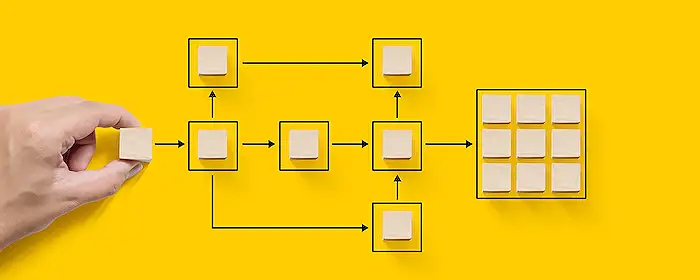
Keywords
Power Query budget allocation monthly budgeting Power Query M tutorial yearly budget distribution Excel Power Query tips financial data analysis