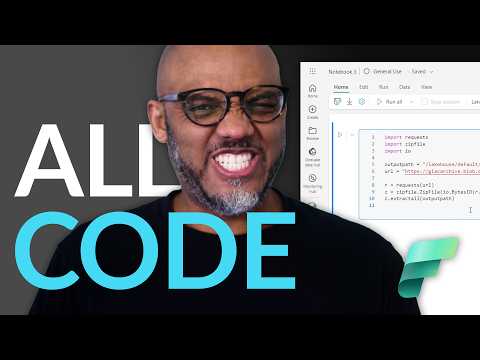
Extract ZIP Files in Notebooks with MS Fabric Guide
Explore ZIP Extraction in Microsoft Fabric Notebooks with Patrick! Discover NOCODE alternatives & cool features for data pros.
Key insights
- Unified Development Environment: Microsoft Fabric Notebooks serve as the primary workspace for data engineers and scientists, facilitating tasks like data exploration, code implementation, and result visualization within a web-based interface.
- Rich Feature Set: These notebooks support multiple languages (Python, Scala, Spark SQL, R), integrate data visualizations, and offer Markdown text support for documentation, enhancing data analysis and machine learning experiments.
- Enhanced Collaboration: Designed for teamwork, Microsoft Fabric Notebooks allow multiple users to collaborate in real-time, sharing code, insights, and feedback within the same workspace.
- Powerful Visualization and Storytelling Tools: The integration of visual charts with code and Markdown text blocks aids in understanding complex data, presenting findings, and storytelling, making data science work more comprehensible and impactful.
- Flexible Usage for Comprehensive Data Tasks: They are essential for developing Spark jobs, experimenting with machine learning models, and integrating into larger data pipelines, demonstrating their versatility in data processing and analysis.
Exploring the Importance of Microsoft Fabric Notebooks in Data Science and Engineering
Microsoft Fabric Notebooks, previously known under Azure Data Lake Analytics, have emerged as a cornerstone for data scientists and engineers, blending the complexity of data analysis and machine learning with the simplicity of a user-friendly interface. These notebooks not only provide a comprehensive environment for developing Apache Spark jobs but also for conducting advanced machine learning experiments. Thanks to their web-based platform, they ensure that writing, testing, and sharing code becomes a seamless process for professionals across the data field.
What sets these notebooks apart is their emphasis on collaboration and interactive features, allowing multiple users to work on the same project simultaneously. This cooperative aspect is pivotal in today's fast-paced, innovation-driven industries, enabling teams to streamline their efforts and achieve efficient outcomes. Moreover, the ability to integrate markdown for explanations and visualizations for data exploration elevates the storytelling capabilities of data scientists, turning complex datasets into understandable and compelling narratives.
As the demand for sophisticated data analysis and machine learning solutions continues to grow, tools like Microsoft Fabric Notebooks play an integral role in meeting these needs effectively. They stand at the intersection of functionality and ease of use, proving indispensable for modern data professionals seeking to leverage big data and machine learning for actionable insights.
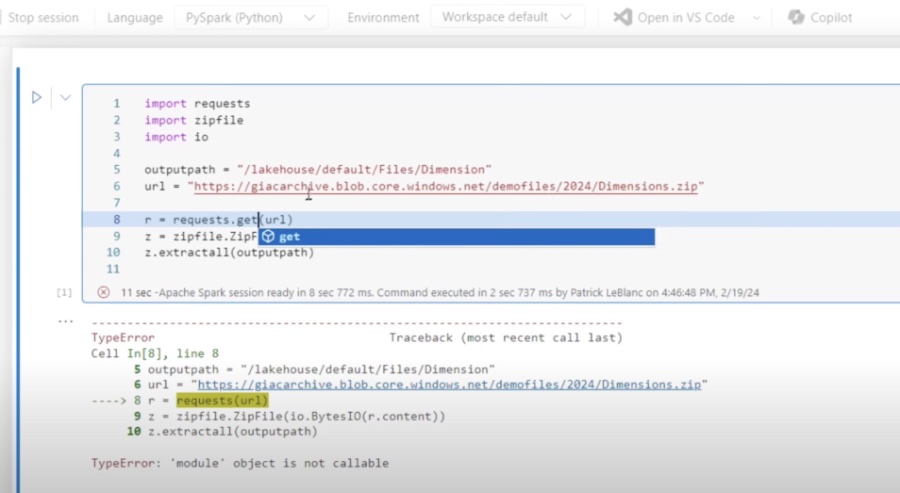
All Code! Extract ZIP files with Notebooks in Microsoft Fabric. Who needs NOCODE? Patrick leads us on an exciting journey showing how to extract ZIP files within a Notebook in Microsoft Fabric. Additionally, he uncovers a very cool feature in Notebooks. This video is a must-watch for anyone interested in data engineering or data science.
A Microsoft Fabric Notebook is the primary code workspace within Microsoft Fabric, providing a web-based, interactive interface for data professionals. It's packed with rich features including support for multiple languages, data visualization, and Markdown text support for documentation. These Notebooks are designed for collaboration, allowing multiple users to engage in real-time.
Notebooks in Microsoft Fabric streamline the development process for data engineers and scientists through integrated data exploration, code implementation, experimentation, and result visualization. Their visualization capabilities and Markdown text integration enhance storytelling, making complex data easier to understand. Furthermore, these Notebooks support a collaborative environment, facilitating teamwork effectively.
Using Microsoft Fabric Notebooks involves developing Spark jobs, experimenting with machine learning models, and integrating into larger data pipelines. They are crucial for processing large datasets, training machine learning models, and automating data tasks. The video hints at a potential step-by-step tutorial for those interested in leveraging Microsoft Fabric Notebooks for their projects.
- A Microsoft Fabric Notebook serves as a key workspace for data professionals within Microsoft Fabric.
- It offers a collaborative, web-based interface with support for multiple programming languages and data visualization.
- These Notebooks streamline the development process for engineers and scientists, enhancing data exploration and storytelling.
- They are essential for developing Spark jobs, machine learning experimentation, and integrating into larger data pipelines.
![]()
## Questions and Answers about Power Platform/Power BI
Keywords
Extract ZIP files Notebooks Microsoft Fabric All Code Unzip Notebook Files Microsoft Fabric Guide Unpack Archive Microsoft Fabric Tutorial