
How to boost Your SharePoint with AI Image Tagging
Lead Consultant at Quisitive
Unlock AI-powered Image Tagging in SharePoint Premium—Learn How Today!
Key insights
- AI-based Image Tagging with SharePoint Premium offers advanced functionality.
- Enabling and configuring image tagging in SharePoint Premium enhances document library management.
- SharePoint Premium is lauded for its multitude of features, powered by AI.
- Course and free resources offered (references to specific URLs removed).
- Engagement for professional services through email to extend expertise.
Understanding SharePoint Premium's AI Image Tagging
SharePoint Premium has introduced a revolutionary way to manage and organize image content within its environment, thanks to its latest AI-based image tagging feature. This advanced capability not only simplifies the process of sorting and finding images but also empowers users to leverage AI for automatic metadata generation. As the digital workplace continues to evolve, the ability to efficiently manage assets becomes crucial. SharePoint Premium's image tagging feature addresses this need by providing an intuitive and powerful tool.
By enabling this feature, users can automatically tag their images stored in SharePoint libraries, making it easier to search and retrieve them. This not only saves valuable time but also enhances the overall management of digital content. The process of enabling and configuring the image tagging feature is straightforward, illustrating SharePoint Premium's commitment to user-friendly innovations. Furthermore, this feature is a testament to how AI can be utilized to streamline workflows and improve productivity within the digital workspace.
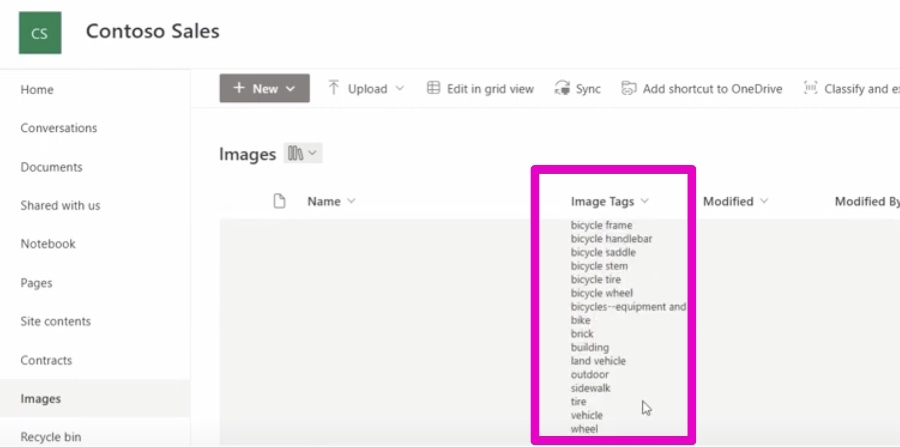
In the ever-evolving world of technology, AI-based image tagging in SharePoint Premium stands out as an essential tool for enhancing digital asset management. Steve Corey's latest YouTube video serves as an in-depth guide on how to unlock, setup, and effectively utilize this feature within SharePoint Premium. The overarching theme is the significant role of AI in optimizing the use of SharePoint, underscoring its potential to transform how we handle image libraries.
Enabling AI-based Image TaggingSteve Corey begins by addressing the initial steps to activate the AI-based image tagging feature in SharePoint Premium. Emphasizing the simplicity and efficiency of the process, he guides viewers through the necessary adjustments in settings to leverage AI for organizing digital content. This section is particularly valuable for users new to SharePoint Premium, highlighting how straightforward it is to enhance their platform with AI capabilities.
Utilizing AI for Efficient ManagementAfter enabling the feature, Corey dives into the practicalities of applying AI-based image tagging to libraries. This segment underscores the transformative impact AI has on managing digital assets, allowing for swift, accurate categorization of images. By automating the tagging process, SharePoint Premium users can save time and improve the accuracy of their image libraries, all thanks to the power of AI.
Comprehensive Guide and ResourcesApart from the tutorial on image tagging, Steve also mentions additional resources, including online courses and free guides, that SharePoint users can leverage to maximize their use of the platform. Although direct links and promotional content are omitted, the video is rich in pointers toward further learning and advanced customization of SharePoint using JSON formatting, among others.
All about AI's integration into SharePoint Premium not only simplifies the management of large image libraries but also unlocks new possibilities for organizations to organize and retrieve digital assets efficiently. Steve Corey's exploration into this feature highlights the seamless blend of AI technology with everyday business tools, pointing towards a future where AI is an integral part of digital workplace solutions. Through such innovations, AI continues to redefine the boundaries of what's possible, transforming complex processes into user-friendly functionalities. As AI technology evolves, its integration into platforms like SharePoint Premium will undoubtedly become more profound, further enhancing productivity and organizational efficiency.
All about AI and Productivity Tools
In recent years, the integration of AI technology into workplace productivity tools has surged, significantly boosting efficiency and streamlining operations. SharePoint Premium's AI-based image tagging feature stands as an exemplary case of this trend, offering a glimpse into the future of digital asset management. By automating the categorization of images, organizations can greatly reduce the manual labor typically associated with this task, freeing up valuable time for employees to focus on more strategic activities. Such advancements are indicative of AI's broader potential to revolutionize how we work and interact with technology, making tasks simpler, faster, and more accurate.
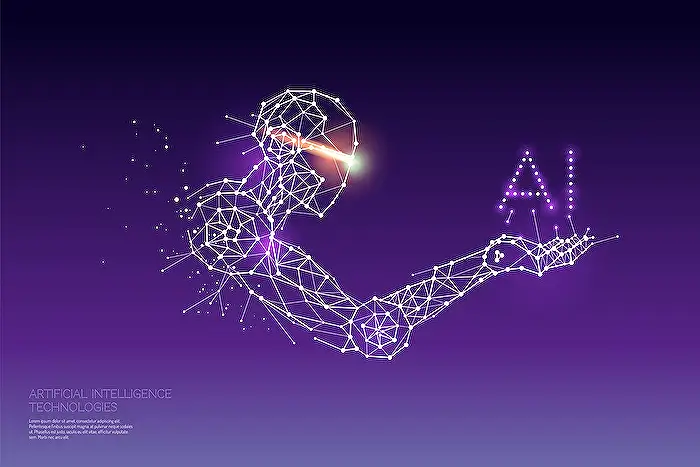
People also ask
"What are the benefits of SharePoint premium?"
SharePoint Premium elevates document handling capabilities by offering: A Business Documents application within Microsoft Teams tailored for critical documents such as contracts; a Document Portal designed for collaboration with external entities (effectively functioning as an extranet site); and SharePoint eSignature, which facilitates approval processes and digital signings."Can you tag photos in SharePoint?"
Leveraging Microsoft Syntex, the task of organizing and retrieving images within SharePoint document libraries is significantly streamlined. This enhancement comes through the automation of image tagging, which employs AI to append descriptive keywords to images."Is there an AI for SharePoint?"
Microsoft Syntex introduces the capability to devise AI Builder models directly in SharePoint. For detailed insights, the "Overview of Microsoft Syntex" is recommended. Within the "Classify and Extract" option in a SharePoint library, users can either apply pre-existing AI models to a library or create novel ones."Is SharePoint going away 2024?"
Commencing on November 1, 2024, new tenants will be restricted from utilizing SharePoint Add-Ins, irrespective of them being sourced from the public marketplace or a private tenant catalog. Subsequently, from April 2, 2026, the functionality of SharePoint Add-Ins will be phased out for existing tenants as well.
Keywords
AI Image Tagging, SharePoint Premium, Awesome AI Features, SharePoint Image Tagging, AI SharePoint Integration, Advanced Image Tagging, SharePoint AI Capabilities, Efficient AI Tagging SharePoint