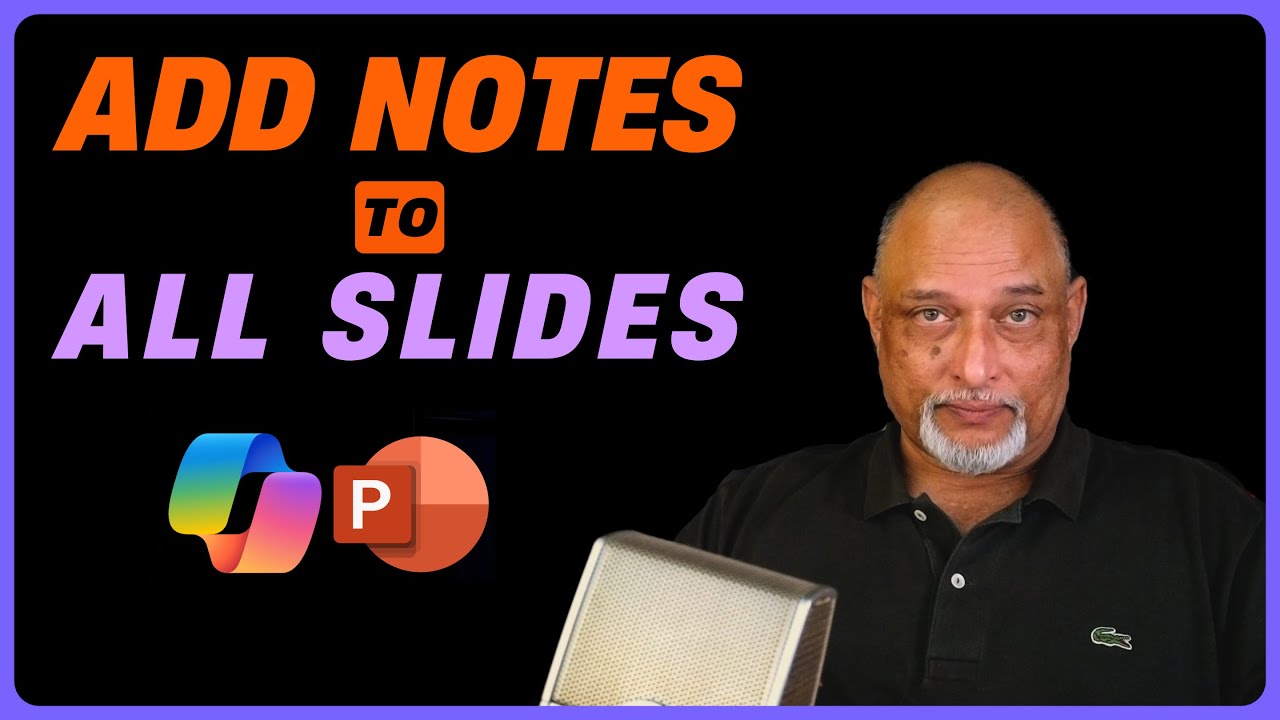Microsoft Copilot
Apr 4, 2025 12:27 PM
PowerPoint Copilot: Elevate Presentations with AI-Generated Slide Notes!
Copilot, PowerPoint, Outlook, Bing Chat Enterprise, Microsoft Word, Power Automate, Office 365
Key insights
- Microsoft Copilot is an AI tool integrated into Microsoft applications like PowerPoint, automating tasks such as note-taking and presentation creation.
- The AI-Generated Notes feature in PowerPoint Copilot analyzes slide content, including text within images, to create concise notes that enhance productivity and efficiency.
- Efficiency and Time-Saving: Automating the note-taking process saves users time and effort by generating notes for multiple slides quickly.
- Contextual Understanding: The AI understands the context of slides, creating meaningful notes that are relevant to both text and images on the slides.
- To utilize this feature, users must install the paid version of Copilot Pro and access its functionalities via the PowerPoint ribbon.
- This technology offers a significant advancement in presentation preparation by introducing AI-driven insights that automate traditional note-taking methods.
Introduction to AI Notes in PowerPoint Using Copilot
Microsoft Copilot represents a groundbreaking advancement in the integration of AI into Microsoft Office applications, including PowerPoint. This innovative tool is designed to streamline workflows by automating tasks such as note-taking and presentation creation. One of its most notable features is the ability to add AI-generated notes to all slides in a presentation. This capability enhances productivity and efficiency by providing users with quick references during presentations. The tool intelligently analyzes slide content, even interpreting text within images, to create relevant notes that capture the essence of each slide.Understanding the Technology Behind Copilot
Copilot in PowerPoint uses advanced AI to assist users in creating presentations, reorganizing slides, and summarizing content into concise notes. This feature is especially beneficial for speakers who require quick references during presentations, allowing them to focus on delivering impactful speeches. The AI analyzes each slide's content, including text within images, to generate notes that succinctly convey the slide's message. This capability ensures that users have consistent and coherent notes, making presentations more accessible and understandable. By leveraging AI, Copilot provides a level of automation and intelligence that was previously unavailable in traditional note-taking methods.Advantages of Using Copilot in PowerPoint
The use of Copilot in PowerPoint offers several advantages. Firstly, it significantly enhances **efficiency and time-saving**. By automating note-taking across multiple slides, users can save considerable time and effort that would otherwise be spent manually drafting notes for each slide. Secondly, the **contextual understanding** provided by Copilot's AI capabilities ensures that the generated notes are meaningful and relevant. This feature allows the AI to understand the context of slides, including images and tables, further enhancing the user's productivity. Additionally, the AI-driven approach helps ensure that all slides have consistent and coherent notes, making presentations more accessible and understandable. This level of automation allows users to focus on refining their presentations and delivering impactful speeches.Getting Started with Copilot in PowerPoint
To begin using Copilot in PowerPoint for adding notes, there are a few basic steps to follow. First, users must ensure they have the paid Copilot Pro plan, which enables the Copilot button in the Microsoft 365 ribbon. Once installed, users can access Copilot by opening PowerPoint and clicking the Copilot button. From there, the Copilot interface allows users to request notes for individual or all slides in their presentation. This process is straightforward and enhances the overall presentation preparation experience by automating the note-taking process.Innovative Aspects of AI-Driven Note Generation
The integration of AI to generate slide notes in PowerPoint marks a significant advancement in presentation preparation. One of the most innovative aspects of this approach is the **AI-driven insight**. By analyzing slide content and generating notes, Copilot introduces a level of automation and intelligence that was not possible with traditional note-taking methods. Furthermore, Copilot offers **universal accessibility** by processing diverse types of slide content, including images and tables, making it applicable across various presentation styles and formats. This innovation allows users to automate the note-taking process, enabling them to concentrate on other crucial aspects of presentation preparation, such as content refinement and delivery strategy.Conclusion: Optimizing Workflow with Copilot
Overall, the ability to add AI-generated notes to all slides using Copilot in PowerPoint is a powerful tool that optimizes workflow, enhances productivity, and simplifies presentation preparation. By leveraging AI, users can automate the note-taking process, saving time and effort while ensuring that all slides contain consistent and coherent notes. This innovation represents a significant advancement in presentation preparation, allowing users to focus on delivering impactful speeches and refining their presentations. As Microsoft 365 continues to integrate AI capabilities into their applications, tools like Copilot are set to revolutionize the way users interact with technology and enhance their overall productivity.

Keywords
AI notes PowerPoint Copilot slide automation presentation enhancement AI integration Microsoft 365 productivity tools
HubSite 365 Apps