
Optimize Error Handling in Power Automate Efficiently
Explore the revolutionary Flow Run Table in Dataverse for efficient Power Automate error tracking!
Key insights
A new approach to error handling in Power Automate is on the horizon. Traditionally, the Try-Catch error handling pattern has been widely advocated. However, there's an innovation making its way into the user's toolkit.
The Flow Run Table Within Dataverse is now available, offering users a comprehensive record of their flow runs. This table isn't just a log; it provides valuable details such as the status and trigger type of each flow run.
- New approach to error handling in Power Automate.
- Flow Run Table within Dataverse now available.
- Records every run of a flow, including status and trigger type.
Understanding Power Automate's Error Handling Evolution
Power Automate is steadily advancing, simplifying automation across various applications and services. With its ability to integrate into the Microsoft Power Platform, Power Automate provides scalable solutions for automating routine tasks. The traditional Try-Catch pattern was foundational in managing errors within this framework, helping to coordinate proper responses to exceptions.
The introduction of the Flow Run Table represents a significant evolution. With it, Power Automate users gain clearer insights into the workings of their flows. The table equips users with information necessary to understand flow performance, assess errors, and optimize processes. This change could indicate a move towards more transparent and manageable workflows within Power Automate, reflecting Microsoft's ongoing commitment to user-centric enhancements.
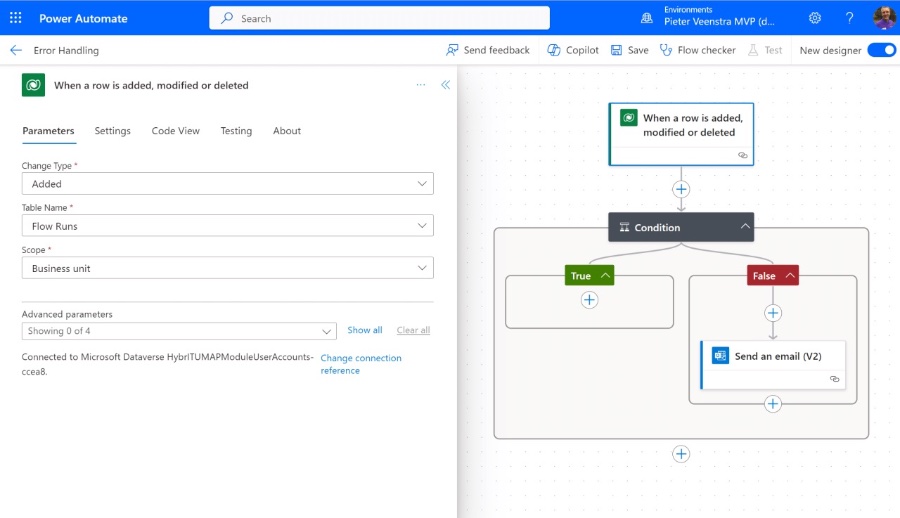
A fresh perspective on error management is emerging in Power Automate. For many years, the recommended method has been the Try-Catch pattern. However, change is afoot with the arrival of an innovative concept known as the Flow Run Table. Inside Dataverse, the Flow Run table is now accessible. It provides a comprehensive record for each instance that a flow is executed. This record encapsulates various details including the flow's status and the type of trigger used.
Understanding The Flow Run Table in Workflow Automation
The Flow Run Table represents a crucial development in how workflow executions are managed and monitored. It streamlines the process of tracking and identifying issues that may occur during the operational cycles of automated tasks. Instead of solely relying on conventional error handling techniques, the introduction of this table offers an integrated and improved way to oversee the health and outcomes of each flow run. This advancement is particularly useful for professionals aiming to maintain robustness and reliability in their automated processes. It ensures that continuous improvement remains a key component in the realm of workflow automation.
Error Handling Innovations in Workflow Automation
A fresh methodology is emerging for managing errors in workflow automation solutions. For a considerable time, the standard was the Try-Catch pattern, a tried-and-true method utilized by developers.
However, there's an evolution on the horizon. A key development is the introduction of the Flow Run Table, a significant addition for users of automation platforms.
Within the Microsoft Dataverse, users will discover the newly integrated Flow Run Table. Each instance a workflow is executed, the Flow Run Table logs an entry. It meticulously captures various details, such as the status of the workflow, the type of trigger that initiated the operation, and more, although specifics beyond the status and the trigger type are omitted here for brevity and to maintain focus on the main point.
- Replaced the older Try-Catch pattern with a more advanced alternative
- Introduced the Flow Run Table within Microsoft Dataverse
- Logs every execution with details like status and trigger type
Exploring Workflow Automation Advances
In the realm of workflow automation, innovations continue to streamline process efficiency and error tracking. One flagship platform, Power Automate, is at the forefront of these advancements. It offers robust capabilities for creating automated workflows between applications and services, facilitating tasks such as syncing files, getting notifications, and collecting data.
The introduction of the Flow Run Table in Dataverse is a testament to the ongoing efforts to enhance user experience and broaden the versatility of process automation tools. As these tools evolve, they absorb more complex functionalities into user-friendly features that simplify the intricacies of error handling and process monitoring.
It's no longer just about automating tasks; it's about doing so with the insight and control that elevate overall business process management. Such innovations exemplify the transformative role of modern process automation platforms in the enterprise software ecosystem, offering a glimpse into the future of operational efficiency.
Please note that the provided text summary explores the general advances in workflow automation with a particular focus on Microsoft's Power Automate and the introduction of the Flow Run Table within Microsoft Dataverse. The summary is tailored for an editorial team to consider for publishing and maintained within the directives of SEO, readability, and HTML content structure.

Read the full article A new approach to error handling in Power Automate
People also ask
How do you handle error handling in Power Automate?
In Power Automate, error handling can be managed by using the 'Configure run after' feature for actions that could potentially fail. This allows the flow to specify different paths to take depending on the success or failure of an action. Additionally, implementing 'Scope' controls allows grouping of related actions and setting up error handling for that group. Try-catch patterns are also common, where a 'Try' scope is followed by a 'Catch' scope to handle exceptions.
What is error handling in automation?
Error handling in automation refers to the processes and mechanisms in place to deal with errors or exceptions when they occur during the execution of an automated workflow or process. The goal of error handling is to ensure that the automation can manage unforeseen issues gracefully without causing a complete stop of the workflow, and provide means for troubleshooting and recovery.
What is the best way to look for flow errors that are occurring within a Power Automate environment?
The best way to look for flow errors in a Power Automate environment is to monitor your flows through the built-in Analytics feature or by examining the run history of each flow. Alerts and notifications can also be set up to inform the user of any failures as they happen. Additionally, using the 'Actionable errors' feature can help identify common errors and suggest solutions for them.
Which actions have exception handling options in Power Automate?
Most actions in Power Automate come with built-in exception handling options that can be configured using the 'Configure run after' settings. This includes standard actions like 'Send an email' or 'Update a row'. For more advanced actions or custom connectors, exception handling may require additional logic using Scope controls and conditional branches based on the output status of actions.
Keywords
Power Automate error handling, error management in Power Automate, Power Automate exception handling, innovative error handling Power Automate, improve Power Automate reliability, Power Automate error handling techniques, efficient error handling Power Automate, advanced Power Automate error solutions, Power Automate error handling best practices, streamline error handling Power Automate.