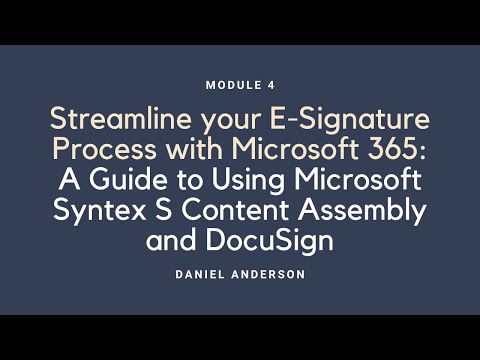
Use Microsoft Syntex Content Assembly with DocuSign + Power Automate
A Microsoft MVP 𝗁𝖾𝗅𝗉𝗂𝗇𝗀 develop careers, scale and 𝗀𝗋𝗈𝗐 businesses 𝖻𝗒 𝖾𝗆𝗉𝗈𝗐𝖾𝗋𝗂𝗇𝗀 everyone 𝗍𝗈 𝖺𝖼𝗁𝗂𝖾𝗏𝖾 𝗆𝗈𝗋𝖾 𝗐𝗂𝗍𝗁 𝖬𝗂𝖼𝗋𝗈𝗌𝗈𝖿𝗍 𝟥𝟨𝟧
Master Microsoft Syntex Content Assembly with our guide! Streamline document creation and e-signature process using DocuSign and Power Automate.
A Guide to Using Microsoft Syntex Content Assembly + DocuSign + Power Automate - Module 4 guides viewers through streamlining their electronic signature workflows using these tools. The video presents a solution to eliminate manual document creation and signature collection, making the process more efficient. It offers insights into automating the generation of dynamic documents with ease using Microsoft Syntex Content Assembly, sent out for signatures via DocuSign.
show you how to use Microsoft Syntex Content Assembly and DocuSign to automate
your e-signature process.
documents and send them out for signatures via DocuSign.
to a more efficient e-signature process."
The video explains Microsoft Syntex's content assembly feature, designed to automatically generate standard business documents, such as contracts and service agreements, with modern templates. These templates help produce documents quickly, consistently, and with minimal errors. A visual diagram enhances understanding of the document creation flow from a modern template.
Users learn to upload a document to craft a modern template, and then use SharePoint lists or manual entries to generate fresh content. However, there are prerequisites to using these capabilities. A Syntex license and appropriate SharePoint list management permissions are necessary to utilize content assembly features.
- Overview of content assembly in Microsoft Syntex
- Learn about how to create documents and other content using a modern template in Microsoft Syntex.
The tutorial details the types of files supported, emphasizing that only Microsoft Word documents are currently suitable for template creation. It provides practical tips on preparing a Word document to ensure it’s compatible with the modern template creation process, such as avoiding comments within the document or ensuring it does not have Track Changes activated.
Limitations in the current release are explained, including restrictions on document association with a single document library and incompatibility with certain content features like smart art and bulleted lists. The video further highlights the distinction that a document generated from a template is not linked back to that template.
The content contrasts 'modern templates' against 'other templates', highlighting the specific scenarios where each is appropriate. With modern templates, users can standardize document generation, reduce manual errors, and guarantee consistency, especially for transactional documents where only parts of the content change. Additionally, the video outlines the data sources and document types supported by these modern templates.
Finally, it touches upon template management, emphasizing the capability to edit templates, create drafts before publishing, and automate document generation. This part of the video introduces viewers to setting up workflows with a similar platform, making the explanation inclusive and promoting an understanding of the entire automated document generation process.
Further Insights on Document Automation
Document automation technology has become a vital tool for enhancing productivity across many business sectors. By removing the labor-intensive tasks of manual document creation and processing, organizations can focus on more strategic activities. Tools like Microsoft Syntex Content Assembly simplify the generation of standardized, error-free documents, while e-signature integration through platforms such as DocuSign further streamlines the approval and verification process.
This innovation not only accelerates the document lifecycle but also facilitates better compliance with regulatory requirements through consistent document outputs. With the integration of workflow automation tools, businesses can achieve higher efficiency, reduce the potential for human error, and ensure a smoother transition between document creation and distribution. As technology evolves, it is expected that document automation practices will become even more seamless and integrated within the collaborative ecosystems of enterprises.
Understanding Microsoft Syntex Content Assembly and DocuSign Integration
The YouTube video titled 'A Guide to Using Microsoft Syntex Content Assembly + DocuSign + Power Automate - Module 4' provides invaluable insights into how one can streamline their e-signature process. The content essentially revolves around utilizing Microsoft Syntex Content Assembly in collaboration with DocuSign.
The video demonstrates how Microsoft Syntex Content Assembly can be harnessed to craft dynamic documents that can subsequently be dispatched for signatures via DocuSign. This creates an efficient mechanism that eliminates the often tedious manual document creation and signature collection process.
The Microsoft Syntex Content Assembly is an excellent tool for producing standard recurring business documents such as contracts, service agreements, consent letters, sales pitches, and other correspondences. It allows a consistent, quick, and error-free generation of documents through the use of modern templates.
The process involves uploading an existing document to create a modern template, which is then used to automatically generate new content. This content can be driven from SharePoint lists or manual entries as a data source.
However, one must note that there are certain pre-requisites to using this functionality - a licensed Syntex user account and requisite permissions to manage SharePoint lists. Moreover, currently, only Microsoft Word documents (.docx/.doc extension) are considered compatible for creating a template.
There are certain limitations as well. The Word document chosen for template creation mustn't contain comments or have 'Track Changes' enabled. Also, templates and the documents created from them are linked to a specific document library. Using the template in a different document library would require creating the template again.
Smart art and bulleted list feature are currently unsupported. Once a document is generated using a template, it no longer shares an association with that template.
Power Automate workflows can be set up for automating the document generation process from templates. The YouTuber ends the video by contrasting modern templates and other document templates, shedding light on when and why one should opt for either.
Keywords
Microsoft Syntex guide, Using Microsoft Syntex, DocuSign tutorial, Automate module 4, Syntex Content Assembly, Power Automate guide, Microsoft DocuSign integration, Automating with Syntex, Content Assembly tutorial, Syntex DocuSign Power.