
Mastering Power Platform Admin Center
Unlocking Power Platform Admin Centre: A Must-Read Starter Guide
Key insights
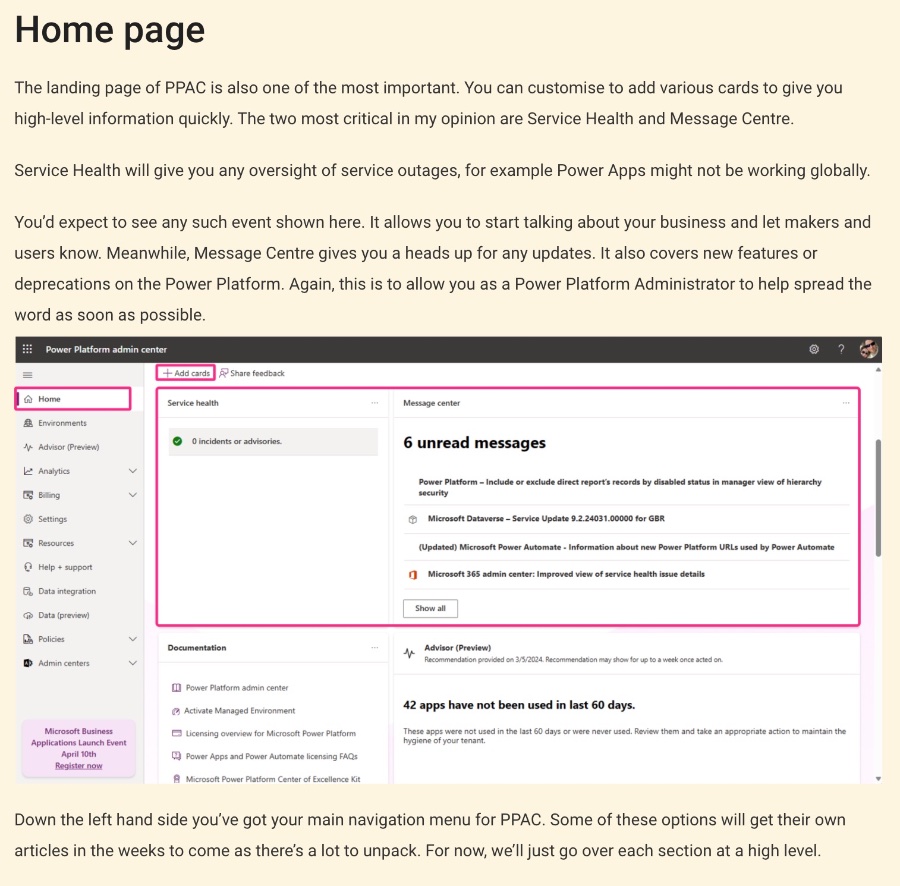
- Power Platform Admin Centre (PPAC) offers critical features for managing, monitoring activity, licensing, data policies, and more, rendering it a first line of defense for administrators.
- Access to PPAC requires a Power Platform Administrator role in Microsoft 365, accessible through multiple ways including direct URL and the Microsoft 365 Admin Centre.
- The PPAC home page allows customization to display important information such as Service Health and Message Centre, crucial for admins to monitor services and spread updates or warnings promptly.
- Within the environments section, admins can manage settings for their Power Platform environments, indicating a suite of configurations and edits for enhanced control and audit.
- PPAC's analytics section provides insights into platform usage up to the last 31 days, aiding administrators in making data-driven decisions.
A Comprehensive Look into the Power Platform Admin Centre
The Power Platform Admin Centre (PPAC) is essential for anyone involved in managing the Power Platform within their organization. The platform has evolved significantly since its inception in 2016, now providing a comprehensive suite of tools for administrators. The PPAC facilitates various administrative tasks, from monitoring the overall health of Power Platform services to managing environments and setting data policies. Accessing PPAC requires specific roles within Microsoft 365, reflecting the platform's integration with broader Microsoft services.
Administrators can glean valuable insights from the PPAC homepage, with customization options to display crucial information like service health and upcoming changes or features. The environments section of PPAC is particularly robust, offering detailed control over the settings, security, and audits of Power Platform environments. Analytics, too, plays a vital role in PPAC, providing administrators with detailed usage statistics and the ability to download reports for further analysis. Managing licenses effectively and understanding settings and resources are also vital aspects of effective Power Platform administration.
Finally, PPAC offers specific sections for policies, help and support, and data integration, supporting an organization’s ability to set policies and resolve issues efficiently. The integration of analytical tools and the inclusion of functionalities like billing and resource management underscore PPAC's role in enabling effective platform oversight. The Power Platform Admin Centre stands as an indispensable tool for administrators aiming to maximize their organization’s use of the platform, providing the insights and controls necessary for smooth, secure operation.
Read the full article A Beginners Guide To The Power Platform Admin Centre

People also ask
How do I navigate to Power Platform admin center?
To gain access to the admin center, you should begin in the design studio by selecting the 'Set up workspace'. Then, proceed to the 'Site Details' section and choose 'Open admin center'. This action will lead you to the Power Platform admin center where you can adjust and manage your site's configurations.
What is the Power Platform admin center?
The Power Platform admin center serves as a hub for administrators to oversee, establish, and orchestrate their tenant's environments. These environments encompass apps, flows, databases, among other components. It offers capabilities such as security oversight, data backup, and adjustments to environment configurations.
What are the 4 components of Power Platform?
Power Platform is constituted of four core components: Power BI, Power Apps, Power Automate, and Power Virtual Agents. It frequently integrates with additional components such as Dataflex Pro (previously known as the Common Data Services), AI Builder, and UI Flow, which falls under the Automate category.
What is Power Platform for dummies?
The Power Platform is a unified collection of Microsoft tools, comprising Power Apps, Power Automate, Power Pages, Power BI, and Virtual Agents. It equips businesses with robust and user-friendly tools for app development, data analysis, process streamlining, and task automation.
Keywords
Power Platform Admin Centre Guide, Beginners Power Platform Administration, Power Platform Admin Tutorial, Learn Power Platform Admin, Power Platform Administration Basics, Mastering Power Platform Admin Centre, Power Platform Admin Centre Essentials, Power Platform Admin Centre for Newbies