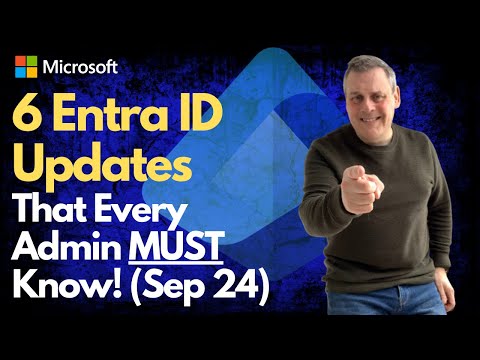
6 Entra ID updates that Every Admin Must Know! (Sep 24)
Microsoft 365 Expert, Author, YouTuber, Speaker & Senior Technology Instructor (MCT)
Discover 6 Crucial Microsoft Entra ID Updates Every Admin Needs to Know!
Key insights
- Microsoft 365 and Entra ID Admins essential session highlights important licensing and security updates.
- Andy provides key insights on Entra ID licensing, local administrator password utility, and passkeys.
- The updates significantly enhance tenant and professional skills to maintain cutting-edge efficiency.
- New 'Man in the Middle' protection is now generally available, enhancing security features.
- Introduction of Entra ID LAPS Service and Admin Elevation Feature signify major capability improvements.
Understanding Microsoft Entra ID
The discussed updates on Microsoft Entra ID are crucial for system admins and IT professionals who use or manage Microsoft 365 environments. Microsoft Entra ID, a critical component of Microsoft's security management, ensures secure and efficient identity and access management. The release of tools like 'Man in the Middle' protection and Entra ID Connect updates highlight Microsoft’s ongoing commitment to enhancing security infrastructures. These improvements are not just mere feature additions; they are pivotal in fortifying defenses against ever-evolving cyber threats. Furthermore, the newly launched Entra ID LAPS Service and Admin Elevation Feature extend more granular control over identities and administrative privileges, thereby optimizing operational workflows and mitigating unauthorized access risks.
Overview of Microsoft Entra Developments: Andy Malone [MVP] recently outlined crucial updates for Microsoft Entra ID, highly relevant for Microsoft 365 and Entra ID administrators. This video guides through six pivotal updates that are essential for keeping administrative operations smooth and secure.
One of the key highlights includes a major update on Microsoft Entra ID licensing. This segment, starting at 01:22 in the video, provides valuable insights that are indispensable for admins to manage compliance and usage efficiently.
At 02:25, the video discusses the enhancements in passkeys. Addressing the newer security protocols, this update is crucial as it steps up security measures, helping administrators strengthen their authentication processes.
- A significant update was covered on Man in the Middle protection, which is now generally available as detailed from 04:25 in the footage. This development is particularly essential for enhancing network security and preventing unauthorized data interceptions.
- Following this, at 07:25, there is an Entra ID Connect update. This crucial feature aims to streamline connectivity and ensure more seamless integration across different Microsoft services.
- Another critical update discussed at 08:30 was the Entra ID LAPS Service Update. This service plays a vital role in managing local administrator passwords, making it easier for admins to handle passwords securely and efficiently.
- The final update, starting at 09:13, elaborates on the Entra ID Admin Elevation Feature. This update allows for more dynamic access control, giving administrators the ability to elevate user rights safely when needed.
All these updates point towards Microsoft's continuous efforts to enhance security, management, and operational efficiency in their services, making it crucial for admins to stay updated.
Further Insights on Microsoft Identity and Access Management
Microsoft's strategic updates to its identity and access management solutions, such as Entra ID, indicate an ongoing commitment to security and efficiency. Entra integrates sophisticated security measures that allow organizations to manage identities and access rights, bolstering overall cybersecurity frameworks.
This kind of technology not only caters to large enterprises but is also adaptable for smaller businesses, ensuring that all scales of organizations can maintain robust security protocols. By consistently rolling out updates and new features, Microsoft helps administrators stay one step ahead in the dynamic environment of cyber threats.
The updates, as discussed by Andy Malone, are particularly focused on simplifying and securing administrative tasks. This is essential in today's technological landscape, where efficient and secure management of user credentials and access is a priority.
Furthermore, with the progression towards cloud-based environments, these updates are timely. They reflect Microsoft's responsiveness to the needs of modern IT environments and its adaptive strategies in the face of evolving cyber threats.
For Microsoft 365 and Entra ID administrators, staying informed about these updates is more than just about keeping up-to-date; it's about ensuring they can leverage Microsoft technologies to offer not only effective but also cutting-edge solutions to common and complex problems.
Overall, as cyber security threats become more sophisticated, the role of identity and access management solutions like Microsoft Entra becomes increasingly critical. Administrators must utilize these updates to heighten security and enhance operational competency in their respective organizations.
In conclusion, the ongoing updates and improvements in Microsoft's Entra product demonstrate a robust commitment to security and management efficiency, helping administrators safeguard their environments against potential threats effectively.
![]()
People also ask
What is the new feature of Entra ID?
Entra ID Passwordless: This innovative feature supports passwordless authentication, empowering both users and applications to leverage biometrics, FIDO2 security keys, or mobile devices for secure access.
Is Microsoft entra Internet access general availability?
Yes, Microsoft Entra Internet Access and Microsoft Entra Private Access have both achieved general availability. Utilizing internet access capabilities necessitates a Microsoft Entra Internet Access license, while private access features necessitate a Microsoft Entra Private Access license.
What is the new Azure AD?
Microsoft Entra ID, previously recognized as Azure Active Directory (Azure AD), serves as a robust identity and access management system. It enables organizations to efficiently secure and manage identities across cloud and on-premises environments.
Who can assign licenses to Microsoft Entra groups?
To delegate a license to a group within Microsoft Entra, you must sign in to the Microsoft Entra admin center with a role of at least License Administrator. Navigate through Identity > Billing > Licenses, select your desired license plan, and proceed to assign it to the group on the Product page.
Keywords
Entra ID updates September 2024, Entra ID admin guide, September 2024 Entra ID features, essential Entra ID updates, Entra ID administration tips, learn Entra ID updates, Entra ID September changes, managing Entra ID updates